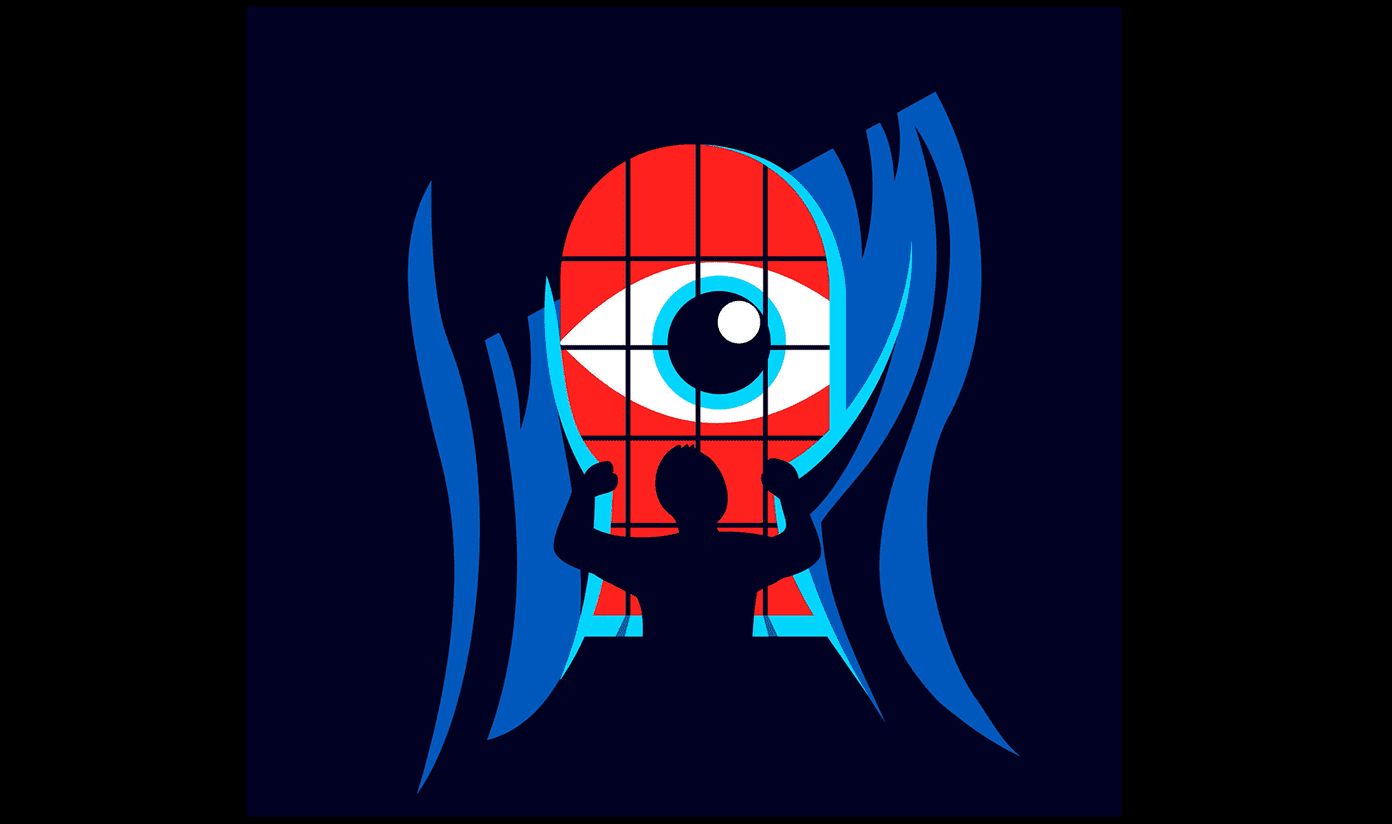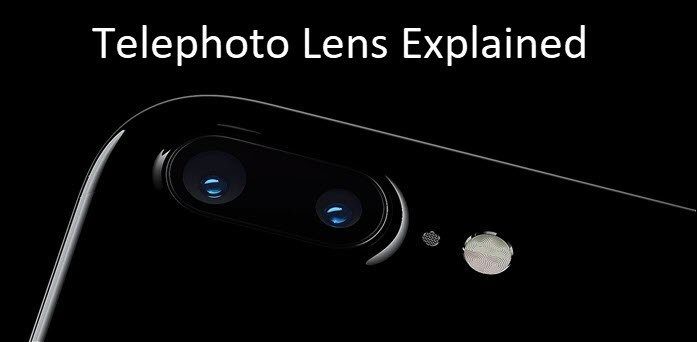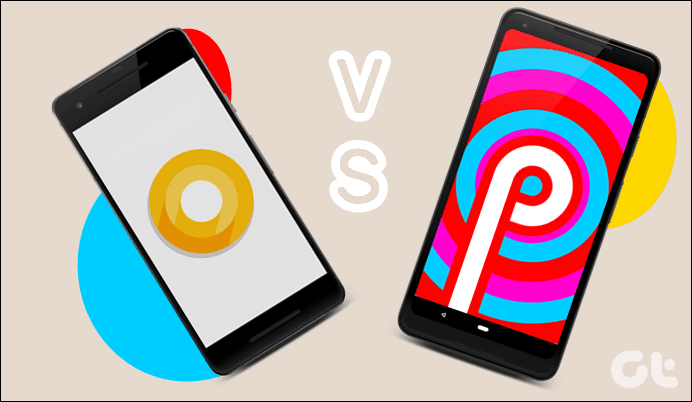So let’s understand what these different editions of Windows 10 are and which edition is for you. The images/logos aren’t official ones btw; just having fun with some image editing.
Windows 10 Home
This is the consumer-focused version and will be the most popular edition. This will be the default version that will come pre-installed on most laptops and tablet devices. It will have all the new features that Microsoft has been bragging about. For example, the voice-assistant Cortana, various login options such as Windows Hello (face recognition), fingerprint, and iris login. Microsoft Edge will also be there along with Continuum mode, which changes the look of the app based on the device it’s running on. Also Xbox users are in for a treat, as this edition will allow them to play Xbox games from any Windows 10 PC in their home.
Windows 10 Mobile
This edition, as the name suggests, is for small touch devices such as smartphones and small tablets (7-8 inch ones). It will include new universal apps, Photo, Mail, and a touch-optimized version of Office Apps. The Continuum for Mobile will let you use your mobile device as a PC when you connect it to an external display and use a keyboard and mouse. Cool Tip: Want to try out Windows 10 but have a Mac? Learn how to try Windows 10 on Mac.
Windows 10 Pro
This is similar to the Home edition but is targeted towards small businesses. It will run on both Desktop PC’s and 2-in-1 devices. It will carry features pertaining to protecting data, better remote management capabilities, cloud technologies and CYOD (Choose Your Own Device). CYOD means that instead of a slow, 10 year old PC for everyone, your company will allow you to choose from a small pool of devices. The main feature here is Windows Update for Business, which will allow IT admins to manage updates for Windows effectively.
Windows 10 Enterprise
In the fashion of Windows 8 Enterprise, this edition is for medium and large businesses. It will only be available in Volume Licensing and focuses more on remote management of PC’s by IT admins. Again, Windows Update for Business will play an important role. Moreover, Windows Update for Business will allow custom Windows Updates. IT admins can opt to have certain critical PC’s updated first and also choose which PC’s get which updates and when. Updates can also be delivered in P2P style like BitTorrent.
Windows 10 Mobile Enterprise
Same as the Windows 10 Enterprise, the mobile version will get the Windows Update for Business and a couple of other business-related features, but compressed into a neat little mobile package. Windows 10 Mobile Enterprise will also be available for devices such as ATMs and POS terminals.
Windows 10 Education
This is one of the new editions Microsoft introduced with Windows 10. It’s basically Windows 10 Pro underneath with Windows Update for Business added. This is made for students and teachers in schools and colleges. Students and Teachers using Windows 10 Home and Pro may be able to upgrade to Windows 10 Education through a special path, which Microsoft hasn’t clarified as of yet.
Windows 10 IoT Core
This edition of Windows is for the Internet of Things, including small devices such as the Raspberry Pi. Microsoft has realized the potential of IoT devices and specially crafted a version of Windows 10 that has a small footprint and is light on system resources. Currently there is a preview of Windows 10 IoT for Raspberry Pi 2 available for developers and users to test.
So Which Edition is for Me?
By now you have a better idea about which edition suits you best (hint: it’s most likely the first one). Basic users can rule out the Enterprise and Education editions for both platforms, as they are only available in Volume Licensing. So the real debate is between Home and Pro. If it’s for a single computer, it’s most likely Home. Pro is better if you have multiple PC’s in your house, in which case, you can use Windows Update for Business to manage updates for them and monitor their activity remotely. Microsoft also clarified that users of Windows 7, 8.1 and Windows Phone 8.1 will get full versions of Windows 10 Home, Pro, and Mobile only, and you have to upgrade in the first year after launch. For our pirate friends, this should clear the air. Share your thoughts on Windows 10 in the comments below. The above article may contain affiliate links which help support Guiding Tech. However, it does not affect our editorial integrity. The content remains unbiased and authentic.