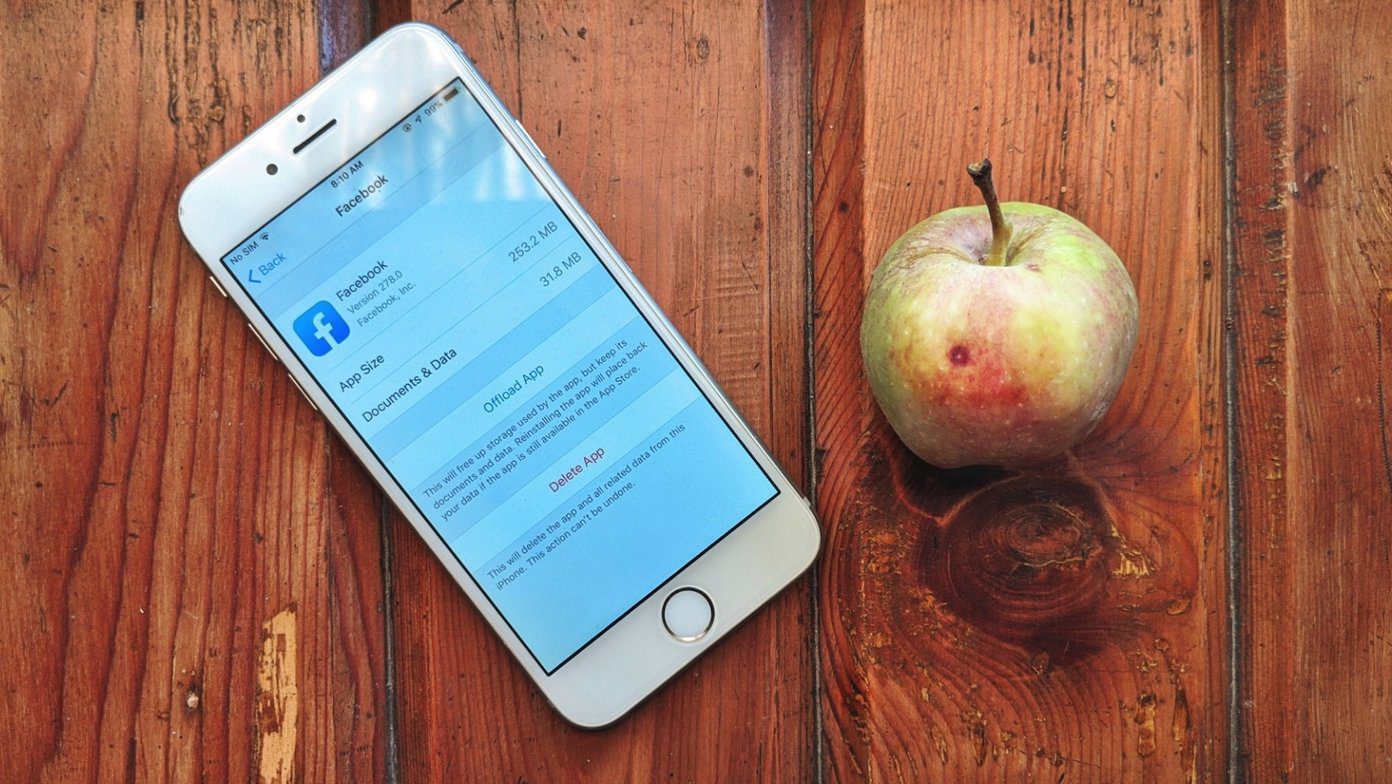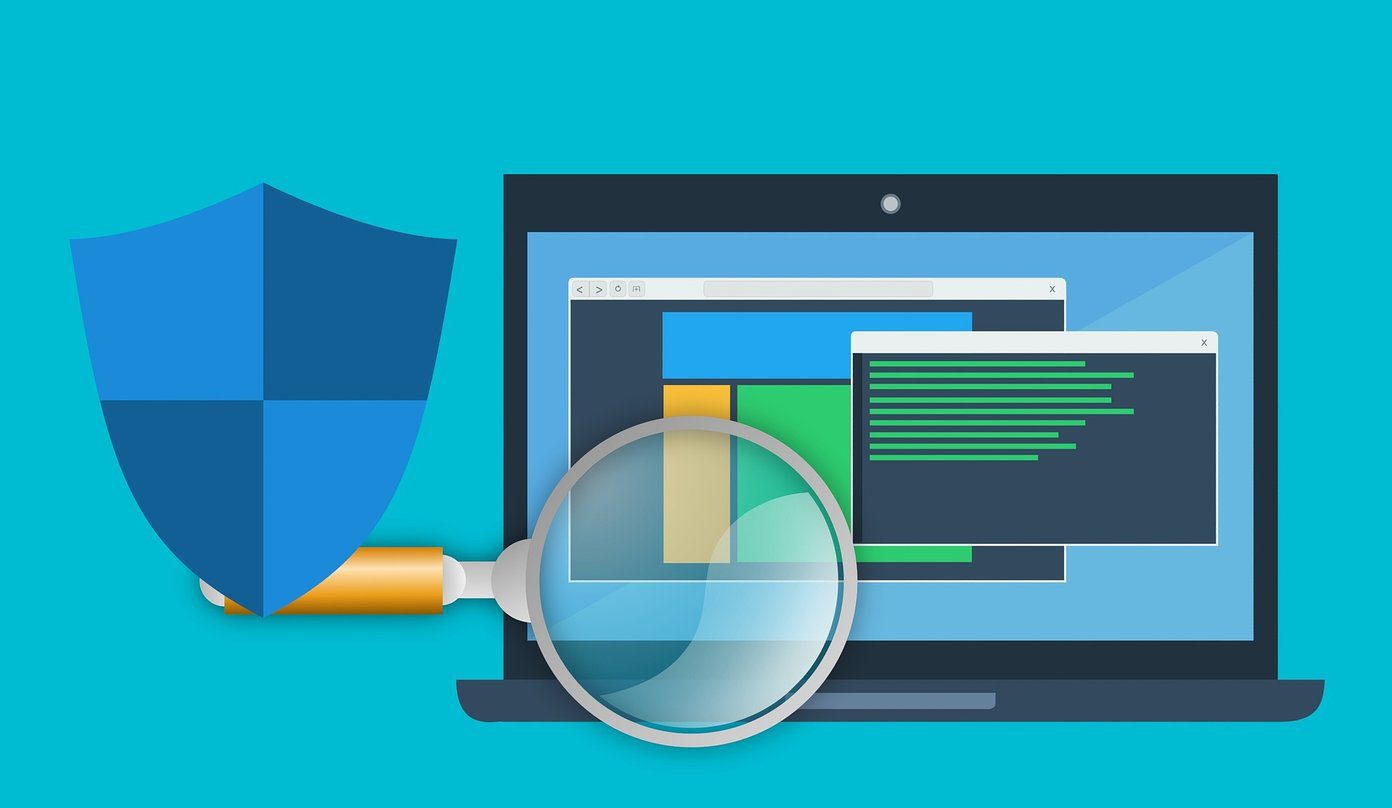But, these two are not the only players in the field. There are third-party antivirus apps that provide even more features than what Microsoft software offers. Let’s see how these two compare and what they have to offer. Let’s begin.
1. History of Windows Defender and Security Essentials
Microsoft bought an anti-spyware software called Giant AntiSpyware in 2004 and renamed it to Windows Defender. Originally, it was not designed to be an antivirus or antimalware software, but only a spyware removal program. It came pre-installed with Windows Vista and 7. Windows XP users had to download it separately. Microsoft Security Essentials was released in the year 2009 as antivirus software. MSE was capable of protecting personal computers from trojan horses and viruses of different kinds. It was designed to work with Windows XP, Vista, and 7.
2. Windows Defender to Security Essentials and Back
Here is where all the confusion begins. Where Windows Defender came pre-installed, Security Essentials was available for download separately. However, when you install Security Essentials in Windows 7 and earlier versions, it will supersede Windows Defender, and disable it. That is because some of Security Essentials’ features overlapped with Windows Defender. So, it didn’t make sense to keep both of them active. Also, that would lead to inconsistencies and break things. Things got confusing with the launch of Windows 8 where Microsoft continued its policy of reusing old product names and versions. Windows Defender was relaunched with Security Essentials built-in. That means, for the first time ever, Windows OS had a software that could fight viruses, malware, and spyware that was shipped pre-installed. Microsoft Security Essentials doesn’t support Windows 8 and 10. It was no longer needed now, having served its purpose well. It is a bit confusing because Microsoft chose a name that it was already using. That’s not something new. Microsoft did the same thing with OneNote 2016 and OneNote. Using old names for new products is confusing as hell, but that’s how it is, so live with it. If you are using Windows 8 or higher, you should have Windows Defender built-in and should not bother with Security Essentials. The users of the earlier version can download Security Essentials.
3. Windows Defender or Antivirus
Windows Defender has come a long way and offers an overall protection against viruses, malware, and spyware. But it is not the only player in the world. In fact, there are many malware and antivirus software available. What is the difference between Windows Defender and antivirus software and how it fares against them? We recommend our readers to download and install Malwarebytes. The free version is good enough and offers the best protection against malware on the web — a product dedicated to fighting part of the equation. As you must have surmised by the above recommendation, Windows Defender doesn’t have a stellar reputation. Most users, pros especially, tend to use third-party antivirus software instead of Windows Defender. They offer way more features like VPN for hiding IP address and safe browsing. There are two sites I found that compare antivirus software, and both surprised me. Windows Defender did pretty well. The First one was AV Test which shows Windows Defender getting full marks in protection and usability, and slightly less in performance. Kaspersky and Norton get full marks on all three. Malwarebytes that we recommend at GT is not doing so well, but I will still recommend it as a failsafe. The second AV testing is AV Comparatives, which again found Windows Defender to be at par against popular antivirus software. Arguably, Windows Defender had more false positives at 39 than others, which were usually under 10 or even 5. That’s not a bad thing. I will take a false positive over malware and spyware any day. Of course, there are other companies out there who also rank antivirus software. You should always take these test results with a grain of salt. Going with any software in the top 5 should be a safe bet. Also, never run two antivirus software at the same time. If you are paranoid, you can buy two different antivirus software, but always disable one when using the other. I am using Kaspersky at the moment. I know there are concerns about a possible Russian connection. Well, no conclusive proof or evidence was found. I think I am safe. If you are worried, there is no dearth of antivirus software in the market. Download Malwarebytes
Protego Horribilis
If you are a Harry Potter fan, then you might know that the charm defended Hogwarts against dark magic. Windows Defender was designed to protect against the dark arts of the web. Over the years, it has become a well-rounded product with plenty of firepower underneath. Next up: Want to disable Windows Defender in favor of another antivirus software? Click on the link below to learn how. The above article may contain affiliate links which help support Guiding Tech. However, it does not affect our editorial integrity. The content remains unbiased and authentic.