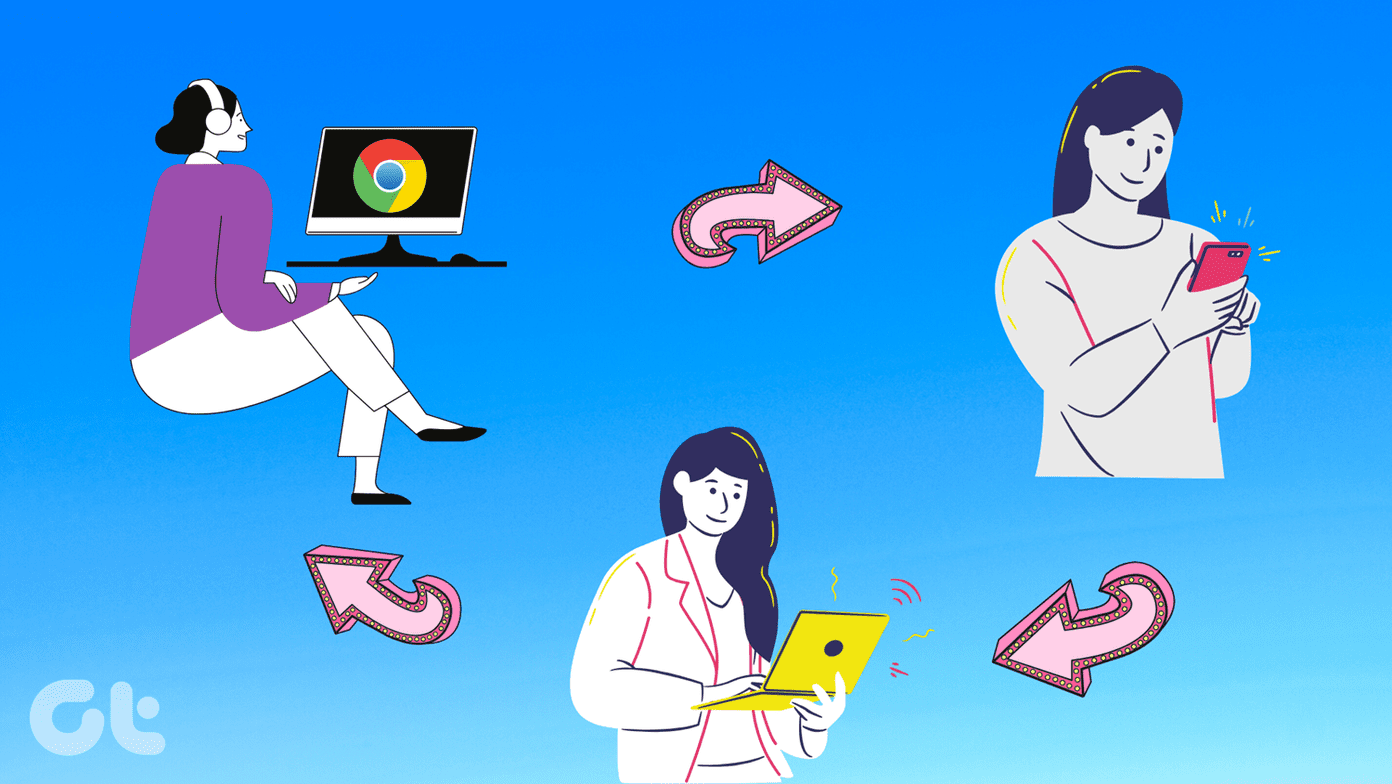Do you lose access to all of its products? Will you still be able to use some of them? Also, how do you restore a disabled Google account? We explain it all in this article.
Why Google Disables an Account
There are a lot of reasons why Google disables the account of a user, and we shall cover everything below. However, to put it summarily, using your Google account (or any of Google’s services) for activities that violate Google’s policies and Terms of Service will get the account disabled. Some of such activities include (but not limited to):
- Spamming: Using your account to send or distribute unsolicited and unwanted content (emails, reviews, comments, photos, etc.) on any of its services is considered spamming and could lead to Google disabling your account.
- False Identity / Deceit: Creating and using an account under false pretense on any of its services could get the account disabled. Creating an account claiming to be someone you’re not is a violation of Google’s Terms of Service (ToS). The only exception laid down by Google is the creation of a celebrity fan account.
- Promotion of Violent Content: Using your Google account to share content that incites violence, sexual abuse, and terrorism on any of its services could also lead to a temporary or permanent closure (of the account). Other notable reasons why Google disables accounts include using its services for malicious purposes like phishing, account hijacking, etc. You can learn more about why Google accounts are disabled on Google’s Account Help page. Interestingly, a Google account could also be disabled for some weird reasons like changing your password while logging in to a new computer or simply using your Google account on another computer — as reported by these Google users on the Gmail community. Generally, only Google knows the exact reason why it disables an account. However, it mostly revolves around any activity that it perceives as a violation of its policy and ToS.
What Happens When Google Account is Disabled
As soon as Google disables your account, or notifies you that your account has been disabled (they always do), you will no longer have access to all of Google’s services and products connected to the disabled account. Notification of the decision to disable your account is usually sent via email or text message — if you have a phone number linked to your Google account. Whenever you sign in to any of Google’s services using the disabled account, you will get an error message notifying you that the account has been disabled. You’ll also be prompted to visit the Google Account Help page to learn why your account was disabled and how you can recover it.
What Happens to Your Data
When your account gets disabled, it’s temporary — at least in its early stages. Google allows you to recover a disabled account before then, files and data associated with the account will remain temporarily inaccessible. However, you have to act fast if you ever want to get your data. The disabled accounts are deleted from the Google server eventually. Guess what is also deleted? The account data. All the emails, photos, videos, contacts, Google Drive files, and all other data stored under the account. All gets deleted. If you can prove to Google that you didn’t violate any of its Terms of Service or usage policies, the account (along with its data) will be reactivated and restored. And how do you do that? We shall explain that below.
Recovering a Disabled Google Account
When you sign-in to the account that was disabled, tap the ‘Try to Restore’ button to initiate an account recovery appeal. You will then be required to enter an email address where the result of the appeal will be communicated. And finally, you’ll be requested to type and submit your appeal request into a provided box. Note: Use an alternate email address that is active and isn’t disabled. Otherwise, you will not be able to receive updates about your appeal request. Alternatively, you can visit the Google Account Restore/Appeal page and fill the form on the page with the necessary details. Typically, it will take about 2 business days for Google to process and respond to your appeal request. Some users have reported that it took up to 5 days, while some took a little longer. During the appeal, Google will review your account as well as its content to evaluate if your account should be restored or not. The result of the appeal will be communicated to you via email. Note: The outcome of your appeal is final and cannot be challenged further. Also, you cannot appeal a second time.
Follow The Rules
Now that you are cognizant of why Google sometimes disables an account and what happens when after an account has been disabled, you should be careful of how and where you use your Google account — on your device and any other devices. Do not violate Google’s Term of Service or usage policy of any of its products, and you’ll have nothing to worry about. Next up: Do you want to delete photos and videos from Google Photos on Android, iOS, or on the web? Check the article linked below to know what happens afterward. The above article may contain affiliate links which help support Guiding Tech. However, it does not affect our editorial integrity. The content remains unbiased and authentic.