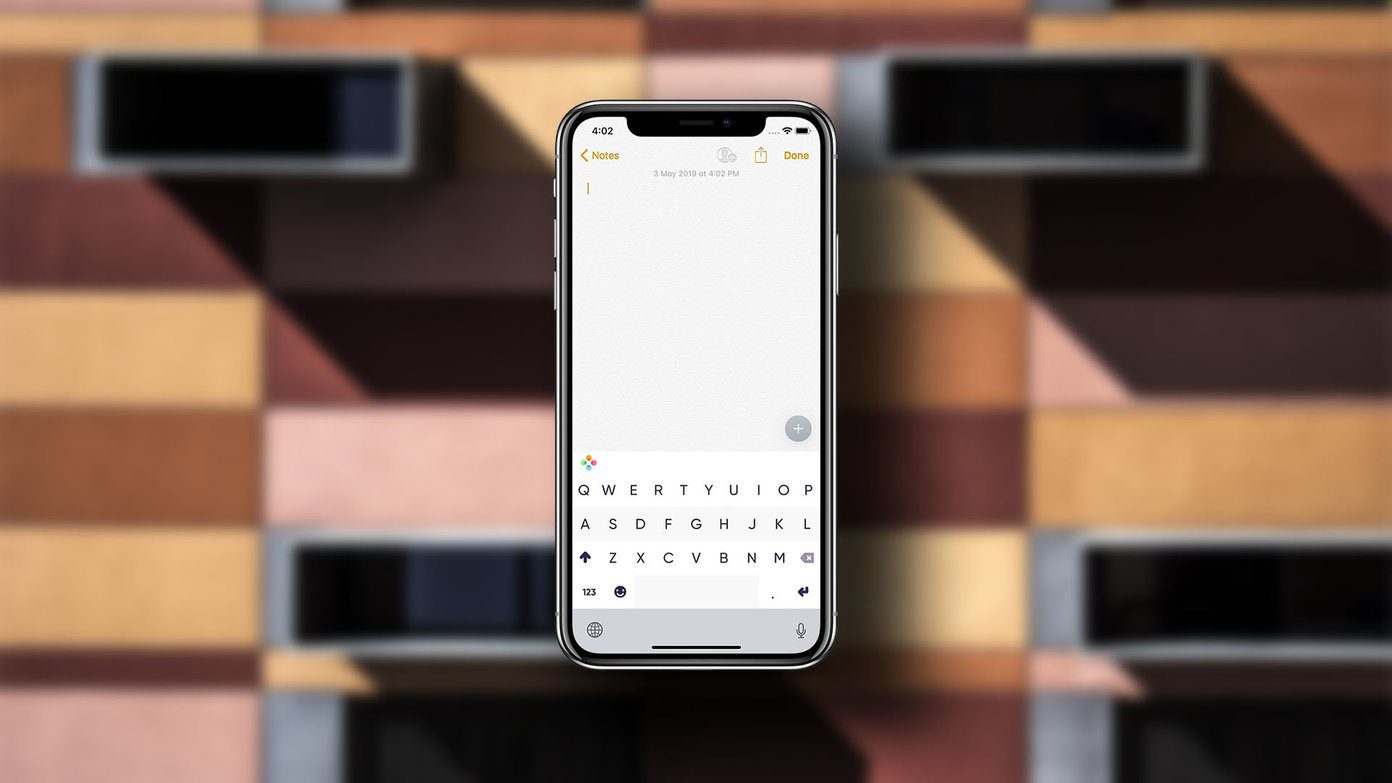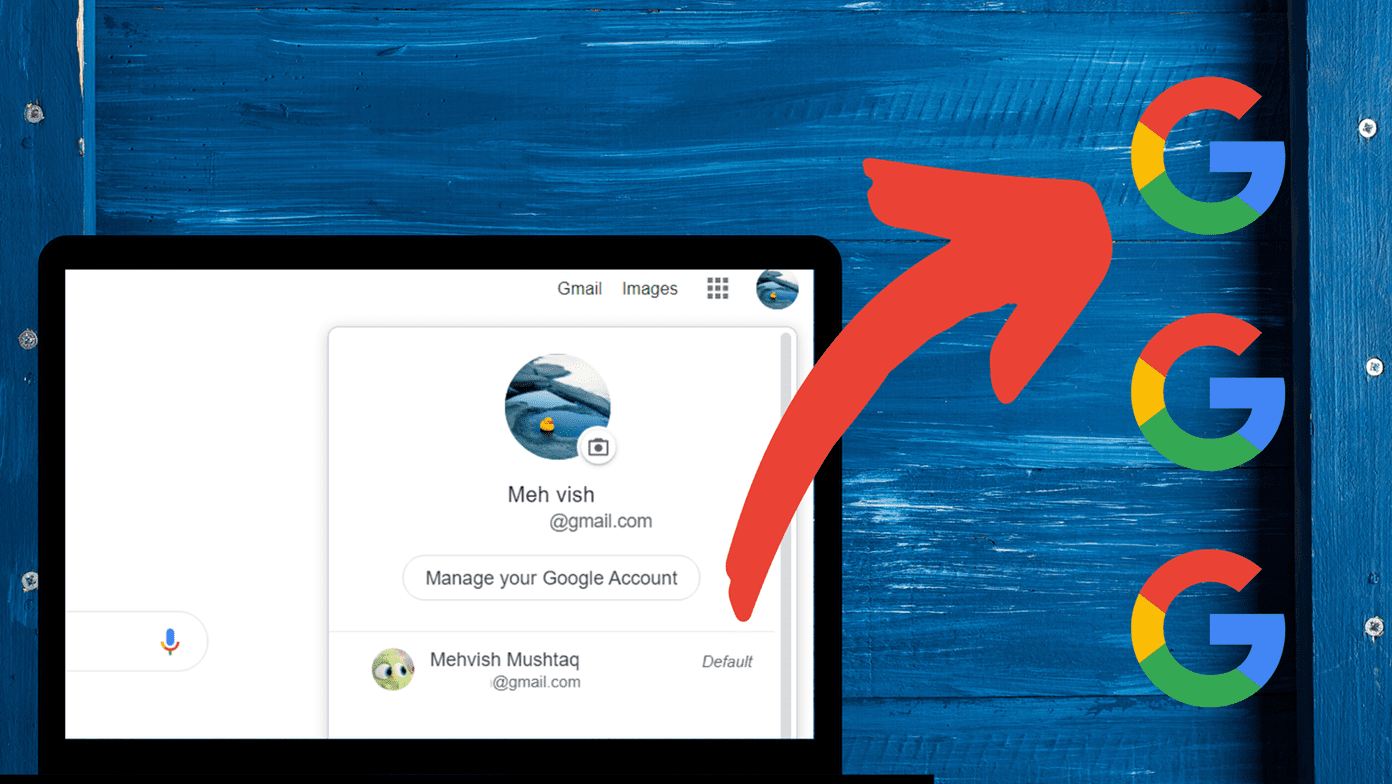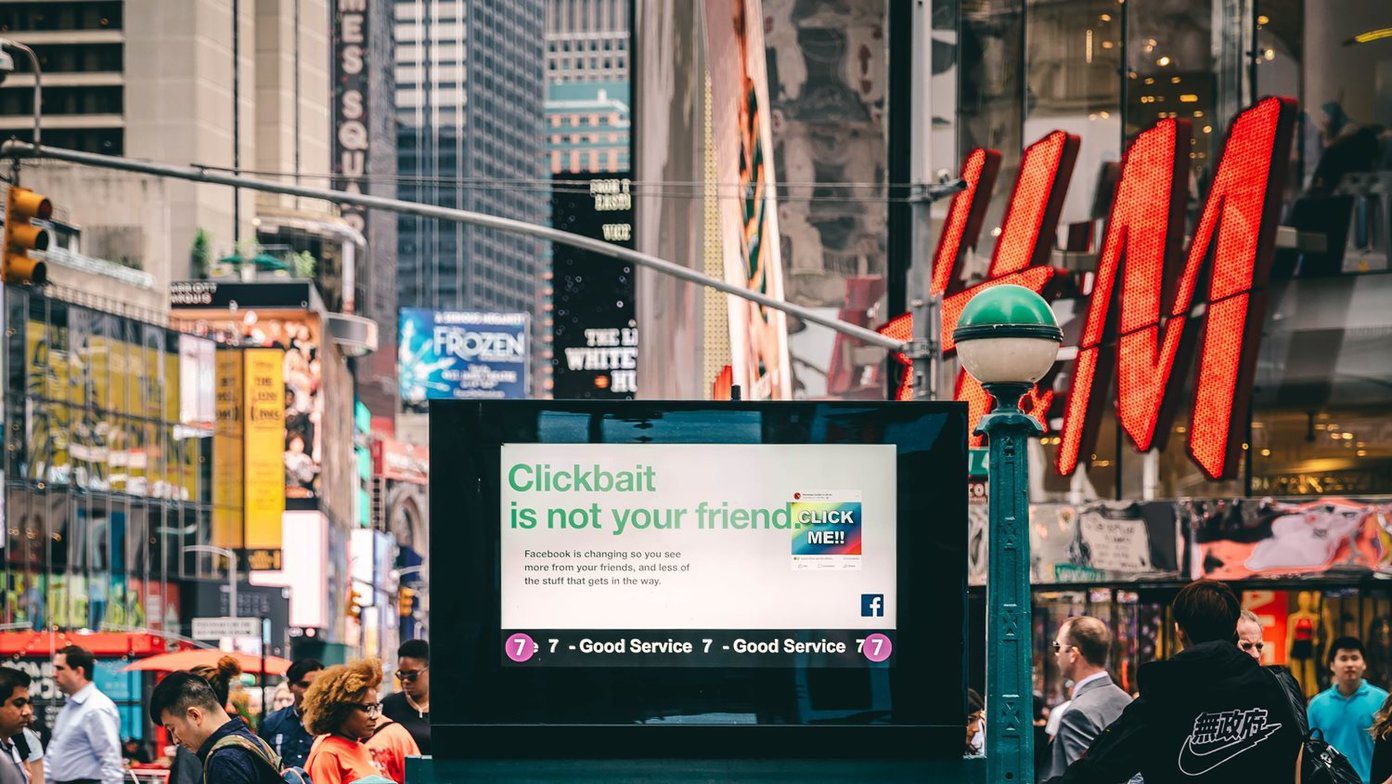Most of the time, when a song doesn’t seem to be loud enough, we waste our time searching for better versions of the song online. We don’t need to do that when we’ve got Vloud. Vloud is a web app which can make any MP3 or wave file sound louder. It boosts the loudness of songs in 2 clicks. All you need to do is upload the song, process and download the processed song. As the interface is simple and easy to use, you don’t need to mess with the technical factors like frequencies, decibels, bit rates etc. To increase loudness of any song, browse and upload any MP3 or WAV file on your computer and select any one of the four given options – light, loud, louder, loudest. Vloud will upload the file to its server and enhance the loudness of sound. You need to wait for some time while it processes your file. After the processing is complete you can either listen to it online or download the louder version of the song on your computer. If you select the “light” option then there will be no significant increase in the sound. For best results, select the “loudest” option.
Features
Increase loudness of MP3 and WAV files.No registration requiredMaximum file size upload limit is 10 MB.Clean and simple interface.
Check out Vloud [via Ghacks] The above article may contain affiliate links which help support Guiding Tech. However, it does not affect our editorial integrity. The content remains unbiased and authentic.