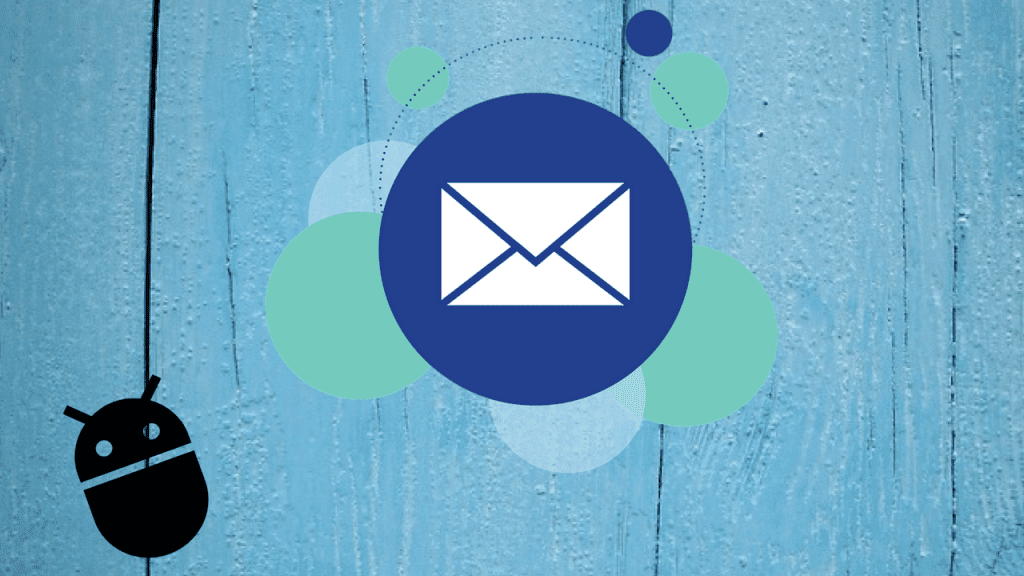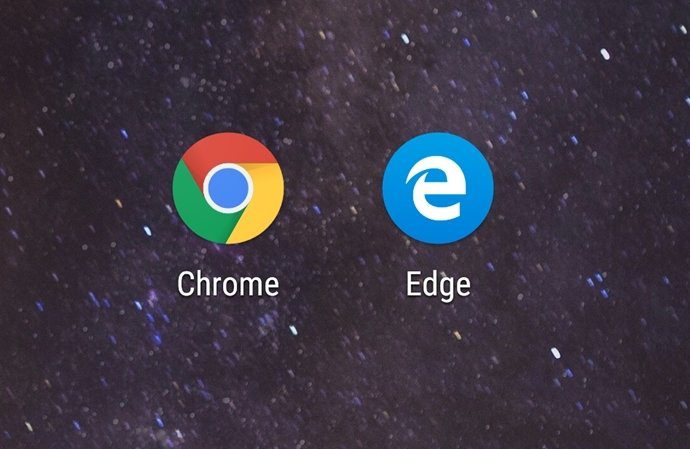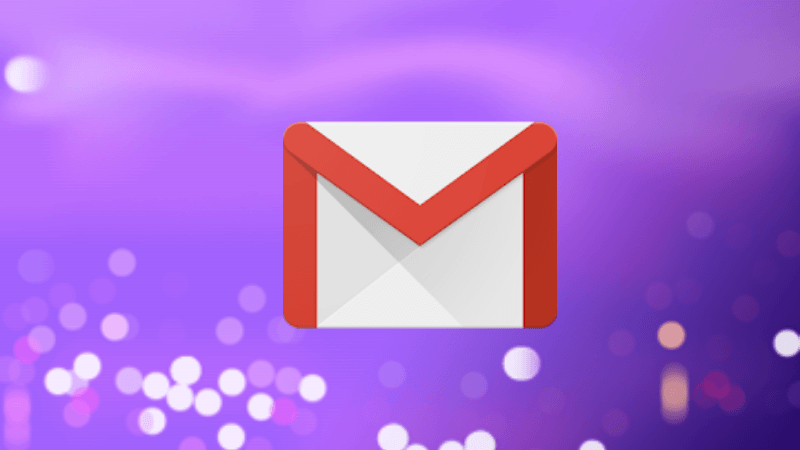What I am going to talk about are the small yet significant features that I feel are missing on the Pixel 2 and Pixel 2 XL. Although, some of them are stock Android features, but since the Pixel 2 has stock Android, so it makes sense to include them as well. I really love my Pixel 2 XL, but, here are some features that I really wish Google had incorporated in the Pixel 2, which BTW can still be done by a software update, if only Google wants to. However, like other companies, Google is also going to focus on stupid things that nobody wants. For instance, Instagram recently introduced the Last Active feature. I mean why? Who asked for it? NOBODY!
via GIPHY Anyway, let’s keep Instagram features grudge aside for now, and get started on 11 features that I wish Pixel 2 and its sibling had.
1. Shortcut to Take Screenshots
If you don’t take even one screenshot a day, what are you even doing with your phone? Nobody likes to use two hands just to capture a screenshot, yet, that’s how it is. Pressing the power and volume down button at the same time is awkward and tough. All devices have it this way, but, they do provide a shortcut as well. Some devices have a screenshot shortcut in Quick tiles, while others provide an option under Power key long press. Brands like Samsung and Huawei have gesture support for screenshots. THAT’S HOW IT SHOULD BE, GOOGLE!
2. Separate Control for Notification Volume
For reasons known to Google, many Android phones including Google Pixel have linked notification and ringtone volume as one. By doing this, if you increase the ringer volume, the notification volume also increases and vice versa. It has been like this for many years now on Google devices (Nexus, Pixel), and it’s freaking annoying. Does Google even know the number of notifications a person receives per day as compared to phone calls? It would be great if Google separated the two like this:
3. Show LED Notification Light While Charging
Dear Google, if you have added an LED notification light up there, then why not use it for all good things? Pixel users would really appreciate if the LED would lit up also while charging. A quick glance at the phone, even from a distance and one would easily know if it’s charging or not or when it is fully charged. Ambient display does show when the phone is charging, but, you can’t view it from a distance. Duh!
4. Exhibit Some Response When Plugged In
Okay Google, if you don’t want to show LED light while the device is charging, fine! But, at least show some response when we plug in the charger. A soft charging sound or some vibration, anything will do. Strangely, Google Phones including Pixel 2 do come with an option to enable Charging sounds under Sound settings. However, it doesn’t work even if you turn it on. Some people suggest that the charging sound setting is for wireless charging. But, umm, Google Pixel devices don’t have wireless charging, then why have this setting? What sorcery is this?
5. Battery Percentage on Ambient Display
In addition to the above-mentioned charging feature, it would be cool if Pixel devices could display battery percentage on the ambient display, both while charging in and when not plugged-in. As of now, ambient display only shows the charging indicator next to the time, with no indication of the time left for full charge or current charge level. There is already a feature request created for this purpose on Google Forum. This is what Google has said about it:
6. Notification Count
One much-needed feature that users have been asking since years was finally implemented in Android Oreo. We are talking about notification dots or badges. Notification dots are small dots that sit on icons and let you know when an app has a notification by just glancing at them, like this: The feature is significant. However, it lacks one major attribute. It doesn’t show notification count – as in the number of unread notifications on app icons, like this: If you have ever used a Samsung device or an iPhone or even a third-party app that supports notification count, you would be familiar with its convenience, yet Google chooses not to include it. Duh!
7. Ability to Swap Back and Recent Key
Many users, like me, who have switched from a Samsung device, had a back key on the right and the recent key on the left, or from other brands that let you choose the location of back and recent keys find it difficult to adjust with the Google Pixel 2. The reason is that on Pixel 2 you have back on the left and recent key on right. I really don’t understand that why doesn’t Google give us the option to swap keys, similar to other brands. While you can achieve the same by ADB, having a native setting would be more appropriate.
8. Ability to Customize or Remap Active Edge
Inspired by HTC U11, Google embraced the Edge Sense feature of the U11 on Pixel 2 and 2 XL and launched it as Active Edge. For the unaware, Edge Sense lets you perform a custom action by squeezing the phone. It’s a cool feature but, unfortunately, while the U11 allows for custom actions, Active Edge on Pixel 2 is restricted. On Pixel 2, Active Edge is limited to Google Assistant, which means we can only launch Google Assistant by squeezing the phone. I so wish that Google had allowed us to customize the behavior of Active Edge.
9. Display Contacts with Phone Numbers Only
Unlike Samsung and HTC who provide an option in contact settings to filter contacts with phone numbers only, stock Android lacks this basic feature. Google Contacts shows all contacts — with or without phone numbers, which makes the contact list messy and awkward. All I want is Google should introduce more intuitive options to filter contacts without a number. I don’t want a huge list of contacts that has everyone including the person with whom I just interacted once via email — aargh!
10. Show Internet Speed in the Status Bar
While Xiaomi and OnePlus among other brands show the current network speed in the status bar, stock Android is too superior to include this cute little feature. It’s really helpful to keep a check on the internet speed that we are getting from our service provider. It really should be a standard feature on all smartphones, not just Pixel 2.
11. No Need for Separate Folders for Portrait Mode
There’s no denying the fact that Google Pixel — be it the first generation or second generation devices have awesome cameras. Google introduced the much-publicized portrait mode in Pixel 2 and 2 XL. And, it’s mind-blowing. However, the thing that is exasperating about the Portrait mode on Google Pixel 2 is the creation of separate folders for each photo taken in the Portrait mode. This is what my Camera folder looks like: Imagine the work involved if you have to copy these photos to your PC. What’s worse is that if you view photos in any third-party app other than Google Photos, they will display portrait mode photos in separate folders too.
Stop It, Girl!
Oh! Okay. While these were some of the lilliputian features I wish Google Pixel 2 and 2 XL had, I’m also craving for other features such as an alert slider (similar to OnePlus and iPhone), face unlock and dual apps. What are the features that you wish Google Pixel 2 had? Let us know in comments below. The above article may contain affiliate links which help support Guiding Tech. However, it does not affect our editorial integrity. The content remains unbiased and authentic.
![]()
![]()
![]()
![]()
![]()
![]()
![]()
![]()
![]()
![]()
![]()
![]()
![]()