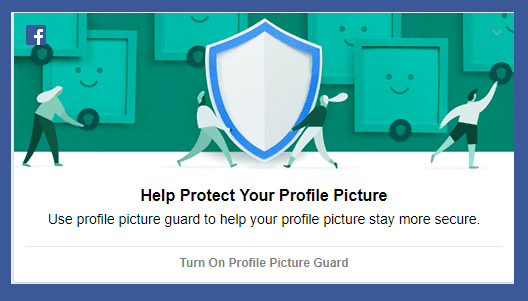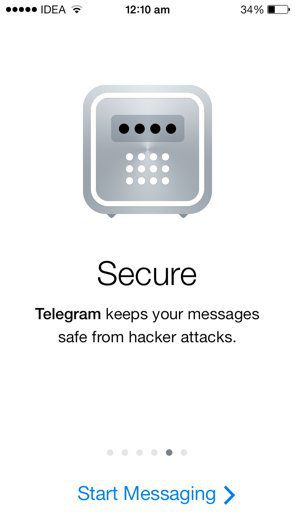has become almost a nuisance these days. You just don’t know when you start getting all sorts of unsolicited emails ranging from a dead millionaire in the UK who has left all his wealth for you in his will for no reason, to a product newsletter that you never signed up for. Yes, spam and phishing mails like those can really get out of hand, cluttering your mailbox . Well, we deserve better than this, right? Disposable email addresses are a wonderful solution to this. While there are many third party tools in the market which offer you aliases for your mail id, Yahoo mail has an integrated feature. If you use Yahoo mail as your primary email, you should know how to use this useful feature. Let us see how to activate and use it.
Steps to Activate Disposable Addresses in Yahoo Mail
This can actually help you hide your primary email address from people and services that you are uncertain about. Step 1: Log in to your Yahoo account and navigate to Options towards the top of the interface. Choose Mail Options from the drop down menu. Step 2: From the left pane of the web interface, select Disposable Addresses and start thinking of keywords that you would want to use as an alias identity (id). Step 3: Key in the base address for your disposable address and save it. Choose it carefully because you can change it only once. Also note that this is not the complete disposable address (it will have a second part). More importantly, this will remain common to all the disposable addresses that you create. Step 4: Next, click on Add button to add the second part to your disposable address. Step 5: Choose the second part of your alias here. This is the part that can be changed as many times as you wish. You may create multiple aliases in this manner and delete any of them at any time. By doing so you can choose which address you want to share with which people or which websites. If you ever feel that those contacts are spamming you, simply delete the alias and you will never see a mail from them again. Not just that, you can also send email to people using you primary mail account but the alternate mail id. We also captured a message being sent to such an address but received on the primary mail inbox. It image (below) says it all.
Conclusion
From the time I have started using this feature my life (my email life) has become easier for me. Besides I have created filter rules and folders mapped to my alternate addresses, so, I know what to look at and what to ignore. Give it a try and tell us about your experiences with the disposable addresses in Yahoo mail. You know, you could dispose them off when you want. 🙂 The above article may contain affiliate links which help support Guiding Tech. However, it does not affect our editorial integrity. The content remains unbiased and authentic.