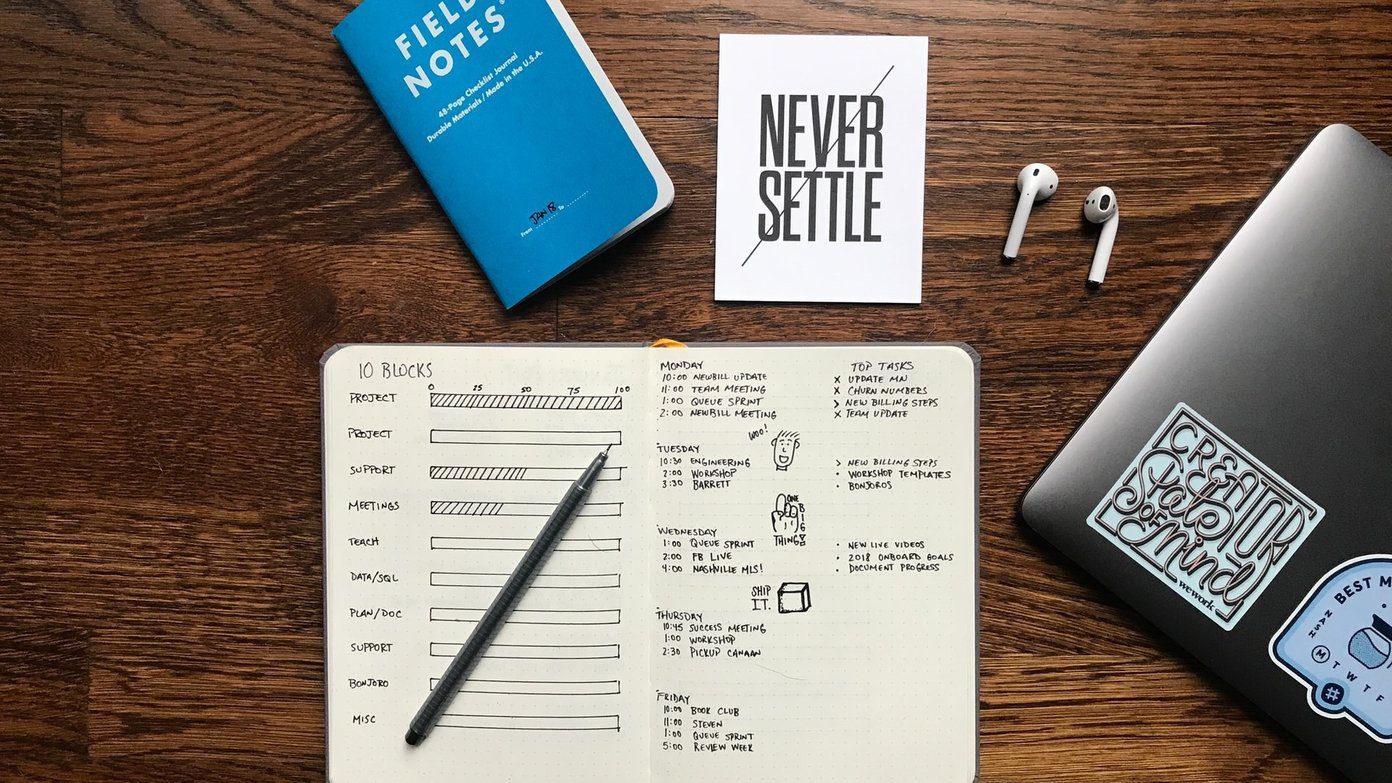Bounce is a web based tool that can capture a screenshot of the website, and let you mark specific sections on the page and comment on them. You could then share your observations on Facebook, Twitter and more.
The homepage of Bounce is fairly simple. You just need to type in the web address in the box, then press “Grab Screenshot” and wait for the process.
Now you can define a title for the webpage’s screenshot, and enter your name for making notes.
At last, press “Save” and then copy the link to share the webpage with your friends.
Overall, Bounce is a useful webpage annotation tool to quickly share your views on specific webpage sections. This could be particularly useful for designers who need a simple solution to get feedback from clients on website mockups. The image of the mockup could be uploaded on a free hosting service by the designer and then the client could give his feedback on the design using Bounce. Check out Bounce to add notes to webpages and share them. The above article may contain affiliate links which help support Guiding Tech. However, it does not affect our editorial integrity. The content remains unbiased and authentic.