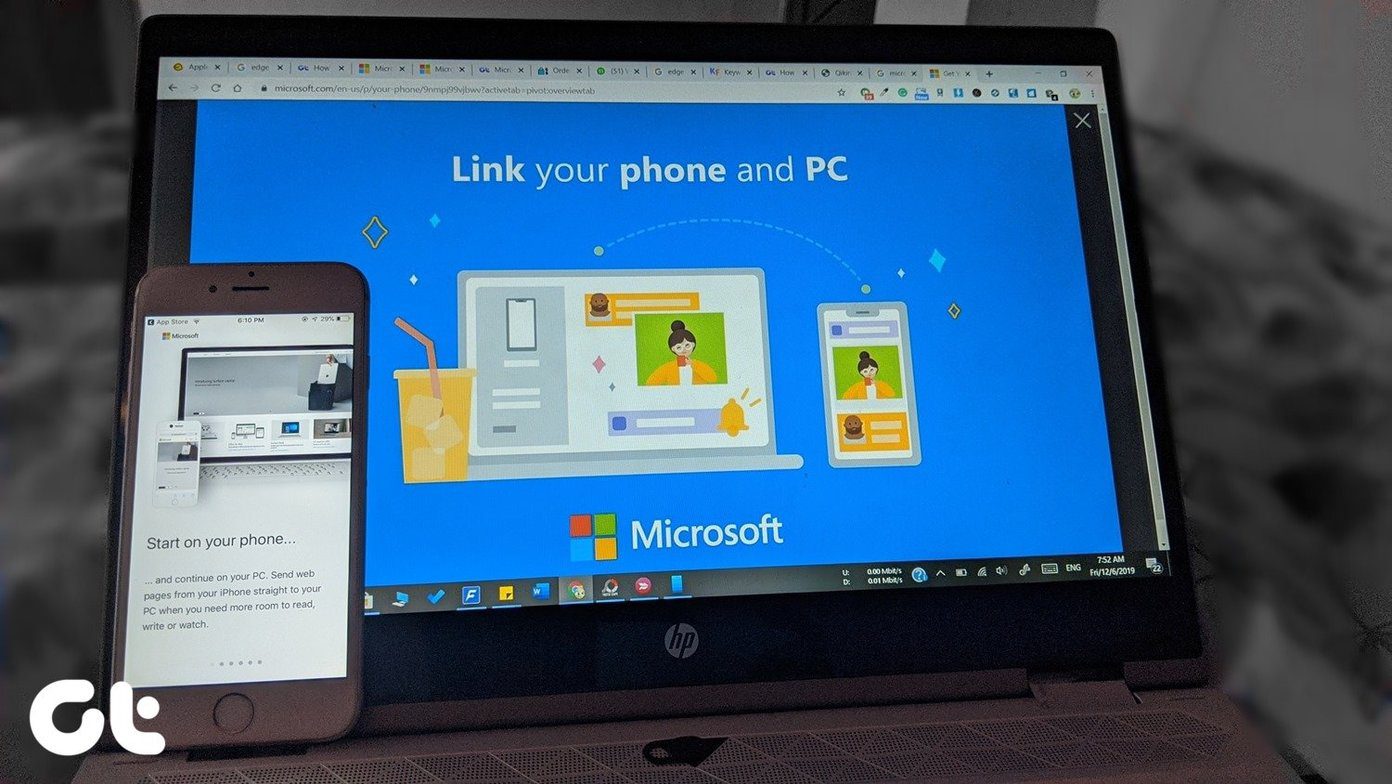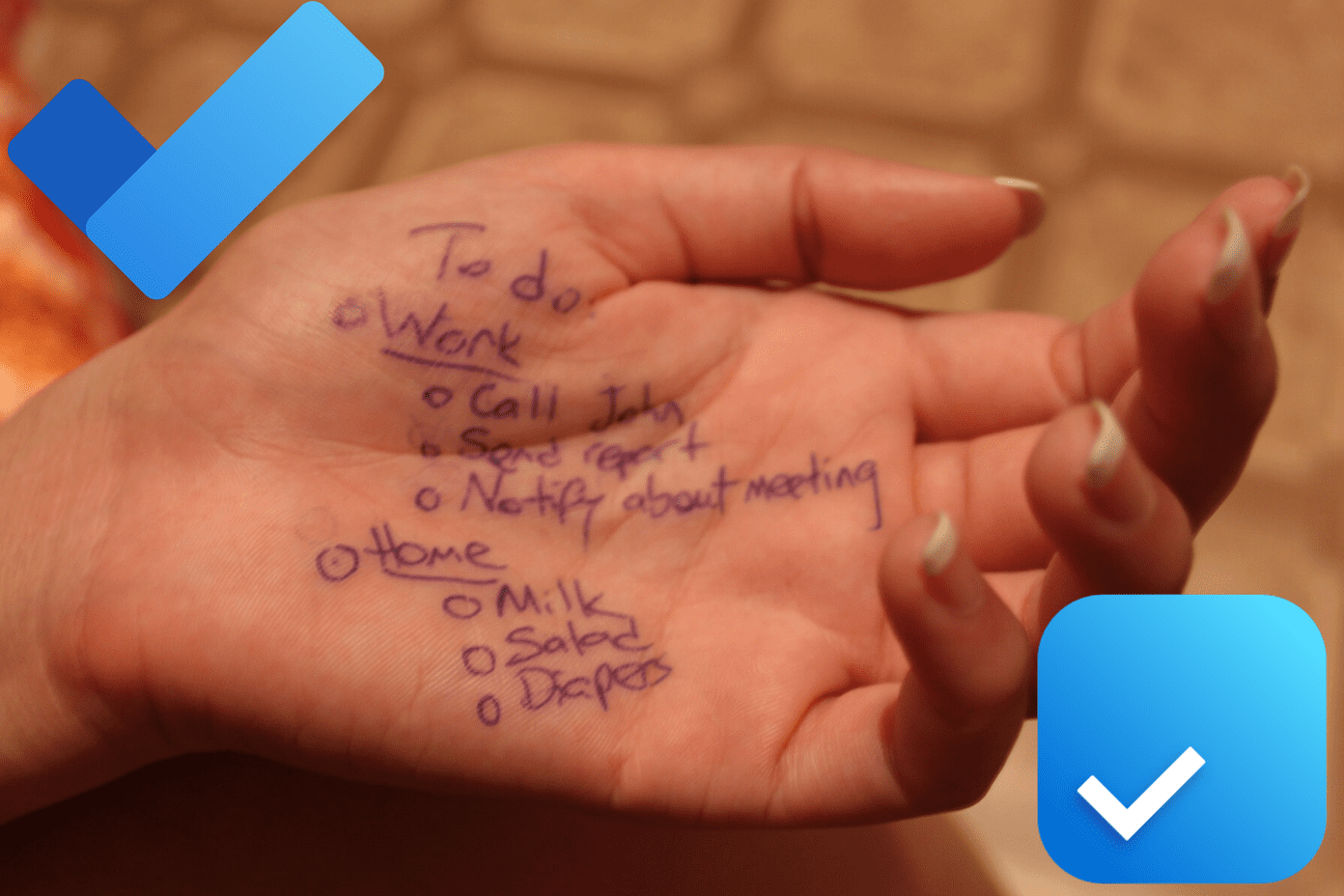A Web Whiteboard is a touch-friendly whiteboard app that lets you use your computer, tablet or smartphone to easily draw sketches, collaborate with others and share them with the world.
If you have ever used a whiteboard in office for brainstorming then you know how useful they are. But it’s only an online app that can help you to collaborate and share your mental doodles with a colleague who is located on the other corner of the world. Simply click on the large green Start Drawing button to launch the app. No sign-up required. This is what you see:
Is that it? Well, with a whiteboard what else do you need! AWN does give you a choice of pencil thickness types and an eraser to undo it all. Then there are few choices for color too. Here’s my first attempt. Excuse my awful writing, but I guess I could do much better on a touch pad.
The real power of AWN lies in the ways you can use it in a collaborative environment. Click on Menu to bring up the options of Invite and Post.
The first click on Invite generates a URL that you can send to others. They can join in and collaborate in real time. The cool thing is that this collaboration can happen over a PC, a tablet, or even a mobile phone. The second click on Invite will turn-off the share. A click on Post generates an image file which can be shared on Twitter, Facebook, or Reddit, and also with a URL. If you want to download the whiteboard session, click on Save to get it to your desktop as a PNG file. Whiteboard apps like AWN may appear to be simple like paper, but they have loads of uses, especially in collaborative environments. How do you use a whiteboard? Where does AWN fit into your thinking and workflow? The above article may contain affiliate links which help support Guiding Tech. However, it does not affect our editorial integrity. The content remains unbiased and authentic.