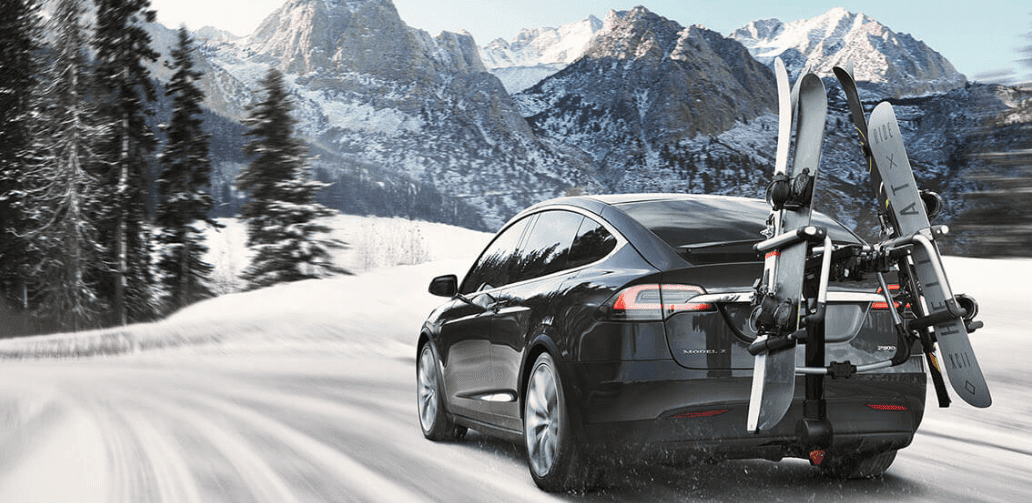Also, it doesn’t help when Tumblr keeps on pumping recommendations to clog things up even more. And yes. I’m talking specifically about Best Stuff First posts that make it really hard to make sense of everything. Best Stuff First apparently puts up what Tumblr deems the best posts – usually by note count – of blogs that you are following right at the top of your dashboard. Needless to say, it’s downright frustrating if you want your feed to appear in chronological order instead of a big jumbled mess. Fortunately, both Tumblr apps – Android and iOS – let you turn Best Stuff First posts off for good. And while we are at it, let’s also consider removing In Your Orbit recommendations to get rid of even more clutter off the dashboard. It’s a strange feature that shows posts liked by your ‘favorite people’. Weird, right?
Turning Best Stuff First off
Tumblr’s Best Stuff First and In Your Orbit recommendations are present only on the Android and iOS apps and not on the Web version. However, turning them off on one platform doesn’t automatically make the changes sync across to the other. So, you need to do it manually on both Android and iOS.
Android
Turning Best Stuff First off is both straightforward and easy on the Android app. Let’s see how you can do that. Step 1: Open the Tumblr app and tap the Account icon. Now, tap the gear-shaped Settings icon. Step 2: Tap General Settings and select Dashboard Preferences. Step 3: Tap the switch next to Best Stuff First to turn it off. If you hate In Your Orbit recommendations, you can turn that off right from here as well. Voila! That should do the trick. Tap the Back icon repeatedly until you get to the Tumblr dashboard. You should now see both Best of Stuff and In Your Orbit recommendations gone.
iOS
Tumblr’s iOS app is slightly different from the Android app, but the steps required to disable Best of Stuff recommendations are pretty much the same nonetheless. Step 1: On the Tumblr app, tap the Account icon and select any of your personal Tumblr blogs. It doesn’t matter what blog you select. Step 2: You should now see a Settings icon. Tap it and select General Settings from the drop-down menu. Step 3: Tap Dashboard Preferences. Step 4: Tap the slider next to Best Stuff First to turn it off. Just like on Android, you can disable the Stuff In Your Orbit option to turn the In Your Orbit recommendations off as well. That’s it. You can now go back to a much cleaner dashboard.
Getting Rid of Followed Searches
Before we wrap things up, let’s look at a way to get even more unwanted clutter outta the dashboard — specifically, followed searches. Previously known as tracked tags, followed searches are quite useful since they serve as a quick shortcut to your favorite searches. However, Tumblr tends to periodically recommend top posts from your list of followed searches, which is the last thing you want on an uncluttered dashboard. If you have any posts related to unwanted searches that you’d rather not see on your dashboard, here’s how we can get rid of them.
Android and iOS
Removing followed searches on both Android and iOS requires the same procedure. Step 1: Tap the Search icon. You should now see a list of followed searches beneath the search bar. You can also swipe left to display any additional searches that you may have followed. Tap on a followed search tag that you want removed. Step 2: Tap Unfollow within the search bar to remove the followed search. Recommended posts related to it should be removed instantly from your dashboard. Repeat the same for any other followed searches that you want removed.
Web
On the Web version of Tumblr, it’s even easier to remove followed searches. Step 1: Simply click on the search bar, and you should see a list of followed searches appear within a cascading menu. Step 2: Click the followed search that you want to remove and then click Unfollow from within the search bar. Repeat the same for any other searches that you want removed.
Enjoy a Clutter-free Dashboard
Tumblr may have good intentions with all these recommended posts but it’s a no-go for those of us who prefer a clear and consistent feed from just the blogs that we follow. Disabling Best Stuff First and In Your Orbit recommendations, along with removing unwanted followed searches, should go a long way in making that happen. Finally, kudos to Tumblr for giving us the options to remove these annoyances easily. So, what are your thoughts about Tumblr’s incessant desire for pushing recommendations? Do let us know in comments. The above article may contain affiliate links which help support Guiding Tech. However, it does not affect our editorial integrity. The content remains unbiased and authentic.