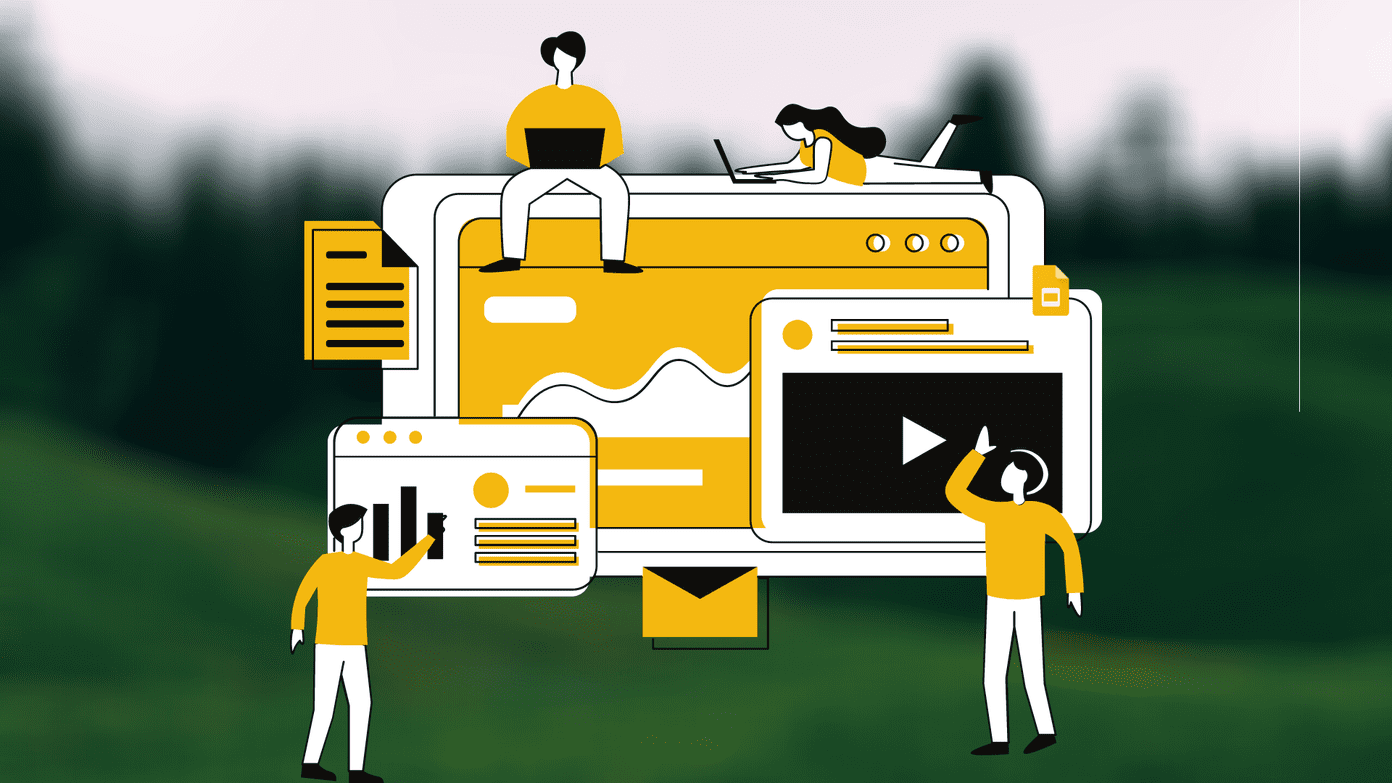If you’re not familiar with NFC tags/stickers and what they’re useful for, read our explainer here. Basically, if you have an NFC-enabled phone, you can just tap these pre-programmed tags and all sorts of things would happen – app launches, toggle features and more. And you don’t need to do much. We’ll explore a lot of ideas below, most of which can be setup using just one app – Trigger. Get it and start playing around. We’ll talk more about how to use the app in future articles. Now, let’s talk about some ideas.
1. Alarm Only Stops by Tapping NFC Tags
Have a hard time getting out of bed in the morning? Why not program an NFC tag with Puzzle Alarm Clock and put it somewhere far from your bed (like on your bathroom mirror). So now your phone’s alarm won’t stop till you get up and tap the phone against the tag. Pure evil, right?
2. Leaving, Returning to Home
If home is where your Wi-Fi connects automatically, leaving home is when you struggle fiddling with settings like disabling Wi-Fi, turning on 3G/Bluetooth/GPS, launching a music/podcast app. Instead of spending a couple of seconds doing that, just put up an NFC tag at the door, and tap it on the way out. Depending on which app you’re using and the NFC tag in question, this feature can be turned into a toggle. You could also program it with different taps. So tapping it once does all the above, and tapping it twice does the opposite. Another way would be to just have a whole different tag that’s programmed to launch actions specific to when you get home.
3. To Silence Your Phone
Put an NFC tag on your bag, or on your desk. Tapping the tag should instantly put your phone in silent mode. No more awkward looks in meetings/lectures for you. I have this setup with an NFC tag besides my bed. So when I’m ready to sleep, I just tap and boom, we’re in DND mode.
4. Setting Timers
When you’re making tea or using the washing machine, you usually need to set a specific timer every time. Why not stop fiddling through the apps and just put an NFC tag near the place. Tapping the NFC tag would start the timer.
5. Get Quickly to Car Mode
Using an app like Trigger, you can program an NFC tag to do multiple things at once. So put an NFC tag on your car’s dashboard and program it in such a way that tapping the tag will disable Wi-Fi, start 3G, enable location services, launch Google Maps and your favorite music player (or enable Bluetooth, connect to your car’s stereo and launch a Car mode app on your phone).
6. Gym/Cycling/Walking Mode
When you reach the gym, you usually fire up your favorite fitness tracking app and launch the music or podcasts app. When it comes to cycling/walking, it’s the same deal, only your fitness tracking app will differ.
There’s a Lot More You Can Do
This is just a start. NFC is an amazing tool for automating stuff on Android. It lets you do anything from turning on your PC remotely to launching complicated Tasker actions that take automation to a whole new level of crazy. But as always, there are small things you can do to make your life a little bit better, and by using the suggestions above and a free app like Trigger, it’s the best way to get started. Do you use NFC? What crazy use case have you come up with? Share with us in the comments below. The above article may contain affiliate links which help support Guiding Tech. However, it does not affect our editorial integrity. The content remains unbiased and authentic.