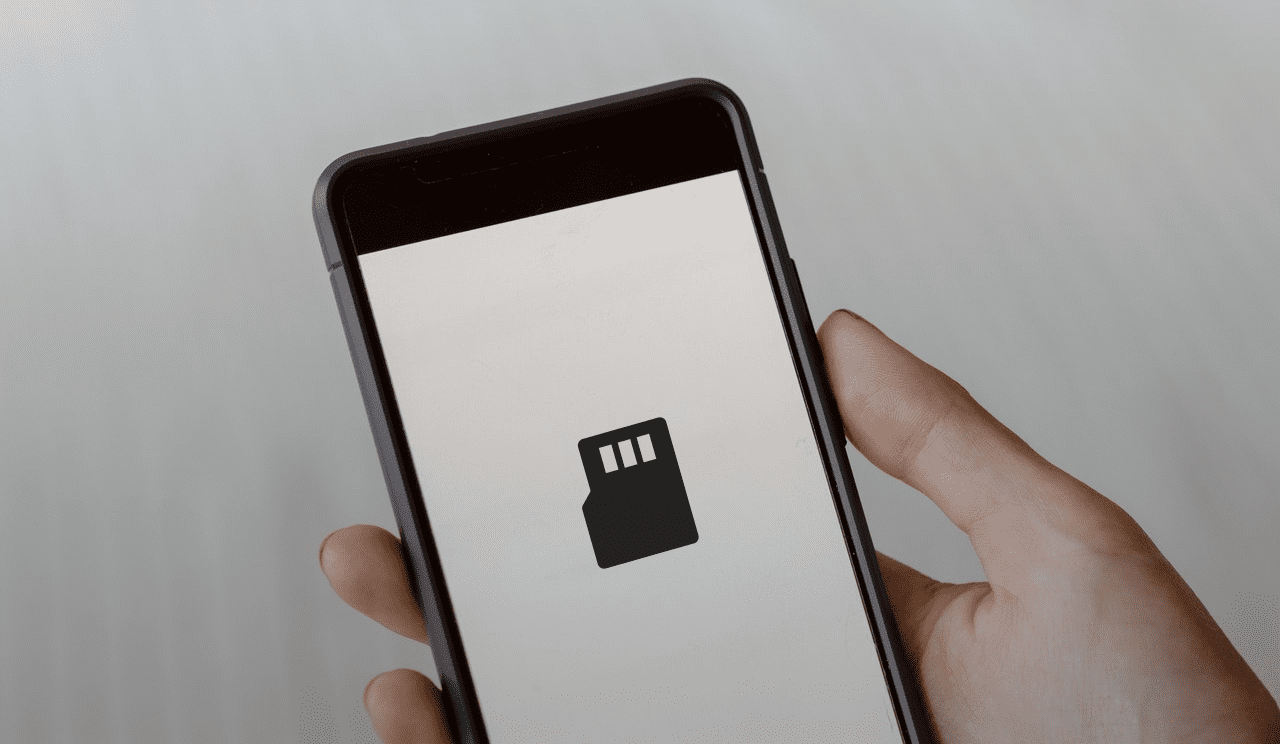Yes, I am talking about those beautiful images with a neat little text, that tells the complete story without you having to read through the long (and sometimes boring) captions. Besides, you get a whole new variety of posts to share with your followers. In this post today, we have compiled five such apps for both Android and iOS, which will help you create gorgeous images with text for your Insta statuses. Let’s get started!
1. Canva (iOS and Android)
Canva is one of the first names that come to my mind when I talk about quotes or pictures with text. Until last year, Canva was an online tool, however, 2017 saw this app launch both on the iOS and Android platform. This app has a huge bunch of pre-loaded templates, both free and paid. All you have to do is select a template, write the text and save your picture. For those who are willing to explore, Canva has plenty of additional options. From changing the font and text color to choosing additional graphics and images — Canva lets you do them all. Not to mention it lets you layer text like a pro. The feature I find the best is that you can actually search for the theme of a template, instead of browsing through tens and hundreds of different templates. Plus, some quotes are so beautiful, you can use them straightaway with some minor modifications. And yes, Canva does let you upload your own pictures too. The app is free, however, you may have to pay for some templates. Plus, it doesn’t have ads, which makes it all the more awesome. Download Canva for Android Download Canva for iOS
2. Quotes Creator (Android)
The next app on our list is Quotes Creator. Similar to Canva, this app lets you choose from a multitude of pre-loaded templates and fonts. Needless to say, this app also lets you upload your own pictures from the gallery. The point where it differs from Canva is that you’d have to put your own quotes and sayings and the number of templates is pretty limited. However, let that not stop you from trying this app. Quotes Creator has a ton of tools for customizing pictures, such as selecting the text color, font alignment, font size, etc. The app is simple and easy to use. The only issue is that the app applies its own watermarks even on the pictures that you upload. Download Quotes Creator
3. Textgram (Android)
If you are looking for a no-frills app for creating cool Instagram quotes, then Textgram will fit the bill. This app lacks the style of Canva and Quotes Creator but has all the important tools for font, color, text layering, etc. The image library is not so huge. The good thing is that you can use your own pictures. A surprise element in this app is the Randomize tool, which (as you guessed it) picks up random pictures from its library. Download Textgram
4. ImageQuote (iOS)
ImageQuote is a simple app which doesn’t have too many templates, but it makes it up with its wide array of text styles. Theirs the ability to use your own images as usual. What I really liked about this app is that unlike the above apps, here you won’t have to write captions or quotes yourself. There’s a nifty little randomizer tool which fetches catchy little quotes all by itself. So all you have to do is choose one, then choose the font, styles, colors, etc and share it on Instagram! Download ImageQuote
5. Paint Paper Studio (iOS)
Paint Paper Studio is for you if you’re looking to put just some little phrases (and not necessarily quotes) onto your pictures. It doesn’t have any templates of its own, so you’d have to upload a snap. What it has, though, is an awesome collection of stickers, doodles, and phrases. What makes it interesting are the trendy fonts (unlike any of the above) and the stylish way in which they have been written. If you are looking for some cool fonts for your images, this is the one. The only issue with this app is that you can’t choose your own adages. Download Paint Paper Studio
Share Away, Folks!
So these were some of the apps which let you capture that perfect moment between a catchy caption and a gorgeous picture. So, which one of these will you download? Well, if you ask me, I am a Canva girl! The above article may contain affiliate links which help support Guiding Tech. However, it does not affect our editorial integrity. The content remains unbiased and authentic.