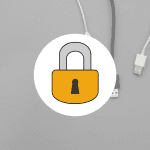The best thing is that the higher bandwidth in DisplayPort means almost no compression, especially if the connected screen is a high-resolution display. And the gamer in you must already know that monitors connected via DisplayPort let you reap advantages of both AMD FreeSync and Nvidia G-Sync. That ultimately translates into a seamless gaming experience minus stutters and lags. So, if you are in the market searching for monitors with dual DisplayPort, here are some of the best ones. From gaming monitors to monitors for professionals, we have tried to cover all of them.
Get a clean look for your desk with these cool and highly-functional monitor arms.Looking for monitors for photo editing? Here are the best 4K IPS displays.
1. Acer Nitro XV273K Pbmiipphzx
Size: 27-inchesResolution: 3840 X 2160Panel Type: IPSRefresh Rate: 144HzHDMI inputs: 2
The overall performance is exceptional, thanks to the culmination of lower response time, high refresh rate, and color performance. When we take of color profiles, it displays 90% of the DCI-P3 color gamut. Like its predecessors, it has a pixel density of 163 PPI. Apart from the HDMI ports and the DisplayPorts, the XV273K packs 4 USB 3.0 ports. When it comes to the HDR, the color and grayscale are pretty much accurate. However, the folks at the Toms Hardware believe that the dynamic range is the same as in SDR mode. Looks-wise, it doesn’t pack a sharp look. The bezels are a bit wider. On the upside, this monitor is very flexible and warrants a flexible gaming experience. Did You Know: VESA administers the DisplayPort video interface standard with a consortium of GPU, display, chip and PC makers.
2. ASUS ProArt PA279Q
Size: 27-inchResolution: 2560×1440Panel Type: AH-IPS panelRefresh Rate: 60 HzHDMI inputs: 1
This ASUS monitor has plenty of inputs. Apart from using the DisplayPort 1.2 input and output ports for daisy-chaining (for a multi-monitor setup), it bundles a single HDMI port, a dual-link DVI, and a whopping six USB 3.0 ports along with a 9-in-1 card reader. Since this a monitor aimed for the creatives, it comes with several menu options to adjust the image quality. The controls are very precise and let you fine-tune the display as per your preference. Plus, you also get to play around with different modes. The brightness and contrast levels are great for the price. Though the 2560×1440 resolution might seem like a dealbreaker for many, rest assured that it is sharp and detailed.
3. ViewSonic VP2468
Size: 24-inchResolution: 1920 x 1080Panel Type: IPSRefresh Rate: 60HzHDMI inputs: 2 (HDMI 1.4)
On top of it, this display is factory calibrated, meaning it will work just fine out of the box if you do not want to go to the complexities of color calibration. But the creative in you must already know that the best way to go forward is to tweak it as per your preference, and in that, the VP2468’s menu options do not disappoint. The VP2468 offers plenty of connectivity options. There are two HDMI 1.4 ports, and the DisplayPort 1.4 ports are MST-enabled, meaning you can daisy chain it with other compatible monitors. And if that’s not enough, it also packs 5 USB 3.0 ports (four downstream + one upstream). Overall, this FHD display delivers a solid performance for its price. And the bezel-less design and the sleek look adds to the overall experience. And yeah, you will find a 3.5mm headphone jack as well.
4. Dell Ultrasharp U2717D
Size: 27-inchPanel Type: IPSResolution: 2560 x 1440Refresh Rate: 60HzHDMI inputs: 1
Another unique thing about the U2717D is that it offers a standard DisplayPort and a Mini DisplayPort for input and a third DisplayPort for output. That means you can use it to connect to other monitors via a single cable without worrying about the wire clutter. The standard DisplayPort and a mini DisplayPort lets you choose the input as per your preference without compromising on the quality. The bezel-less and sleek look of the monitor also helps the multi-monitor setup. Apart from the above ports, the U2717D also packs an HDMI connector, USB-B upstream port, and a total of 4 USB Type-A 3.0 ports.
5. BenQ PD2500Q
Size: 25-inchesResolution: 2560×1440Panel Type: IPSRefresh Rate: 60HzHDMI inputs: 60Hz
If that’s not enough, the monitor lets you switch between different color presets seamlessly. And the best thing is that needn’t fiddle with the OSD controls to land at the right preset. You can simply assign some key shortcuts and switch easily between the presets such as Darkroom and Low Blue Light. And as you may come to expect, it’s an MST monitor and lets you daisy chain with other monitors with ease. It packs a standard DisplayPort 1.2 port and a mini-DisplayPort, apart from a DisplayPort-Out port. Beyond that, you will find an HDMI 1.4 port and a quad USB 3.1 hub. Cool, right? From the audio perspective, it doesn’t disappoint. You can hook your wired headphones (see headphone stands), and the pair of 2W speakers are good for alerts and the occasional YouTube video to watch in between work. That said, the BenQ PD2500Q bundles a minimalistic look complete with sleek bezels, downward-facing buttons, and a solid stand.
Double Fun
Before you click on that buy button, make sure that the monitor is compatible with your computer and the graphics card, especially if you want it purely for gaming. So, which one of these will you buy? The above article may contain affiliate links which help support Guiding Tech. However, it does not affect our editorial integrity. The content remains unbiased and authentic.