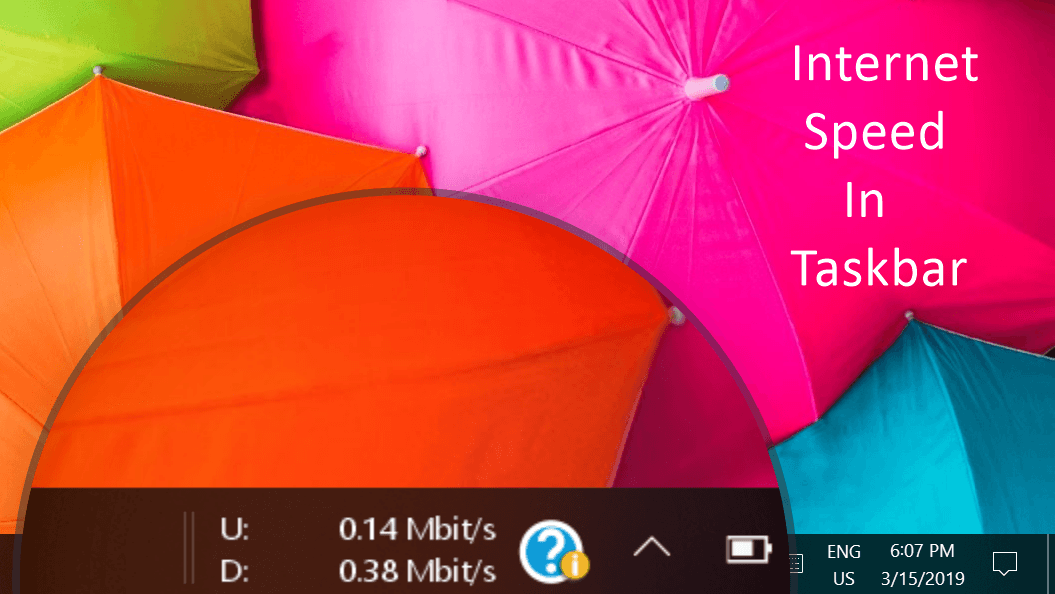Besides, you should be careful when opting for an app over the other. Since there is no way to transfer data entries from one app to another, you must choose wisely. In this article, we will be talking about the top five expense tracker apps for iPhone and iPad. By the end of the post, I’m sure you will find a perfect match for you. Let’s dive in.
1. Spendee
Spendee is an all-rounder expense tracker app. You can manually add expenses, add income, and use multiple wallets to add and deduct the money from the given account. The interface is clean and simple to use. The default home page shows the available wallets with final balance and total expenditure with income of the month. The company recently unveiled bank connection function, by which you can connect your local bank account with Netbanking credentials. You are only giving them read-only access, so need to worry about data misuse here. I connected my Credit Card and the app was able to pull all the necessary information with ease. Other functionalities include a detailed overview of spending habits with graphs, edit/delete categories, and protect the app with face ID/password option. The widget option lets you quickly glance over the wallet balance and add a swift transition from there. The app is available on Android and Web too. Download Spendee for iOS
2. Toshl
Toshl is one of the oldest (and robust) expense trackers. A couple of years ago, the app went through a huge makeover on all platforms. And you can see the effort in the app UI. Unlike the basic dark/light theme, the app follows and give the user paper-like feel with a light-yellow background. By default, it takes you to the expenses page. The other information is hidden in the app UI. Swipe left to see the wallets, budgets, and export options. The River Flow is a unique one that gives you a “river flow” style chart with income, expenses, and budget. Similar to Spendee, Toshl has added the bank connection function to let you automatically add bank entries directly to the app. The app follows the familiar design on every platform so you will feel right at home on Android and Web. Download Toshl for iOS
3. Money Lover
Money Lover keeps it simple with a light theme with a green touch. The app takes you directly to the main page with added expenses organized with days. The major options rest at the bottom, which is nice. My only problem with the UI is, (as I frequently switch among wallets) the ability to switch among wallets is placed way too high at the upper-left corner. As always, the functions include reports with graphs, budget planning, bills, the ability to lock the app with Face ID, and more. Strangely, there is an icon store in the app, where one can buy category icons for the app. The bank connection functionality is available too. But I found the number of supported banks are less than the rivals. You can carry over all the data to Android and Web too. Download Money Lover for iOS
4. Wallet – Daily Budget & Profit
Wallet by BudgetBackers is more of a financial assistant than an expense tracking app. The application follows the default iOS design cues with bottom bar options and lots of white throughout the UI. Now, of course, you can add expenses, income, create budgets, add bills, and more. The differentiating factor is the Wallet Now functionality. It gives you a detailed overview of total accounts. One can also see the current currency rates and the latest blogs about financial planning from the menu. The bank account connectivity is available too. And Wallet has the highest number of supported banks compared to the other apps on this list. Also, the app features Wallet Assistant and Location tracking functionality. Download Wallet for iOS
5. Wally
Wally is one of the popular expense tracker apps for the iOS ecosystem. The app presents all information to the user at first glance. You can see the remaining budget, added data entries, last week’s graph, and categories. My only gripe with the UI is that the app is way too white and the menu options are small. You’ll often find yourself clicking on wrong options accidentally. As usual, you can add reminders, expenses, create budget and more with the Wally. Linking bank account is also available as a paid option. Wally supports the Android platform, but there isn’t a web app available right now. Download Wally for iOS
Which App Is the Best to Track Expenses?
All the apps mentioned above nail the basic functionality with expense tracking and budgeting options. And they all support bank connections too. You may go with an option that matches with your spending habits and has a supported bank of your preference. I use Spendee. What’s your pick? Next up: Although the Crypto market isn’t hot as it was in late 2017, the companies are still experimenting with different cryptocurrencies and new ICO. Read the post below on how to find them. The above article may contain affiliate links which help support Guiding Tech. However, it does not affect our editorial integrity. The content remains unbiased and authentic.






















![]()