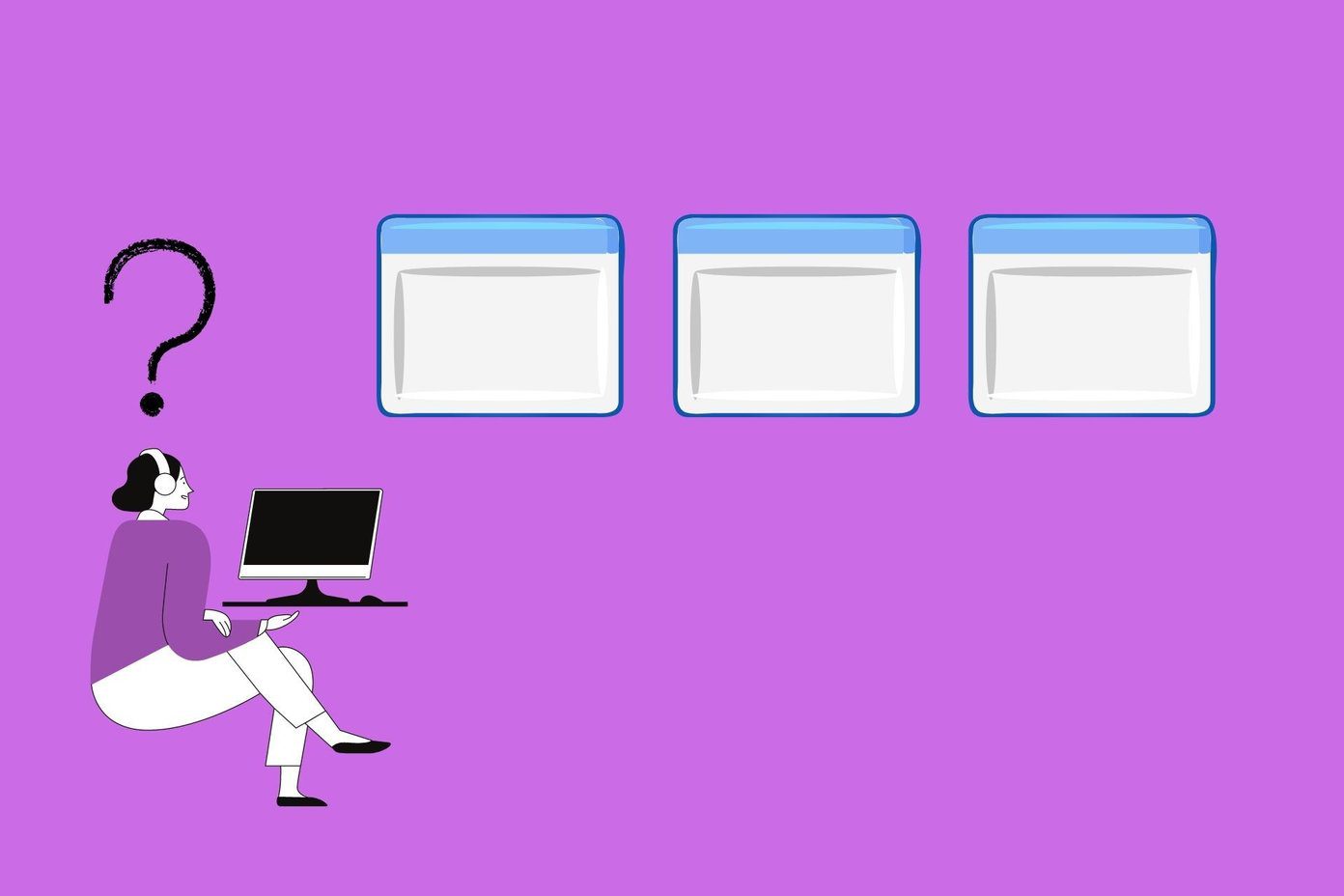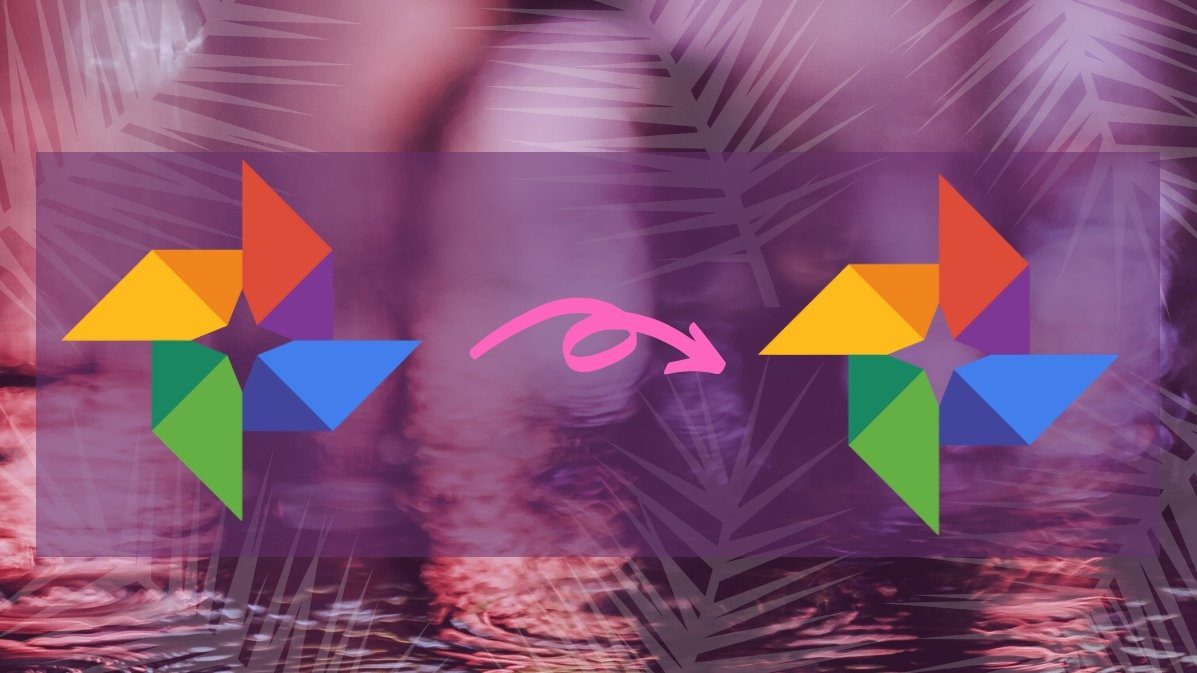Weather makes for a great Notification Center widget. In fact, Apple provides you with weather updates by default. But those aren’t deeply informative. iOS 8 has already seen varied free and paid weather apps with widget support providing everything from the current weather to a week’s forecast. Types Of Weather Widgets:– Lightweight and beautiful– Current weather details– Week’s forecast
How To Enable Widgets
Once an app with widget support is installed, pull down the Notification Center, switch to the Today view, scroll down, and tap Edit. On the top you’ll see all the widgets that are enabled. From the widgets listed in the bottom section, tap the green + button in the left corner to enable them. Then use the handle on the right side to reorder the enabled widgets.
1. Yahoo Weather Is The Prettiest Of The Bunch
Yahoo Weather is one of the most beautiful weather apps on the App Store and it’s the same for the widget. Yahoo Weather uses a photo shared on Flickr from the city you’re in as the backdrop. As beautiful as the widget is, it only provides the current weather details but there’s nothing more about later that day.
2. Weather Underground Shows A Detailed Graph Of Today’s Weather
Weather Underground’s widget is quite big. You get the current weather in big bold letters. Below which is a graph of today’s weather mapped out against the time and precipitation. Weather Underground is free. You can buy an in-app purchase to remove ads. Ads shouldn’t bother you in the Notification Center though.
3. Forecast+ Is The Best Widget For A Week’s Forecast
Forecast+ costs $0.99 and is probably the best app if you’re looking for a breakdown of the week’s weather. The widget gives you the current weather information and a 5 day forecast. The widget is collapsible so you can hide the forecast.
4. Go Weather Crazy With Weather Widget
Weather Widget ($0.99) is the craziest weather widget out there. You can start out with a single line widget for current weather and then go all the way to a detailed daily weather widget for the upcoming days , which takes up the whole visible screen on the iPhone 5. A special widget for the hourly breakdown is also available. Weather Widget is also customizable for your current location or a city you set it to.
Whats Your Favorite Widget?
What’s your favorite widget on iOS 8? Let us know in the comments below. The above article may contain affiliate links which help support Guiding Tech. However, it does not affect our editorial integrity. The content remains unbiased and authentic.