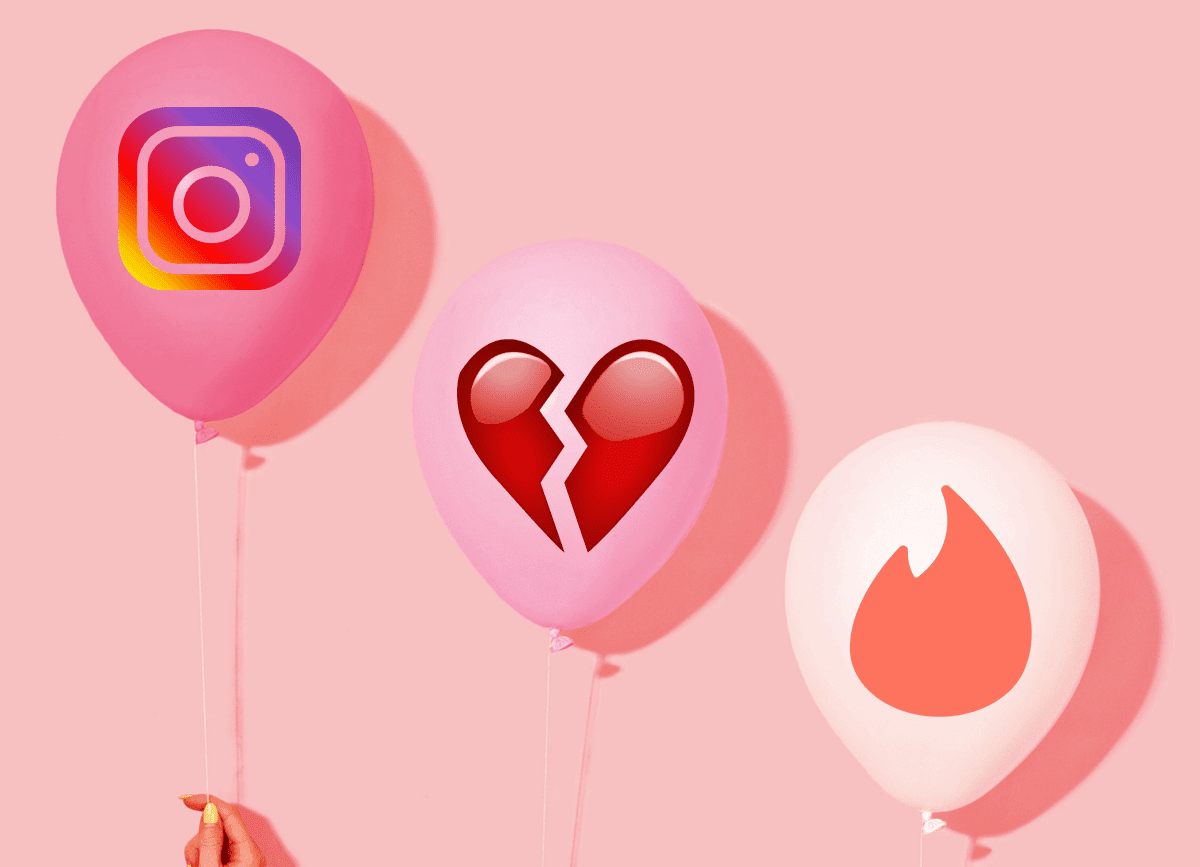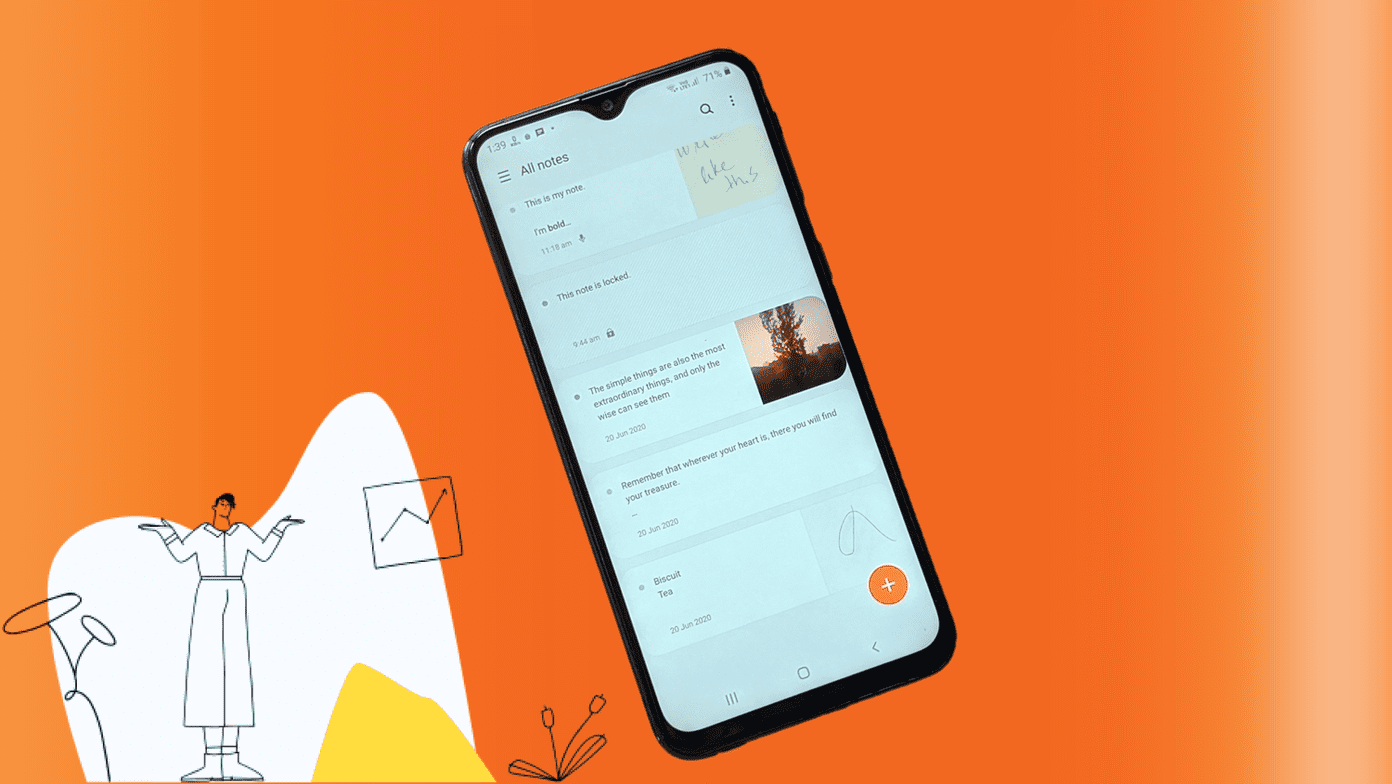The problem is that more often than not these built-in features aren’t the best. Chances are you’ll find an app on the Play Store that does it better using fewer resources. This article is dedicated to those Play Store apps. The apps that go the extra mile to provide you with rock solid functionality – functionality that’s a giant leap forward from stock Android and even from OEM skins. Here you’ll find apps that help you enhance the user interface, add functionality, manipulate files and system level settings, and a lot more. So let’s get started. Cool Tip: Also check our list of free apps for a new Android user. Might be useful to someone you know.
1. Sliding SMS
Ever since Android integrated SMS in the Hangouts app, the SMS app experience got confusing. Is it an SMS, is it a Hangout? Thankfully Android gives you an option to take your SMS interactions to another app and the Play Store offers many great alternatives. Sliding SMS is one of our favorites for its quick navigation gestures, smooth transitions, and clean interface. It also handles multiple SMS threads and MMS very well. Alternatively, if you’re looking for something minimal with a sidebar for tabbed navigation, go with Hello SMS.
2. Notifications Toggle
Samsung and Sony phones come with quick toggles in the notifications bar. Stock Android has a whole different page for that accessible via a 2-finger swipe on the status bar. But they are not “quick toggles” necessarily. Tapping some of them takes you to the settings page instead of toggling the setting. Some settings like Wi-Fi do let you toggle using a long press. But the experience can be enhanced by having 5–7 of your favorite toggles right there on top of the notifications drawer with one on/off click. Notification Toggle and Power Toggles are the two best apps to achieve this. To know how to get the best out of Notifications Toggle, check out our write-up.
3. Commandr For Google Now
“Google Now, turn off the Wi-Fi”. Wouldn’t it be cool if Google Now followed system level commands like that? Stock Google Now is great at providing reference cards for weather, location, and answering questions but not for stuff like this. With Commandr for Google Now you can say a keyword, which is “note to self”, followed by the command “turn on Bluetooth” and it will work. Check out our article on Commandr to know more.
4. Nova Launcher Or Google Now Launcher
If you’re fed up with your stock TouchWiz, Xperia launcher or even the stock Android launcher it’s time for an upgrade. Nova launcher is the best thing out there. It is immensely customizable with flexible grids, icon packs, docks and a lot more. If you’re looking for a launcher that updates itself based on time and your needs, Aviate launcher is also pretty sweet. If you want your phone to look like Nexus 5 with its always on “OK Google” listening and big clear icons, try Google Now Launcher.
5. Android L Lockscreen
One of the best things about Android L is the lockscreen notifications. The fact that they are interactive is the cherry on top. Android L Lockscreen brings you all of that to existing Android devices.
6. Heads Up Notification
The second best thing about Android L is the system wide heads up notifications. When you’re in an app, you’ll get a toast notification that shows the contents of the SMS or the notification clearly. You can also tap to interact with it – to compose a reply for example. Check out how to enable heads up notifications on any phone running Android 4.3+ in our detailed guide.
7. Quickly Access Your Most Used Apps With Hanger
Hanger is an app that puts your most frequently used apps directly in the notifications drawer. It even works from the lockscreen! So no matter where you are, your favorite apps like the camera, Facebook, etc are only a swipe away.
8. Clean It With All-In-One Toolbox
Over time, just like your Windows PC, Android phones get bloated and rusty. Especially if you download a lot of apps and media. Over time it becomes hard to keep track of files you don’t need or apps that are still running in the background that you haven’t used in a while.
Use All-In-One Toolbox to see what’s eating most of your resources, to prevent apps from running in the background, or to delete multiple apps at once. More about it here.
9. Upgrade The Camera App And Take DSLR Style Images
Wouldn’t it be awesome if you could take DSLR type images where the subject is in focus and is shown in incredible detail while the background just subtly blurs away? With Google Camera you can do just that. If your phone is compatible, download the Google Camera app and start experimenting. The app also allows you to take panoramas pretty easily. To see how to get the most out of the Lens Blur feature and take awesome photos with your phone, check out our guide.
10. Become An Expert At Managing File And Cloud Storage
You can use an app like Dropbox to sync and download files from the cloud but it’s only limited to one account. Using advanced file management apps like ES File Explorer, you can not only manage, move, edit local files, and even modify system files but you can also add multiple Dropbox and Google Drive accounts to your phone.
Your Apps
Did I miss something? Feel free to share in the comments below. The above article may contain affiliate links which help support Guiding Tech. However, it does not affect our editorial integrity. The content remains unbiased and authentic.