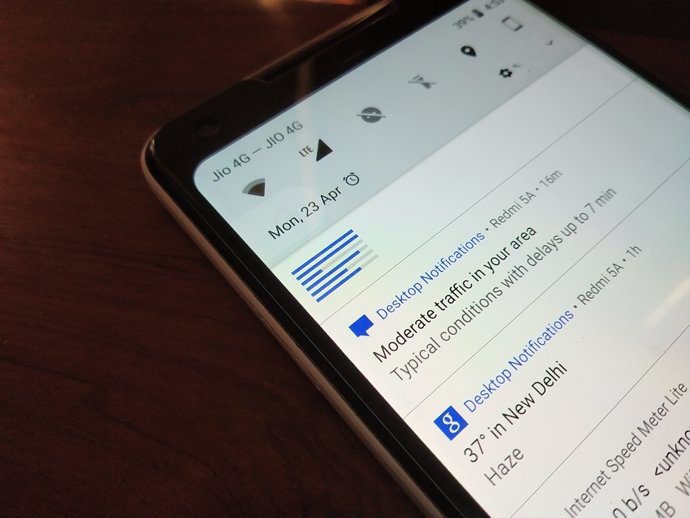Taking a screenshot in stock Android means following some complicated steps, especially for a new Android user. I am not sure if ICS is going to change that, if it does, tell us in the comments. Keep in mind that I am talking about the stock Android version. However, the beauty of Android is that different handset manufacturers can bundle their own features with the OS, and hence you’ll find a way to capture screens quickly on most of the Android phones by top brands.
If you own a Sony Ericsson Xperia Neo V Android phone that runs the Gingerbread version, you could get the Take screenshot option by keeping the power button pressed for a few seconds. It’s probably the same way in all Xperia models. Not completely sure about that though, try it out in your Xperia if you have one. How do you take screenshots in your Android phone? I know this is not something that one needs to do every other day, but a quick way to get it done is always preferable isn’t it? The above article may contain affiliate links which help support Guiding Tech. However, it does not affect our editorial integrity. The content remains unbiased and authentic.