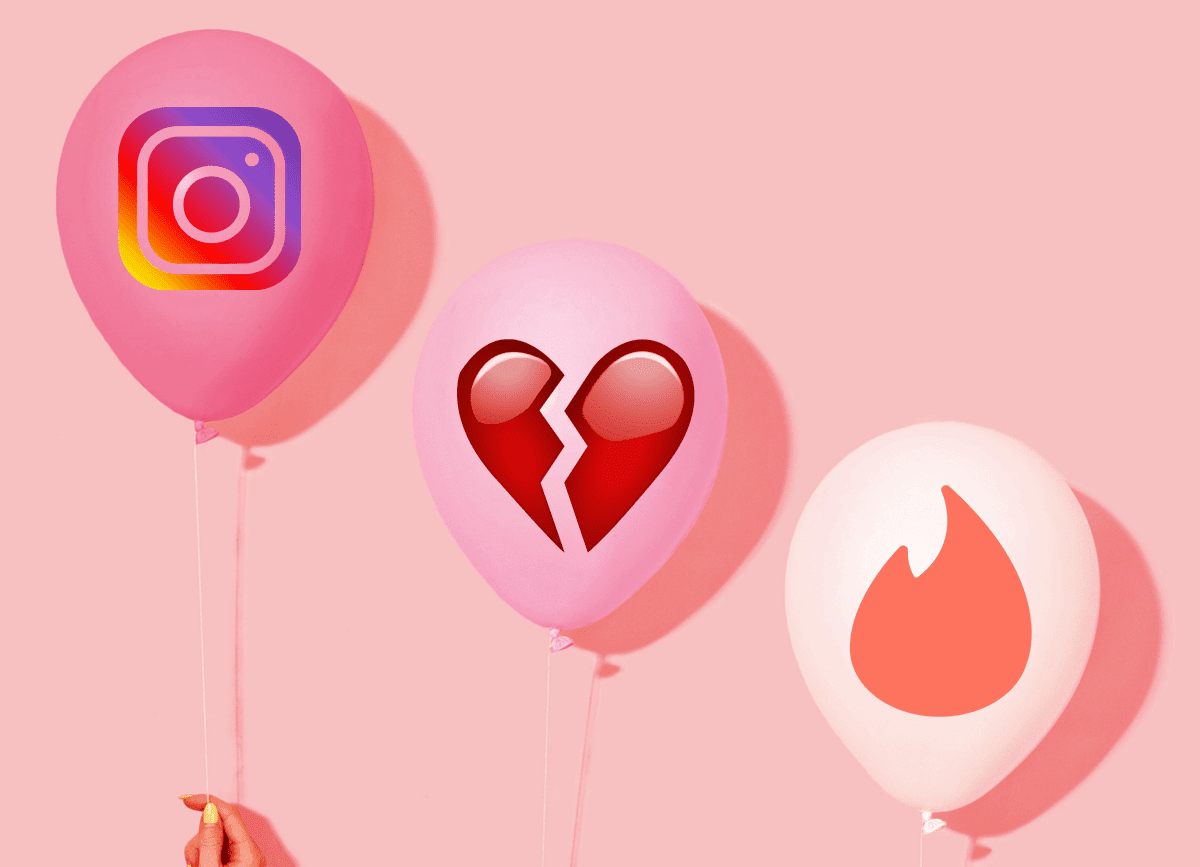Well, there is nothing geeky in playing with those options, yet, we will feature an extension today that will help you take full advantage of the about:config preferences in a more user friendly way. Tab Mix Plus is what we are talking about and some of the major capabilities in it are changing link behavior, tab configurations, menu options and session management. Let us check them out.
Configure How Links Behave
Most of us like to open links in a new tab when we click on them. This is not a default thing and has to be configured (there are many ways though). There are others like pop-ups, javascripts and blank tab on download that need to be handled. The image will give you an idea of what you can do with this add-on. This is the Options window of the add-on, which you may check in the Tools section of Firefox that appears at the top navbar. You’d obviously need to have the extension installed first.
Set Tab Actions Against Events
Whenever you click on something or perform a tab related activity, certain actions are put in place. Things of the nature of customizing what shows on opening a new tab, forcing search results or bookmarks to open on new tabs, switching tab focus, closing or merging tabs are in this bucket. There is lot to talk about, so I’ll let the images do that for you.
Alter Browse Layout and Display
Fine-tuning the browser layout with respect to the toolbar, tabs and tab bar can give you more space to work on. The extension houses all options to modify how the tabs look or how the tab bar contains the tabs. Say for example, you refresh a tab and move to another one. When it loads, the tab header shows text in a different color. So, you would know exactly when the tab is ready to be viewed. Here’s the complete list of options that you have. Again, images will describe everything.
Construct Mouse Gestures and Click Events
Not everybody is aware of the potential that the mouse carries. There are unlimited uses that one can put a mouse to. Here, you can configure your own gestures and set the browser to understand mouse clicks differently.
Get More Menu Options
A context menu is a shortcut to performing tasks by right-clicking on an element. While the tab and web page has a default context menu associated to them, you can always add more options. Here’s what you can expand the menus to show.
Session Management
Browser malfunction generally leads to crashing of the interface. This means that you might lose an important session and miss on few tasks or activities. Mozilla’s in built session manager works most of the time and comes to your rescue. But, if you are looking for more options, you should give this one a try.
Conclusion
I have seen and used many extensions for Firefox, but this one has to be rated the best. It offers so much that I can go ahead and disable/remove all other extensions. And I am sure it will have something for each of you. Somehow, it stayed out of GT’s eye until our reader Michael Fisher talked about it in a comment on one of our previous. Thanks Michael. I hope you will all share the smaller features and details about this add-on as and when you try it. With so much on board we could not talk about the details of each feature but we also know that we have got smart readers to expand the post on our comments section. The above article may contain affiliate links which help support Guiding Tech. However, it does not affect our editorial integrity. The content remains unbiased and authentic.