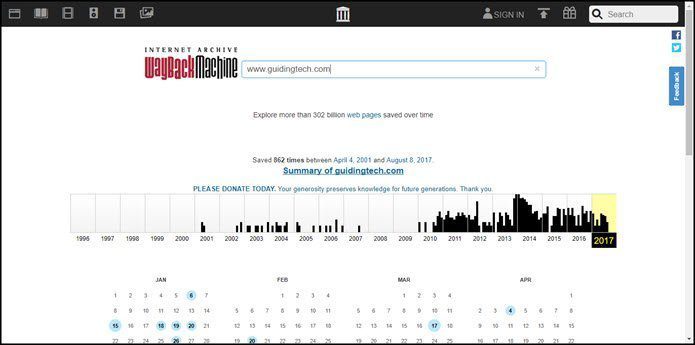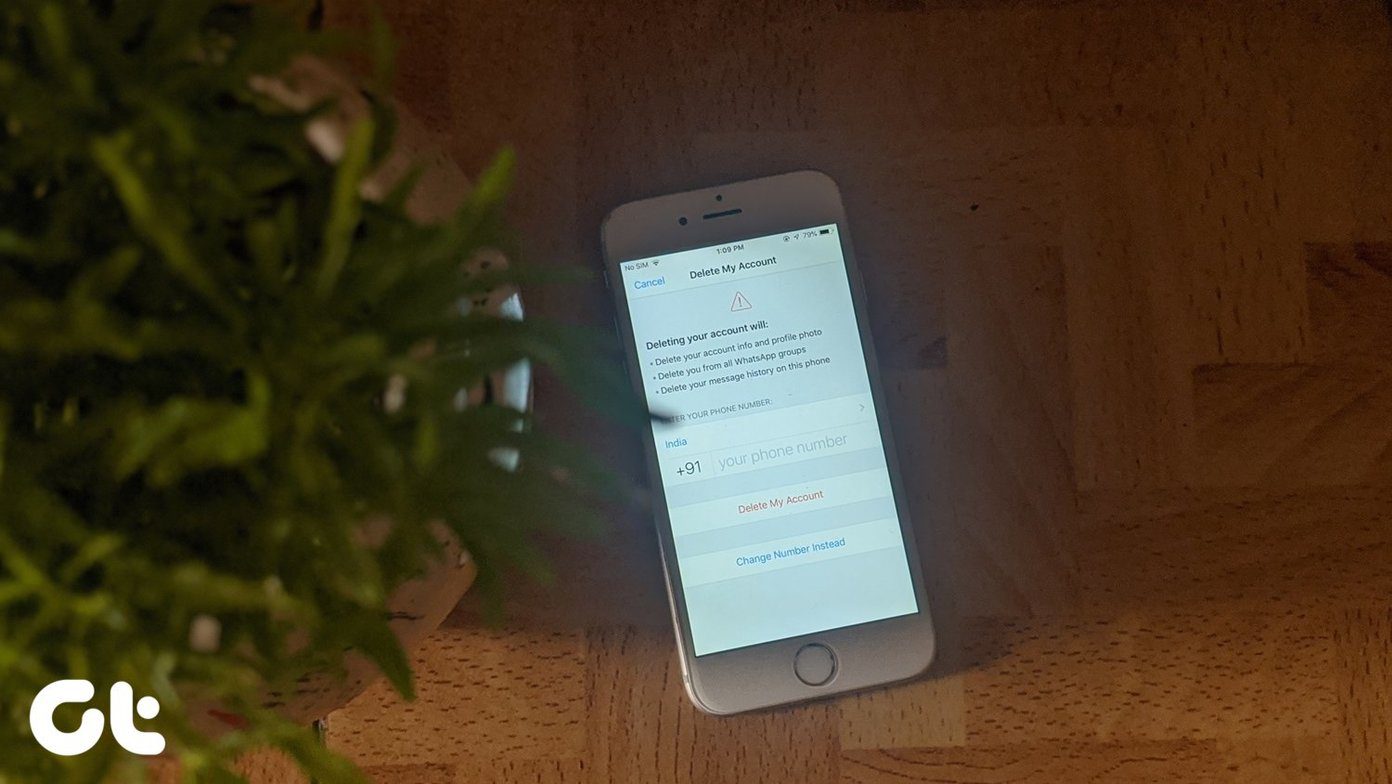But now that I am using the Themer app, I’ve been kind of missing the app search thing. Time to hunt for a workaround!
App Dialer for Android
I needed a way in which I can use my current theme (that includes the launcher) and also have the ability to search the apps. In my quest I came across a couple of apps, but App Dialer was the only one that seemed worth its salt.
If you have used the T9 keypad on your Android to search for contacts in your Android dialer, you should be able to easily relate to App Dialer. After you have installed App Dialer from the market, you can launch it from the app icon in the drawer. When you initialize the app, you will see a small T9 Keypad on the screen, identical to a widget. Now all you need to do is search for the app you want to launch by just pressing the numbers that contains the letters of the app and launch it when you get your match. Dialer searches for the apps in real-time and shows all the possibilities of apps that can be formed using the combinations of letters in the T9 keypad. The app works even when you provide part of the app name. For example, if you are searching for the app App Dialer, even the search for the name ‘Dial’ will return the app in the results.
Using the App Dialer for Fast App Searches
The best way to use the app is by pinning the app icon in place of your App Drawer icon, or just beside it on the home screen. If you have gestures enabled in your current launcher, or use swipe gestures on your rooted android phone, you can add App Dialer to one of the gestures and search for the app easily. The app also supports widgets so that you can directly start searching on the home screen.
If you have been using Google Now till now to search and launch apps on your device, you will find the T9 App Dialer to be considerably faster. Also, the app looks for possibilities of words in between the name which is not found in Google Now. Moreover, Google uses the full-fledged qwerty keyboard, which is annoying at times when compared to the T9 keypad.
The app also comes in the Pro version ($2.95) with added features like a quick launch panel in the notification area and option to uninstall the app using the dialer itself.
Conclusion
App Dialer for Android can be compared to Launchy and FARR for Windows when it comes to speed of searching for the apps. So if you are an Android user who has boatloads of apps installed on his device, I would definitely recommend you give this app a shot. And soon when the App Dialer has completely taken over, I am sure you will hardly miss the traditional app drawer you used to launch the apps. The above article may contain affiliate links which help support Guiding Tech. However, it does not affect our editorial integrity. The content remains unbiased and authentic.