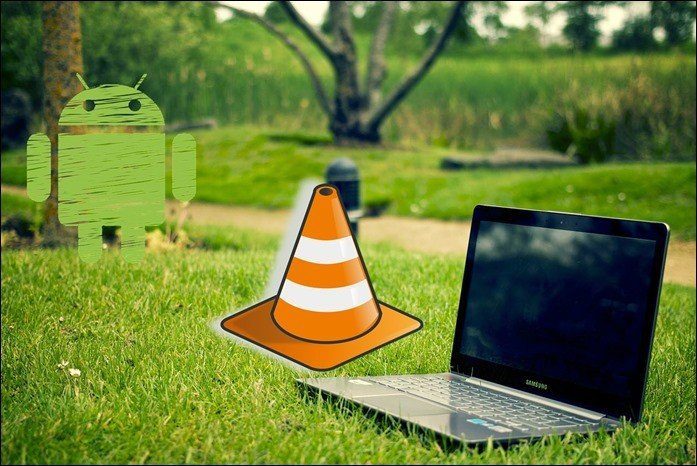Next time you have friends and family over and want to show them pictures of your trip, pull up one of the apps listed below. Or you can use them to load up Facebook photos of your friends, which could make for a lively evening full of scrutiny and gossip. Ah, sweet internet.
CastBox for Android
Once you’re logged in, CastBox shows all your Facebook photos. You can choose an album to display. Tapping a photo will show it on the TV screen instantly. Swiping left/right between photos works as well. There’s also a slideshow mode. Google+ Photos: If your photos are already uploaded to private or public albums on Google+, use the Photos app on Android to stream them to Chromecast. CastBox can do the same for your local photos as well.
Framebook for iOS and Android
Framebook (Android, iOS) has all the perks of CastBox plus one extra feature. It allows you to view photos from your friend’s profiles as well. But for this added service you need to pay $2 as an in-app purchase.
Stevie
Stevie (iOS, Android) is kind of a weird app. After you log in with Facebook, YouTube, Instagram, etc, it will create a news station type of UI on your TV. A large part of the screen will be playing a video, photos will show up on the side and the ticker at the bottom will read status updates.
Streambels for iOS
If you want to showcase local photos from your iOS device on the TV, Streambels is one of the better choices. It has a simple UI, doesn’t show any ads and will let you cast all your local photos and videos to Chromecast just by a tap. Also see: Cinch for Chromecast ($1.99)
Cloud for Chromecast on iOS
Cloud for Chromecast is a simple app. You sign in with Dropbox or OneDrive and all your content shows up. Tap a photo or video, choose Stream to Chromecast and it will be thrown to the TV.
AllCast for Android
AllCast is the all-in-one content streaming app for most connected devices out there, including Apple TV and Chromecast. It’s a free app with ads. You can pay $4.99 to remove the ads and the persistent logo it displays on screen. AllCast will help you cast local photos and videos easily but there’s also an option to log in to cloud services like Dropbox, Google Drive, and more. Once the account is connected, browse to the photos/videos, tap them, and they’ll show up on the TV.
What’s Your Streaming Device of Choice?
Are you rocking a Chromecast? An Apple TV perhaps? Or a Roku? Let us know in the comments below. The above article may contain affiliate links which help support Guiding Tech. However, it does not affect our editorial integrity. The content remains unbiased and authentic.