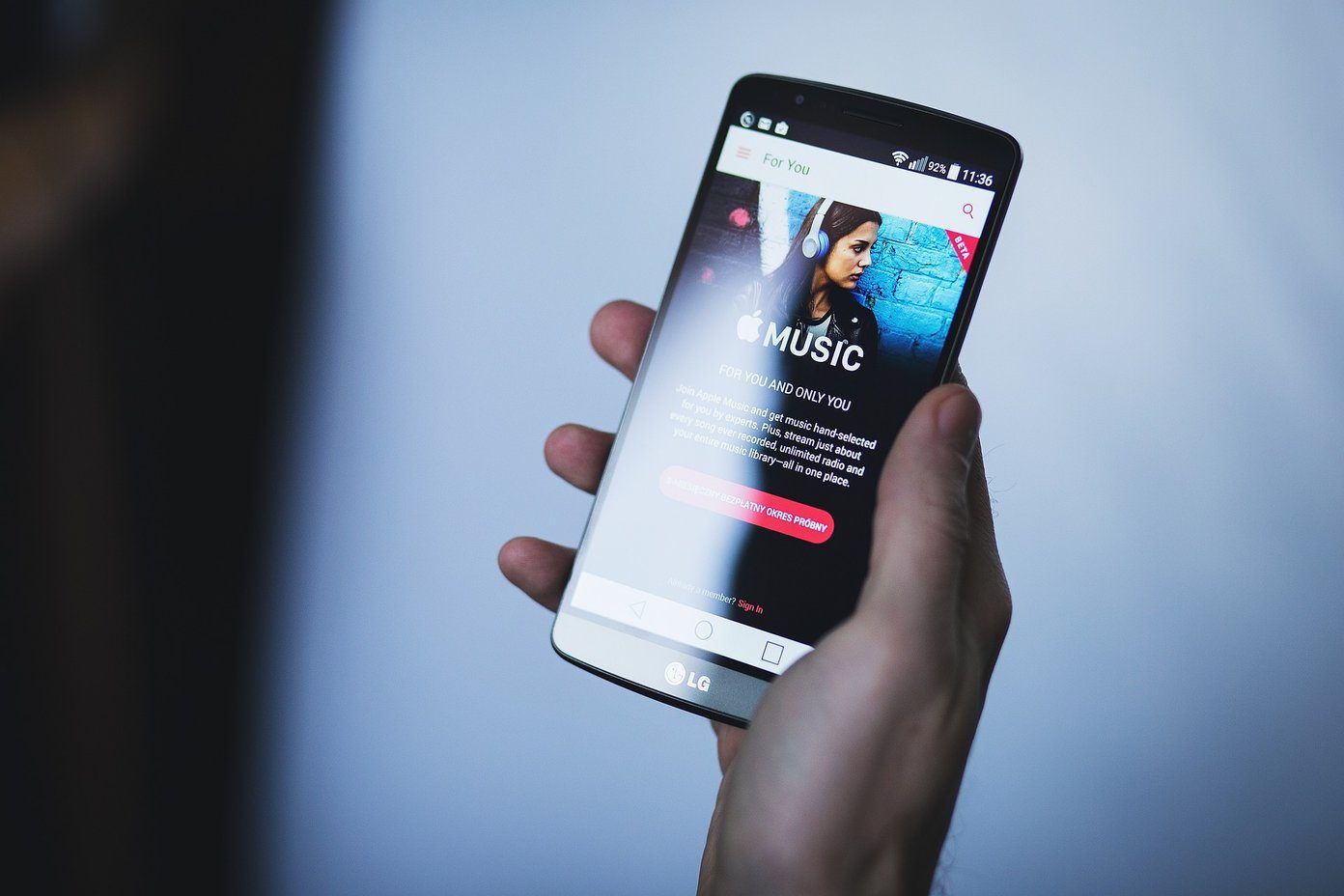variety of camera apps available on the App Store is nothing short of staggering. As a result, it is not easy to come across an app that makes use of the iPhone’s camera in an original and unique way, which makes Sphere – the app we’ll write about today – even more appealing due to its use of the panorama feature on the iPhone. Let’s get a better look at this app. When opening the app, Sphere welcomes you with one of the many shots taken by users from all over the world. This serves to instantly make apparent what the app is about: Using the Panorama option of the iPhone’s camera, you can use Sphere to take a shot of all your surroundings and share it with the world. Accessing the main app, though, requires you to sign in with your Facebook, Google+ or your own Sphere account. Once you do, you can see all the uploads from Sphere’s users divided in Collections, People, Staff Picks and more. These range from deserts to worldwide renown landmarks, like the Eiffel Tower or the Venice Canal for example. The appeal of these “Spheres” is immediate: All you have to do is just move your iPhone around and it acts as a sort of window to otherwise inaccessible locations. And, as the name “Spheres” implies, the photos shared allow you to view the location in its entirety in most cases, including the sky and the ground. All of this makes the experience truly immersive and encourages you to search and discover even more places using the app. Note: If you don’t want to move your iPhone around to see a Sphere, you can simply turn off the Motion feature within the app and use traditional swipes to rotate the camera angle. Needles to say, searching for a location is really easy, as is creating a collection of your favorite Spheres within the app. Simply tap the heart icon while watching a sphere and you are set. Of course, there is another side to Sphere as well, and that is the creation aspect. Using your iPhone’s camera, you can take your own panorama shots (or use one from your camera roll) to create your own Sphere. The photos you share can be tagged with location and can also have a description and be shared through all major social networks. Be aware though, your Sphere uploads can’t be made private.
Final Thoughts
As you might have noticed during this review, Sphere is a great app for discovering and visiting different places across the globe in minutes. This alone makes it extremely entertaining, since you can easily get lost in an exotic landscape or remote location without leaving home. The experience is different from, say, browsing through mere pictures of a place; here we have big panoramas. Now, if you consider that you can also share your own shots and that all of these comes free of charge, then there is no reason not to try Sphere right now. So go ahead and download it! The above article may contain affiliate links which help support Guiding Tech. However, it does not affect our editorial integrity. The content remains unbiased and authentic.