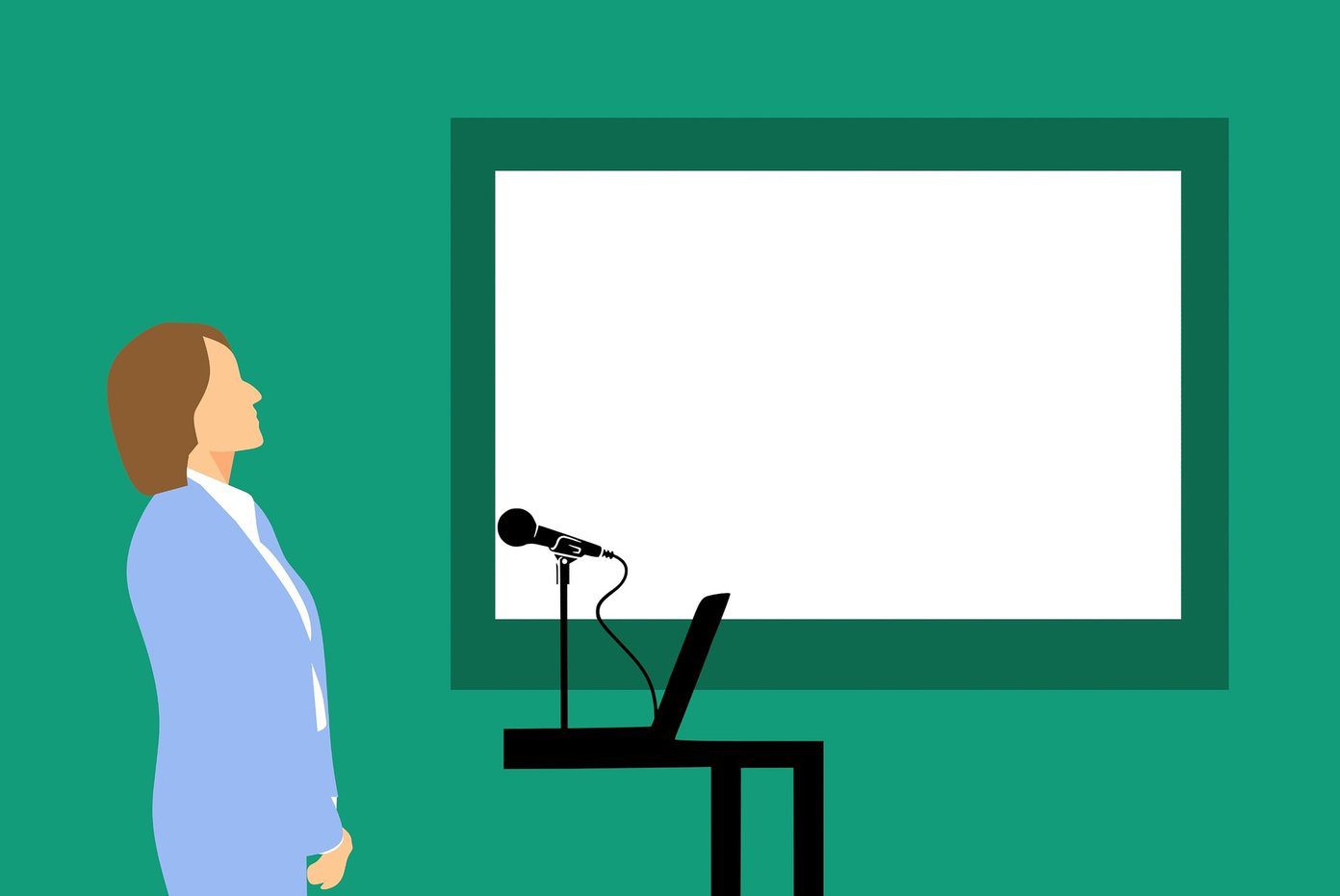Today, internet users have enough options on the table, and it becomes essential to know which are the best. This is where the use of an efficient and reliable internet speed testing platform comes to play. The primary purpose of running a speed test is to check whether one is getting the promised Internet speeds or not. Thankfully, there are a few services that let you test your Internet speeds with a couple of clicks or taps. Speedtest by Ookla is the most popular service which provides a free analysis of internet access performance metrics such as latency and connection data rate. Founded in 2006, it now claims to perform over 10 million unique tests every day with a total of over 20 billion tests. Download Speedtest for Android Download Speedtest for iOS Another popular internet speed tester which is making the rounds of the web and internet forums is Fast which is powered by Netflix. The entertainment industry giant is offering Fast as it wants its users to have a “simple, quick, ad-free way to estimate the Internet speed that their ISP is providing.” Download Fast for Android Download Fast for iOS
Interface and Design
Speedtest introduced a revamped minimalistic design earlier this year which replaced the old and large speedometer with a much modern and minimal design. However, subtle placement of ads took over the vacant space. The results are a tap away and the black background surely makes its features stand out. Visit Speedtest Fast, on the other hand, checks all the marks that Speedtest leaves blank. It takes minimalism to the next level. It doesn’t even have a button to start performing the test. Visit Fast
On mobile platforms, the size of the app is much smaller. The screen during the test stays blank, except for the digits marking your speed. There’s a “Powered by Netflix” highlight at the bottom right of the page which shows its lineage. It’s ad-free, which also gives it an added point from a user’s perspective.
Compatibility
When we talk about the compatibility of Speedtest and Fast across platforms, Speedtest inevitably emerges out to be the winner. It is available on the web, iOS, Android, Windows, Google Chrome (dedicated plugin), and Apple TV. The apps are regularly updated to make sure the users are not missing out on any features crosswise platforms. Fast, on the other hand, can only be accessed through the web, Android or iOS apps. While the compatibility between platforms may seem more than enough, it comes quite as a surprise that not every internet-enabled platform can run it. For instance, it’s not compatible with Apple TV. On the other hand, Fast is a product of Netflix which has a lot of subscribers using the Apple TV. Nevertheless, the full-fledged nature of the Fast website allows for the excuse to not have an app on the TV as it can readily accessible through the web browser.
Features of Speedtest
Moving onto features, Speedtest makes speed testing customizable. It automatically chooses the nearest server to provide the most accurate results. If you create an account, you can change the server location for conducting different speed tests. It has a result history option which shows you the tests conducted in the past. You also have an option to export your results into an Excel file and share them. The settings option lets you switch date and time format, and change the distance (miles and kilometers) and speed units (Mbps and Kbps) for your tests. That adds a touch of customization to the speed testing platform.
Features of Fast
Fast loads fast. Customization options stand limited. After you get your result, you can click on Settings to customize your tests and set minimum and maximum parallel connections and test duration (in seconds). There’s also an option to share your test results on Facebook and Twitter. Other than that, it has an option to measure loaded latency during uploads and an option to always show all metrics while running a test. You can also save the configuration as default on the device. Although Fast connects to the nearest available server, there’s no option to change the server.
Speedtest vs. Fast: Which of the Two Provides More Accurate Results?
Internet speed test results vary with servers, networks, and the route and distance which the data packets have to travel. Speedtest has over 7000 servers around the world which makes sure that users from anywhere on the globe get the most accurate readings. Although Fast doesn’t claim to have thousands of servers registered to it, it does connect to your nearest server. It’s a general observation that test results on the same connection are higher on Speedtest than Fast. Here’s the test result for my network on Speedtest and Fast. I’ve performed these tests on the app version of Speedtest and Fast to give you a better idea of the mobile interface. You can see that Speedtest shows better speed on the same connection. So the question persists: which of the two results are more accurate? Fast is designed with Netflix users in mind, so one argument is that Fast uses large packets to imitate real-world data profiles which comes into play while streaming Netflix content. Fast may also not care for any speed above 30 Mbps which is sufficient to stream high-quality Netflix videos. Catering to higher speed would mean that Netflix is only wasting bandwidth to measure higher speeds, which may not make sense considering the huge load already resting on its servers. For Speedtest, this is not an excuse. Its wide profile of servers allows for more detailed test results. It’s also a favorite in the press which further increases its credibility. It even goes a step further to use its data to rank countries and ISPs. Considering how well the company is popular and supports more platforms, Speedtest tests can be regarded as a wee bit more reliable than that of Fast. Also, Fast comes across as less transparent about how it conducts the speed tests and its server locations.
Achieving More Accurate Test Results
Now that you have chosen a favorite, it’s important that you keep a few points in mind before beginning your speed test. Make sure that you’re not using the internet for other tasks or sharing your data, as it would result in investing more bandwidth. It’s also advisable to restart your computer, modems, and routers, as doing so resets them to a full working status, which otherwise may be clogged by navigating through internet traffic. Clearing the browser’s cache helps to speed up a things a bit by fetching new data. However, you don’t have to clear the cache if you are running a speed test on smartphone apps provided by Speedtest and Fast. It would be ideal to say that no internet speed testing service is truly perfect. However, a near accurate figure is good enough to question your ISP or mobile service provider about quality of service and promised Internet connectivity speeds. The above article may contain affiliate links which help support Guiding Tech. However, it does not affect our editorial integrity. The content remains unbiased and authentic.