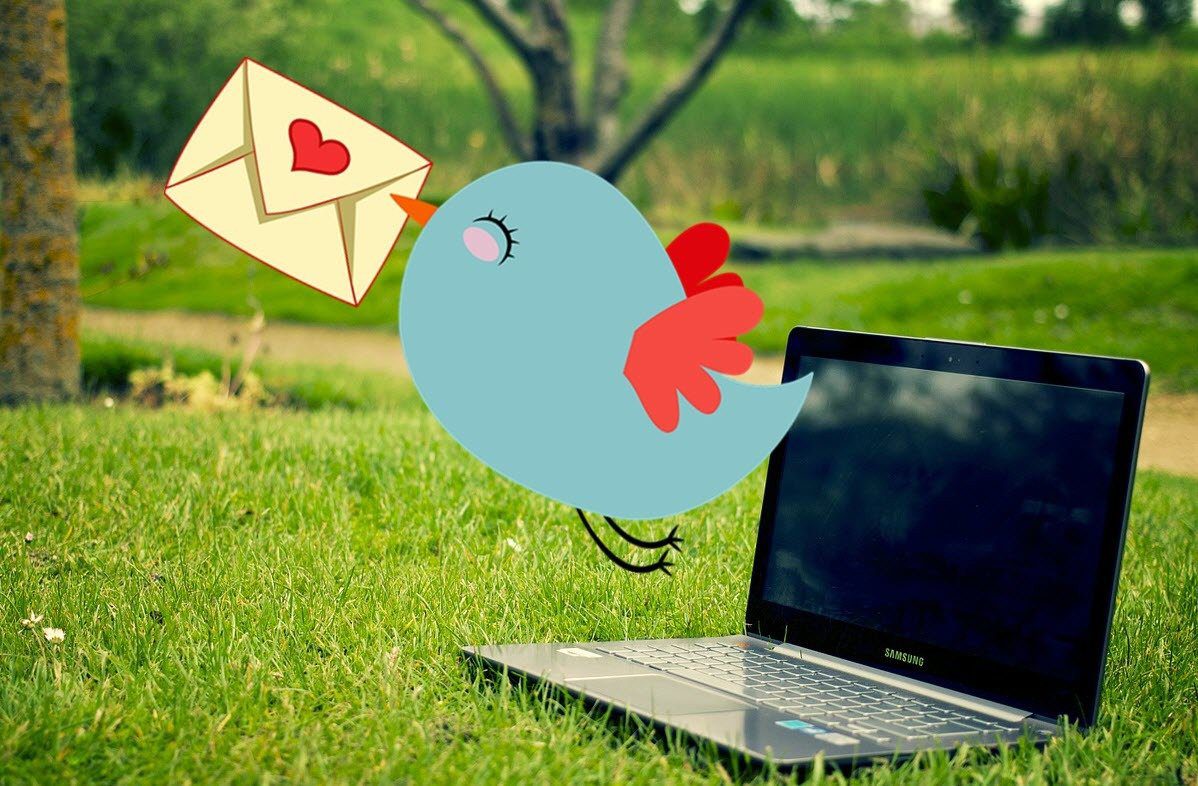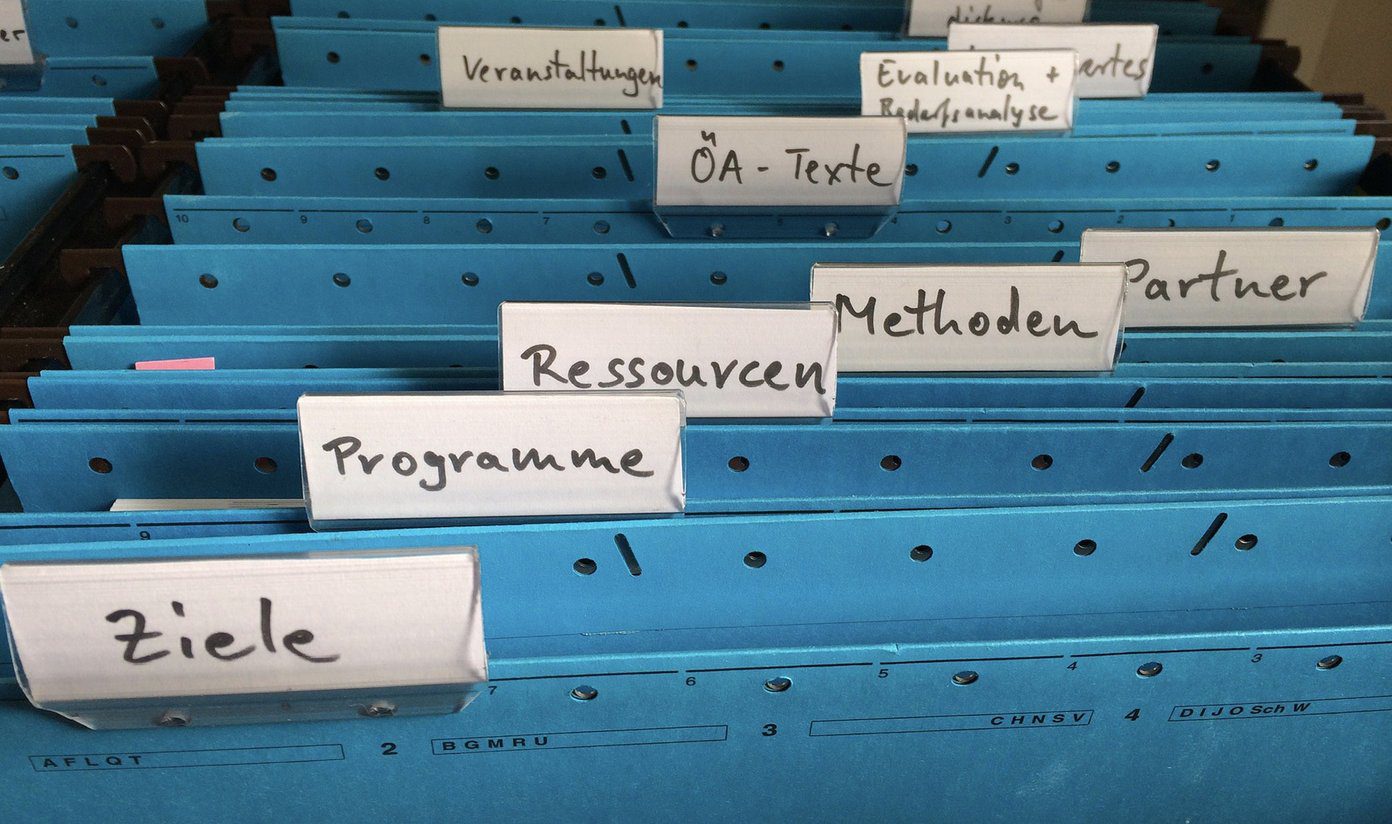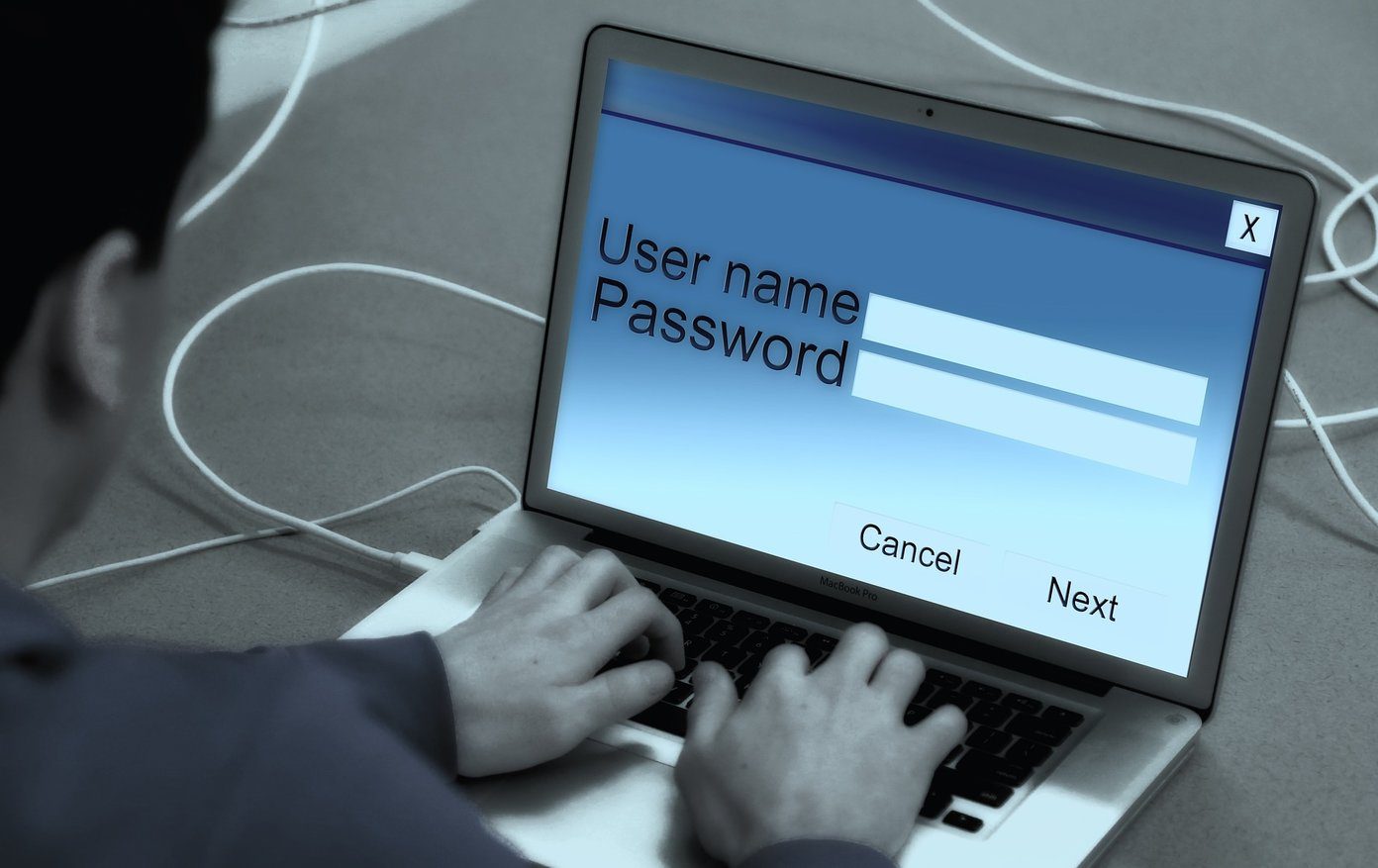But, there are apps like browser and TeamViewer that I want to open in landscape mode all the time, and Smart Rotator is the app that helps me with the job. Using this app you can select orientation for individual apps installed on your device. So let’s see how it’s done.
Download and install Smart Rotator on your Android device. Smart Rotator works on all the devices running Android 1.6 or above. After you launch the program it will load up with a list of all the installed applications along with the default screen orientation i.e. portrait. Now, just long select the app you want to set the orientation manually and select the auto-rotate options. The auto mode will leave the app orientation fate to the device accelerometer whereas portrait and landscape will override the accelerometer orientation and fix the selected value for the particular app.
You can set the orientation option for the apps one by one using the trick. If at all you want everything to become the way it was, open the Smart Rotator settings from the menu and remove the check against Enable Smart Rotator.
That’s all. Do try out the app and share your views regarding it. Know an app with similar feature? Don’t forget to mention it in the comments. The above article may contain affiliate links which help support Guiding Tech. However, it does not affect our editorial integrity. The content remains unbiased and authentic.