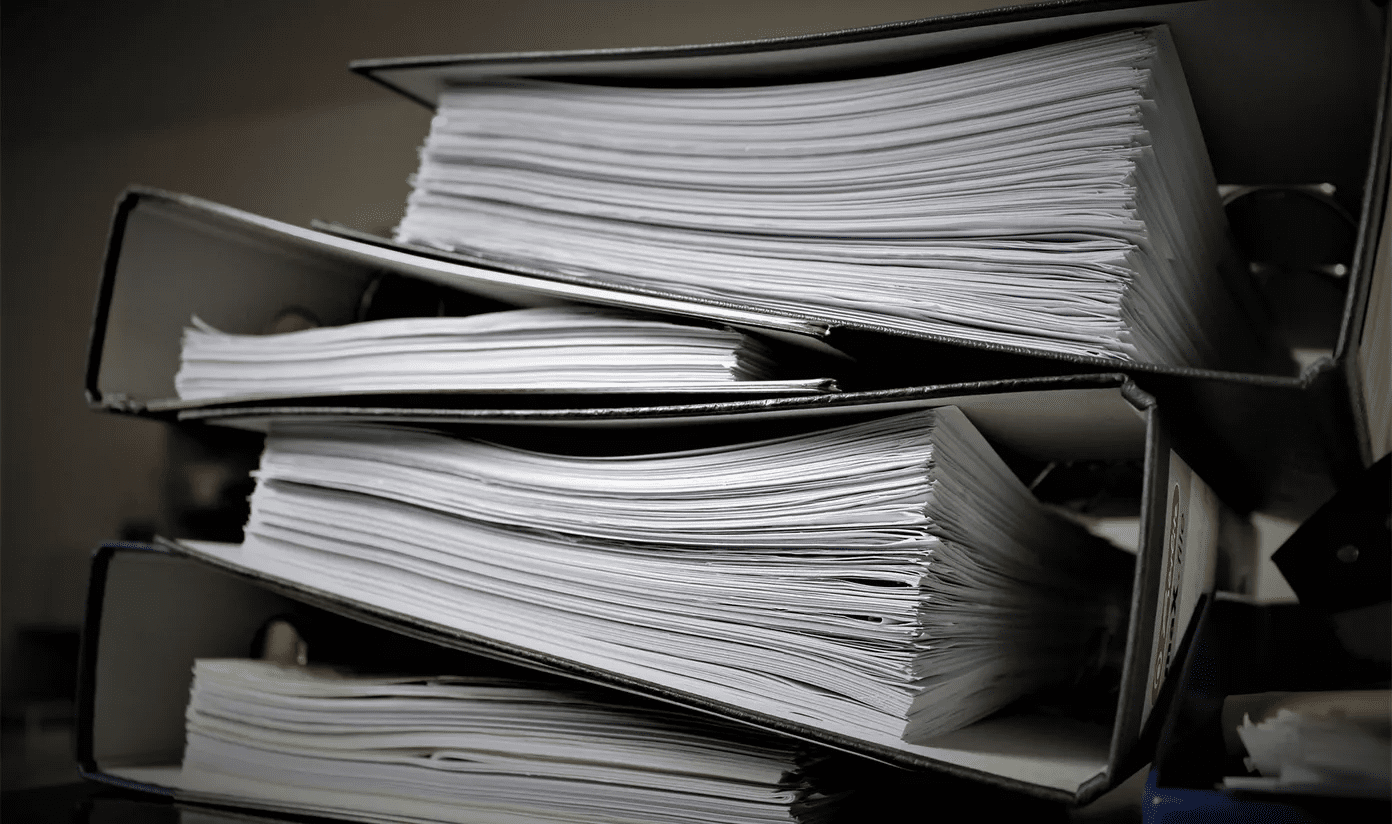Kaspersky is a well-known name that prevents you from being blindsided by a security vulnerability in your computer which might be a virus, Trojan, or a malware that a hacker can exploit. The Kaspersky Free Anti-Virus Scan checks how well your computer is protected from dangerous malware: viruses, trojans, and worms. It is a free tool and runs on Windows XP, Vista, and Windows 7. Not only that, it scans your computer for loopholes in the operating system and installed applications which the above mentioned threats can indirectly exploit. The Kaspersky Security Scan report tells you the following:
Is anti-virus software is installed on your computer?Is protective firewall is installed on your computer?Are there malware is present on your computer?The complete list of vulnerabilities in the operating system and installed applications.
Please Note: Kaspersky Security Scan does not remove virus infections and disinfect infected files. For that Kaspersky recommends that you purchase a fully functional anti-virus application. Kaspersky Free Anti-Virus Scan also follows the same method of heuristic analysis as other anti-virus applications. It is a fancy way of saying that tell-tale footprints left by viruses and malware are compared to a database, and an alarm sounded if matches are found. As a failsafe, Kaspersky also uses a Heuristic analyzer that attempts to detect threats whose definitions have not yet been added to the databases. Real-time data is also pooled in from users who are using the software and the Kaspersky Security Network uses it give you another layer of safety.
Using the Free Anti-Virus Scan
From the first screenshot itself you will appreciate that Kaspersky Free Anti-Virus Scan is very user-friendly and has been designed with the average user in mind. Just two buttons help you start off with the security scan – Quick Scan (that scans only system memory and start-up objects) Full Scan (scans your entire computer including any external hard drives or pen drives attached) You can set Kaspersky to run in the background if you wish and continue with your work. You can start and stop the scan anytime with the simple controls. The Quick Scan on my system took around 7 minutes (the full-scan took considerably longer). As shown below, the report is structured around a few heads: Clicking on Details takes you to a more complete report on the Kaspersky website: The report from Kaspersky helps you take actions to minimize your security issues. For peace of mind, it is essential that you run your scanning tools periodically. As is the norm, Kaspersky comes with a few schedule plans of its own that you can use for automated scans. Treat the Kaspersky Free Anti-Virus Scan as the friendly doctor who comes for periodic visits. For more iron-clad protection you need to have a permanent resident like a full-fledged anti-virus and firewall combo. It is a basic scanner that is quick to spot weaknesses which you might have overlooked. Take a look again with a scan, and tell us how you find this security freeware. The above article may contain affiliate links which help support Guiding Tech. However, it does not affect our editorial integrity. The content remains unbiased and authentic.