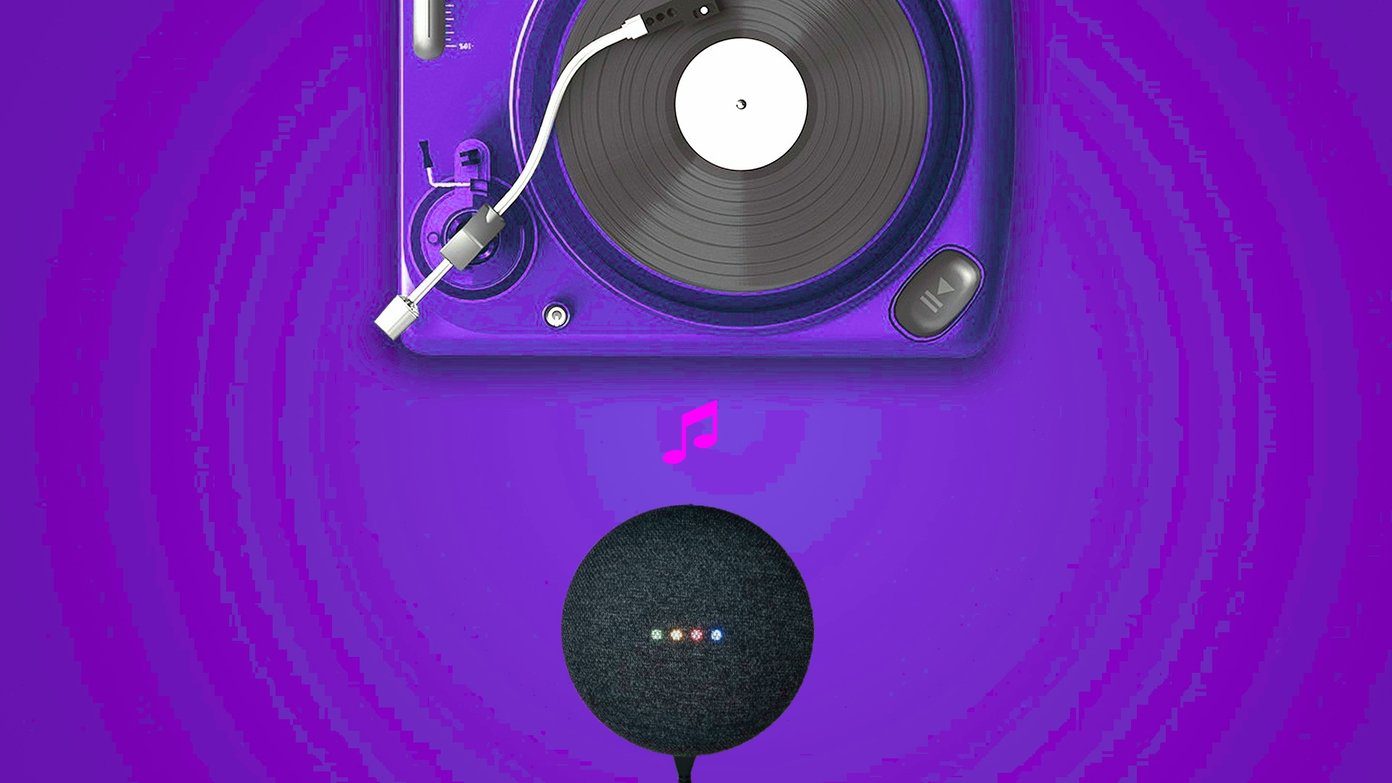If one is available for a place near you, it is a great way to pinpoint a meeting place and locate someone amidst the crowd. You can also search for the nearest bathroom, coffee shop, or airport gate. Indoor Maps is built into Google Maps for mobile, and you can search by keyword or destination as you normally do on a regular Google Map. Remember, you can also search by voice. You can also upload a floor plan if you are in the US, UK, and Japan. Here’s the video tutorial:
So, next time when you are stuck finding something in a mall or airport, do remember to try this out. The above article may contain affiliate links which help support Guiding Tech. However, it does not affect our editorial integrity. The content remains unbiased and authentic.