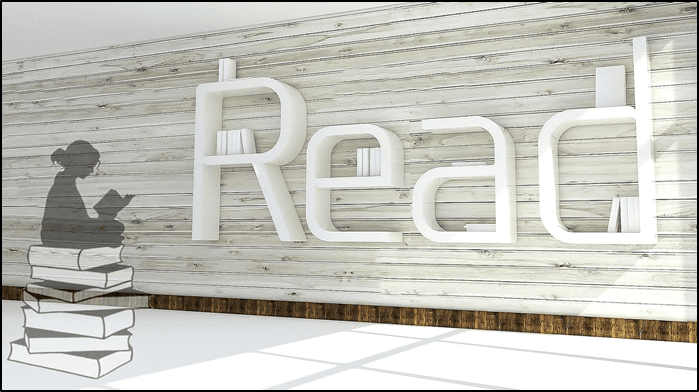Minus.com is another way to share your pictures, documents, music, videos and files. File sharing tools are one for every byte. Not all of them are as clutter free and minimalistic. The no-frills attitude starts from the sign-up itself. Just a username and password does it. You don’t need to register to use Minus, but registration allows you to manage your gallery and also access it anytime from anywhere.
Using Minus Without Signing-in
Simply pick up your file and drop it on the site’s page. The uploader starts its work. In the case of pictures and videos, you can keep adding more to create a gallery. Maximum size is 25 MB per file. It increases to 100 MB if you register. You can upload 100 items per gallery and that should be more than enough for your needs. Minus gives you interactive galleries (here’s an example). Uploaded images, PDF, text documents, music and video files can be shared and viewed on Minus. You can rename the files; add captions; and change the order. You can also choose to keep your files public or private. The files which are kept public go into the Public Timeline and are viewable by all. The entire gallery can be downloaded as a ZIP file. You can share your files with the social buttons. Minus gives you a shortlink for the gallery. A slew of embed options are also there for you to pick. You can customize the shortlink, but for that you have to sign-up and log-in.
Using Minus After Signing in
Signing up frees up a few more vital features. You can create your own profile, also invite your friends, and share and follow with them. All activity can be viewed on the Timeline. Individual photos and entire galleries can be shared or embedded. Minus gives you all the codes to display your work on forums and blogs. Minus has all sharing options pretty much covered. It allows you to rename the shortlink to something that’s more descriptive. The sharing and embed links are available to your followers too. Minus also gives you a few interesting ways to watch the entire gallery – Grid View, Linear View, Full screen View, and Lights Off. To further ease the sharing, Minus gives you accessibility across a wide range of devices – from desktop tools to mobile apps. Check them out on the Tools page. With Minus, you can choose to go anonymous and share or you can register to enjoy more benefits. Either way, it’s all very simple. The above article may contain affiliate links which help support Guiding Tech. However, it does not affect our editorial integrity. The content remains unbiased and authentic.