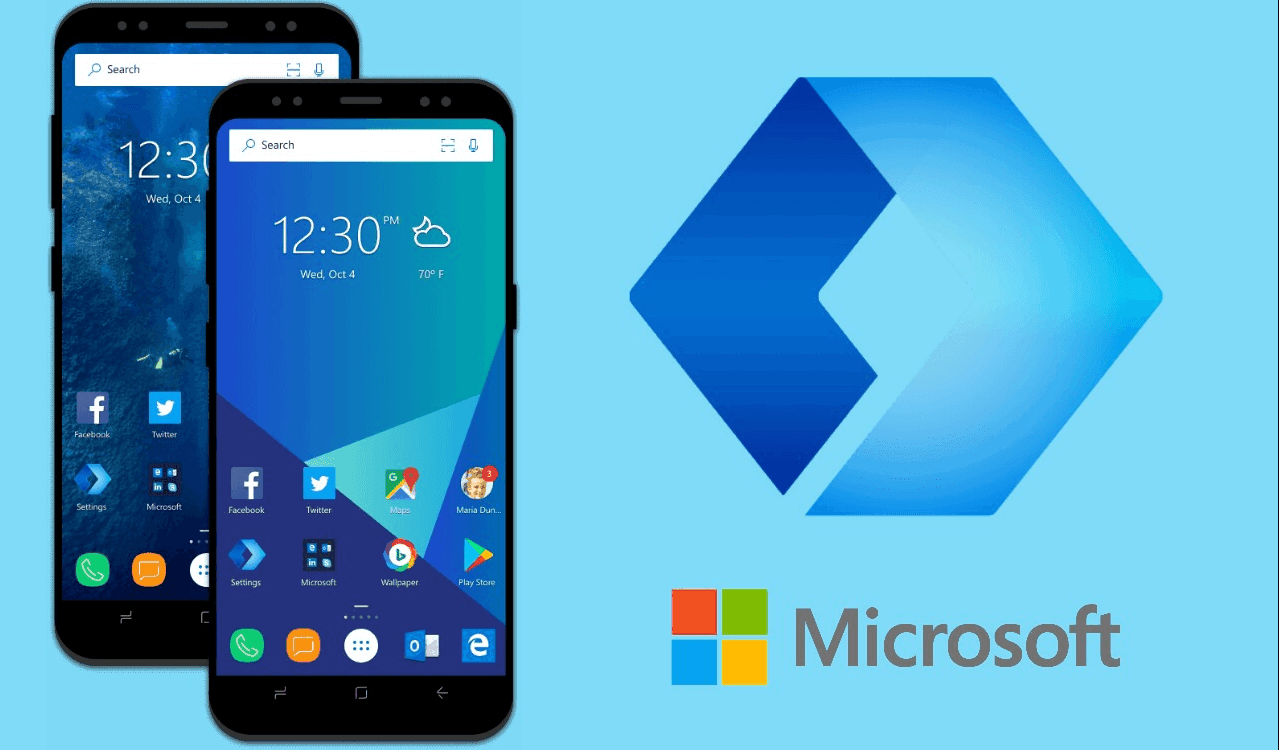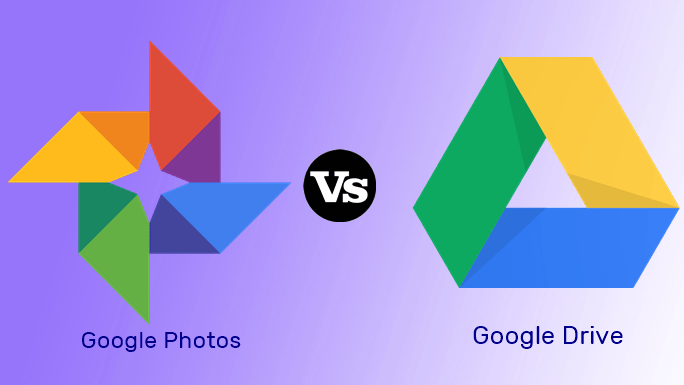The basket app is only available on Android. There’s still no iOS version released. Therefore, this comparison is done on Android (Marshmallow). And, for desktop access to Basket, there’s a Chrome extension available. As the background is all set, let the comparison begin.
The Design
Basket : Let the Elements Breathe
With no doubt, I can say the Basket has one of the cleanest interfaces for an app. It’s simple and it has given enough space for all the elements to breathe. Your eyes will see the presence of each and every UI element. It’s cleverly designed. You get all your categories in the sidebar. Yes, Basket does have tags but you won’t get them here. It’s well organized (more on that below). Swiping to the left of the saved link will give you options to edit the link, remove it and share it further to some app.
Pocket: Elegance
It’s not that Basket doesn’t have elegance. It does, but it’s still few steps behind Pocket. As you can see along with elegance it has managed to provide most of its features right on the home screen and you can access them in few taps. And best of all, it still looks well organized. In comparison to Basket, I shouldn’t call Pocket’s UI cluttered but, some space in elements can be effective. If you perform a quick scroll of saved links in both apps then you’ll find that in basket your eyes will be able to easily scan of what content you’ve stored. In Pocket, it’s quite hard to do a quick scan.
Reading Experience
Basket: I Got What’s Needed
Reading experience is affected by structure, fonts, alignment and space between text. And, you get to customize all of them in Basket. Reading on Basket was surely great. You can customize the background color. Make it black when it’s dark. Customize the font for those old eyes. And screen lock, a must-have. You also get the option to open the link browser and share it to another app.
Pocket : I Got Everything
Clearly pocket has got everything. It’s got quick access to edit the link, text-to-speech (which probably no one uses, barring a few), the display settings have good control over the reading mode. And, web view, which should be replaced with the option to open in the browser. Also, if you see the article. The featured image can’t be seen in the reading mode of Basket. Also, author bio and credits are not seen. But, both contenders had a good reading experience. Regardless of the customizability they provide.
What’s Unique
Basket: I’m Well Organized
Basket has something more than categories and tags. It’s called the labels. You can choose these labels while you’re adding the link. It just makes it more organized as the links will be further categorized based on priority like -“something you got to share”, “an all-time favorite article or video”. It’s not just the app, there’s a cool function in the Chrome extension. In Google search page you’ll also find a panel for basket links. So anything you search on Google will also be searched on Basket. Also, there is no premium tier in the app. It’s completely free. Also, the feature of automatically fetching tags from the content is free.
Pocket: I Got a Mini Social Network
Pocket added this feature last year, called Recommendations. It will present you the most-saved or trending articles and videos. You can also follow people, your friends to get their recommendation of the articles they’ve saved in their Pocket app. This is a great feature to know what your friends or some well-known people have saved in their pocket. Also not to forget those tiny little features like limiting the amount of data that gets downloaded (not available in Basket) and bulk edit. Well, there’s one thing Pocket need to add in the mobile app – “Stats”. The amount of content available offline and content that is still to be stored (both functions available in Basket).
Flaws
Basket: He’s Got a Few
I did find some errors while using Basket. Links from Feed aggregators like Flipboard when saved in Basket, can’t be opened in the web browser from the reading mode. Shows up an error when tapping on the browser link. Also, when you perform bulk edit, sometimes the items don’t remain selected.
Pocket: Null
I’ve been using it for a year now and I haven’t found any error in my usage. Perfecto!
Conclusion
Basket brought in a well-organized content. Simple and clean UI. Some cool features with the Chrome extension and a free to use service. It’s improving with every update. The team of 3 young entrepreneurs is all dedicated to it. Well, the Mr. Popular will remain popular until some really great service comes out. Maybe Basket can be that one (depending on what it offers in the future). But, if anyone wants an alternative to Pocket then you should definitely opt for Basket. ALSO READ: How to Make Reading on the Go Fun and Easy The above article may contain affiliate links which help support Guiding Tech. However, it does not affect our editorial integrity. The content remains unbiased and authentic.













![]()
![]()