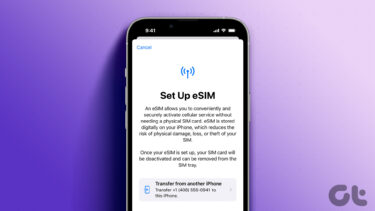Well, as you would have expected, the process isn’t that straight-forward. Over at our mobile channel GT Mobiles, GT contributor Marc has a cool post that’s a step-by-step guide to help you switch back to the older version of your iPhone (or iPad or iPod touch) app. Click on the link below to check it out. How to Downgrade an iPhone, iPad or iPod Touch App to Its Previous Version The above article may contain affiliate links which help support Guiding Tech. However, it does not affect our editorial integrity. The content remains unbiased and authentic.