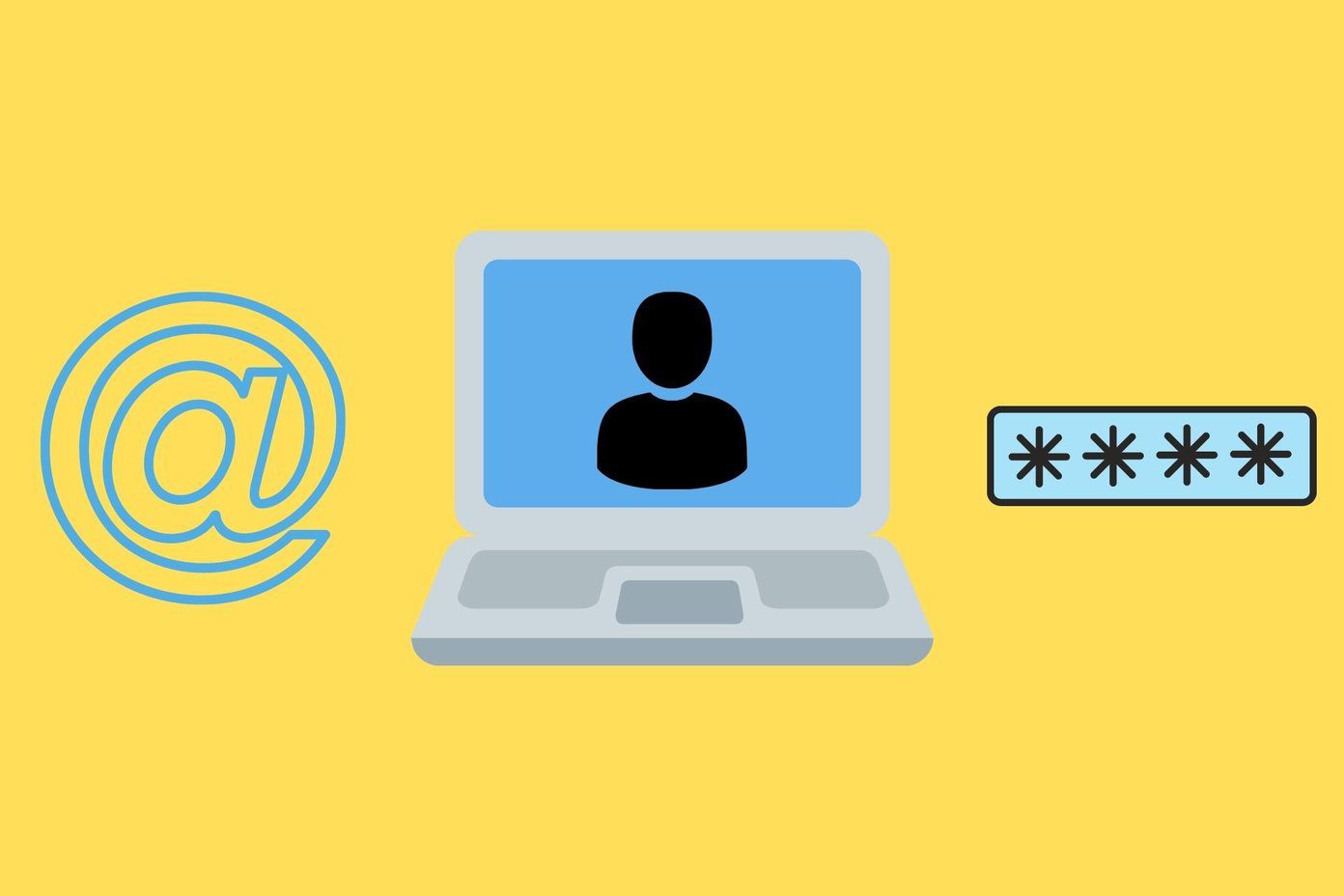On Tuesday, Microsoft announced that it is committed to providing protection to users’ privacy and they’ll make good on their promise by delivering significant changes to its privacy management settings in their update in the first half of the year.
Users enrolled under Microsoft’s Insiders (beta programme) can download the update and check it out right now, but the rest will have to wait a while to be able to control the data they share with the company. “We will be providing clear choices and easy-to-use tools that put you in control of how your information is collected and used. Trust is a core pillar of our Personal Computing vision, and we are working hard to make sure Windows 10 is the most secure Windows ever and a product you love and trust,” the company stated.
Another privacy update that the company has unveiled reduces data collection at basic level like when you run diagnostic test to resolve an issue with Windows. Microsoft has come up with this update to build trust with its existing users and establish a transparent windows experience wherein users have access to the information that the company collects about them and be able to control it too. “This is our first step in expanding the tools that give you visibility and control over your data spanning Microsoft products and services, and we will continue to add more functionality and categories of data over time,” the company added. The company also mentions that data-sharing options might differ according to the version of Windows on your machine.
Users who’re moving from Windows 7 or 8 to 10 will be prompted about choosing the privacy settings right at the time of the setup, while those already using 10 will be prompted with a notification to choose the privacy settings. “Regardless of your data collection choices, we will not use the contents of your email, chat, files or pictures to target ads to you,” the company concluded. To manage the data that has been collected by Microsoft, users simply have to be signed in to their Microsoft accounts and head to their privacy settings page. A welcome move by the company in order to ensure transparency in their methods of collecting user data and let them control that data too. The above article may contain affiliate links which help support Guiding Tech. However, it does not affect our editorial integrity. The content remains unbiased and authentic.






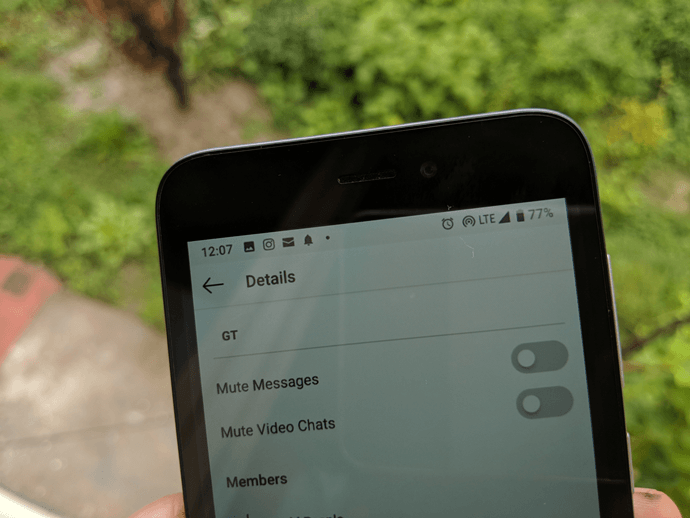
![]()