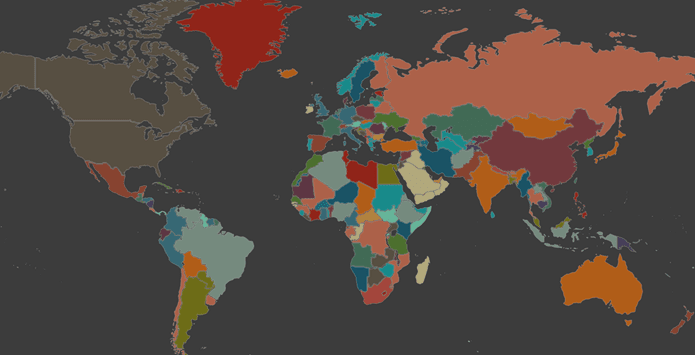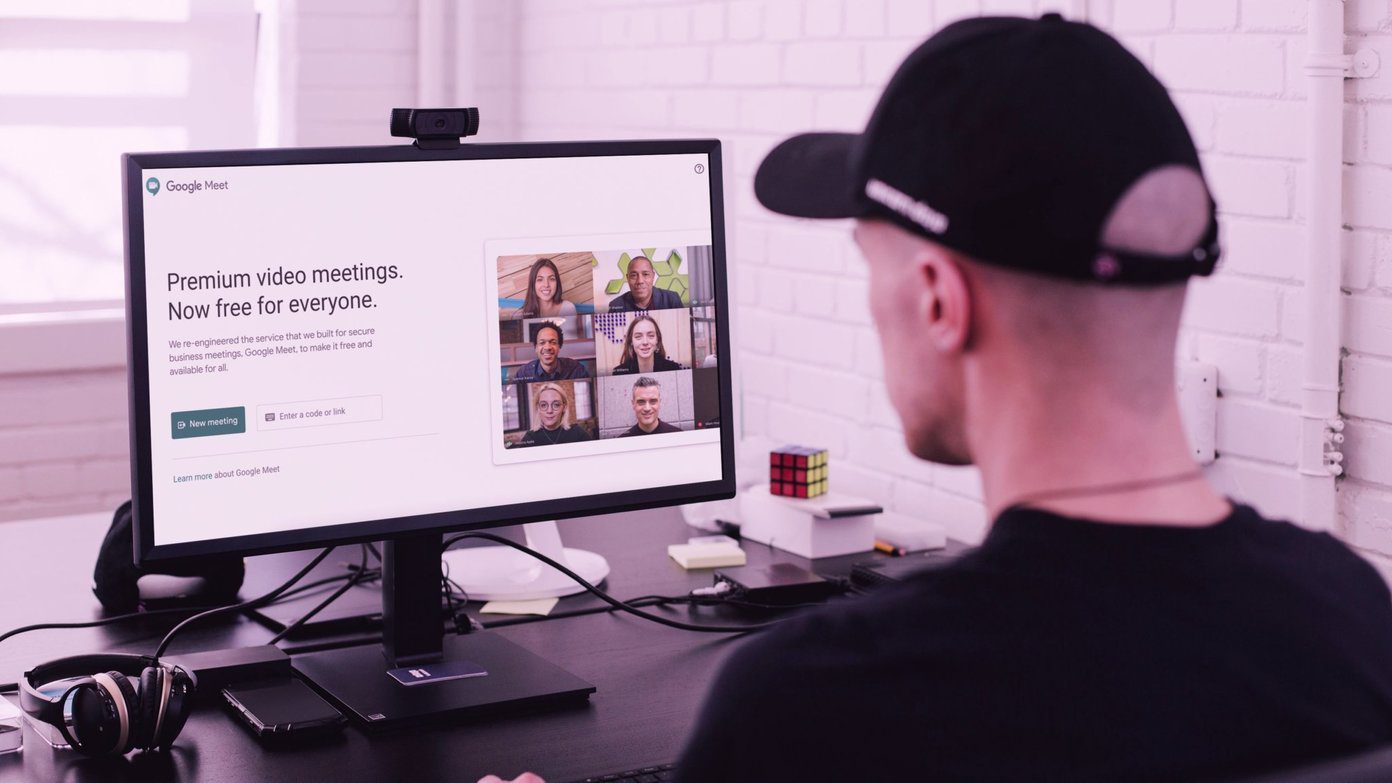A real world use is getting results from long pieces of text where the keywords being searched for are near to each other. An example syntax is like this: “Steve Jobs” AROUND(9) “Bill Gates” Note that AROUND is always in caps. The number in brackets specifies the maximum number of words that separate the two names. Also, if Google can’t find anything within the limit, it will just do regular ranking of the terms without the AROUND coming into play. Here’s the screenshot of some results when the above query is run:
The AROUND operator is undocumented but you will find a mention of it here on the Google Blog and also in an article on Wikipedia which talks about proximity search. The above article may contain affiliate links which help support Guiding Tech. However, it does not affect our editorial integrity. The content remains unbiased and authentic.