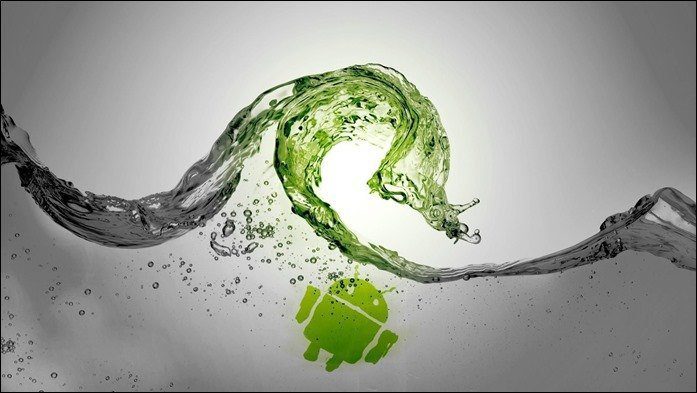If it’s not you, ads are what pay developers’ bills. It’s what helps them make awesome software (and what helps us bring you this website). But thankfully we don’t live in the world of 1984. If you think ads are too annoying or outright bad, you have the choice of removing them. Last year, Google completely removed ad blocking apps from the Play Store. After all, they can’t sell ads and ad blocking apps on the same platform. If you’re rooted, you can block all the ads. From system level in-app ads to pop overs to ads in browser. And AdAway is the best way to do it.
Downloading Third Party App Store
There used to be a time where ad blockers were allowed in the Google Play Store. That was before it was called the Play Store. Now, we need to look for alternative methods. The method listed below uses a third party app store but you can directly download the latest apk from this website if you want. The advantage of downloading it from an app store is easy and timely updates. To download the ad blocker, we’ll first need to download a third party app store. I’ll be using F-Droid. Step 1: On your Android phone’s web browsers, open www.f-droid.org. Step 2: Tap on the Download F-Droid button. Tap OK from the next popup. Step 3: Open the downloaded .apk file. If you don’t have install from unknown sources enabled, you’ll see another popup. Tap Settings and then check the option that says Unknown sources. Tap OK on the warning dialogue. Step 4: Go back to the Downloads and click on the FDroid.apk file and install it. F-Droid is now installed.
Downloading AdAway
Open the F-Droid app and search for AdAway. Open it and tap the + button to download the latest apk. You can choose a previous version from the list below if you want.
Setting Up AdAway
When you open the app for the first time, the app will ask for root permissions, tap OK to grant access. Now, you’ll need to download the host files before you can enable ad blocking. Tap the Download files and apply ad blocking button to get started. The app will download and apply host files in a matter of seconds. Ad blocking has now begun. You’ll get a popup requesting you to reboot. You can do that if you want but it’s not really necessary. From Menu -> Scan for Adware you can scan for apps on your system with rogue and push notification ads that AdAway can’t block. It’s best to delete these apps. If you know what you’re doing, the app has pro features that enable you to white/blacklist host files and you can even add host files of your own to the blocking list. As you can see above in the before-after shot, AdAway does its job perfectly fine.
Alternative
I’ve used AdAway for more than a year now and it is the best there is. But if it behaves badly on your device for some reason, try Adblock Plus for Android. It doesn’t require root and isn’t nearly as good as blocking ads as AdAway but it works. The above article may contain affiliate links which help support Guiding Tech. However, it does not affect our editorial integrity. The content remains unbiased and authentic.