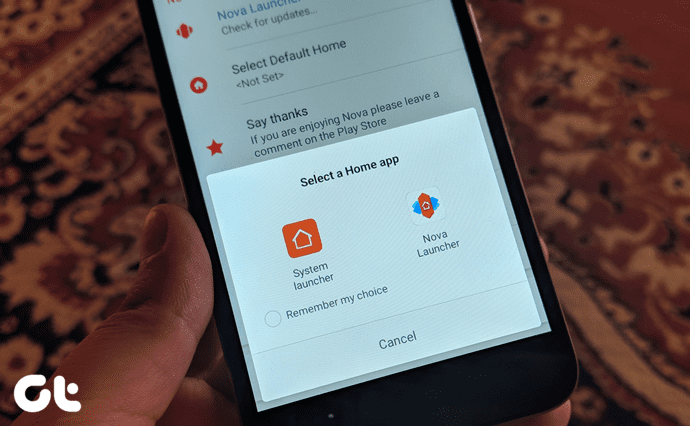Whenever we talk about a launcher, it is the Nova Launcher that pops in our mind first. But not everyone is a fan or likes it. Some think it’s bloated, while for others, it seems slow. As a result, people are looking for alternatives. We believe Lean Launcher is a good alternative since it is gaining popularity and accolades lately. Here you will find its comparison with Nova Launcher. Let’s see how they stack against each other.
App Size
The popular and the older Nova Launcher weighs around 5-10MB while the newer and open source Lean Launcher is about 1-3MB. Lean Launcher is a customizable Pixel Launcher. Download Nova Launcher Download Lean Launcher
Customization
Some launchers such as Pixel Launcher do not let you change the grid or icon size, both these launchers are gracious enough to offer the feature. You can even hide the app name, change label size, and icon shape in both the apps. Even though Lean Launcher offers these features, it doesn’t go beyond the basics. Meanwhile, Nova Launcher provides advanced customization such as label color and shadow. In Nova Launcher, customization settings are available separately for app drawer and home screen. But those features are missing in Lean. So, if you change the grid or icon size on the home screen, it will reflect in the app drawer too.
App Drawer
Other than individual customization settings, Nova Launcher also lets you change the app drawer style. It offers three app drawer modes — vertical, list, and horizontal. You can also modify the background color and transparency. In Lean Launcher, you can only hide/modify the search bar and hide app suggestions in the app drawer. If app drawer isn’t your requirement, check launchers without an app drawer.
Search Bar
If you are not a fan of Google Search bar or its design and location, you can change everything about it in Nova Launcher. You can even hide it. The only thing that cannot be changed is the search provider. Interestingly, the feature is present in Lean Launcher besides having the ability to hide it – both on the home screen and in the app drawer.
Group Apps in Folders
While both let you create folders on the home screen, Nova Launcher also enables you to create them in the app drawer. However, the feature is limited to the paid version. But, in the free version, you can customize the folder properties such as its style, background, transitions, and more. None of the features mentioned above are present in Lean Launcher. It merely shows a circular-shaped folder.
Dock
While some people loathe the presence of a dock, others cannot live without it. Consider me of the second type. Fortunately, Nova Launcher will make both types of people happy. That’s because it offers the ability to hide the dock. Other than that, you get a dedicated section to customize the dock properties. For instance, you can change the background, the number of pages, dock icons, and more. Further, if you like opening the app drawer using an icon instead of swiping up on the dock, Nova Launcher offers that too. In the case of Lean Launcher, firstly, it’s known as a hot seat instead of the dock. You can change its background to transparent, gradient, and solid color. You can also change the number of icons in it. However, you cannot disable it.
Hide Apps
With app icons, you can identify apps quickly even from a distance. That poses an issue when someone else uses your phone. Suppose you use a dating app and you don’t want others to know. In situations like these, you can hide the apps from your phone. Even though Lean Launcher offers the ability to do so, sadly, the feature is part of the paid version in case of Nova Launcher.
Themes – Dark and Light Mode
Cannot live without the dark mode, eh? You will love both the apps, Nova Launcher a slightly more. Known as night mode in Nova Launcher, you can even schedule it. Besides that, you can choose the background color and the items where you want to apply the dark mode such as search bar, app drawer, folders, and drawer icons. It even applies to the Nova Launcher app settings. In the case of Lean Launcher, the dark mode is applied to search bar, app drawer, and folders. It doesn’t apply to app settings.
Gestures
There is no doubt that gestures make our lives easy. While Nova Launcher offers more gestures than Lean Launcher, but all of them are limited to the paid version. On the other hand, Lean Launcher offers free gestures, such as swipe down (one and two fingers), double-tap, and long-press.
Notification Badges
Who doesn’t love notifications badges? I prefer to use launcher apps that offer numeric badges. I have switched to Nova Launcher from Pixel Launcher only for the reason that it provides numeric badges. Even though Nova Launcher does offer dot badges as well, both of them are available in the paid version only. You can also customize the look of the badges in Nova. While Lean Launcher offers notification dots without any cost, it doesn’t offer any customization.
Import and Backup
Whether you want to use your previous launcher’s setup or old Nova backup, you can do that in Nova Launcher. You can even import from a different phone. Sadly, the feature is missing in Lean Launcher where you have to start again.
What’s the Price
You must have noticed that Nova Launcher is available in two variants – free and paid. The free version is devoid of hiding apps, gestures, notification badges, and extra goodies like icon swipes, drawer group, and more. On the other hand, Lean Launcher is available for free with no paid features. If it makes you feel better, Nova Prime is a one-time purchase, and it’s usually on sale. Try your luck. Download Nova Launcher Prime
Simple or Complicated View
When it comes to customization, Nova Launcher is far ahead of not only Lean Launcher but many other good launchers available on Play Store. However, as you have seen above, some of its features are kept for the paid version only. But there is nothing of that sort in Lean Launcher (it’s a free app), which offers less customization though. That doesn’t mean it’s not feature-rich. It just seems simple near Nova. If simplicity attracts you, Lean Launcher is a right choice. Next up: Another open-source launcher in the market is Lawnchair Launcher. Check out how it compares against Nova Launcher by clicking on the link below. The above article may contain affiliate links which help support Guiding Tech. However, it does not affect our editorial integrity. The content remains unbiased and authentic.