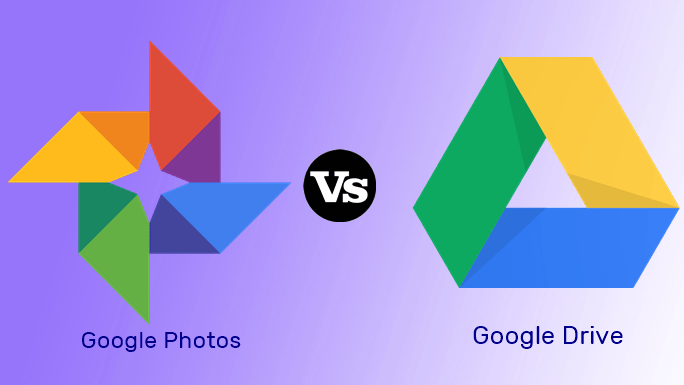Since Google Play Music is pre-installed on almost all Android phones, not many bother to look for alternatives. In May 2016, Jio launched its bouquet of multimedia apps which included Jio Music. Jio Music took a route parallel to Google’s Play Music. That means, access to Jio Music is exclusive to Jio Prime membership. You will need to buy a Jio SIM to become a Prime member and use it. Those who already have one must be enjoying both services. While others who want to try out Jio Music must wonder on whether to get a Jio SIM or not. In either case, you can certainly save a few bucks buy choosing the right one. And, of course, why would you pay for services that don’t bring you joy and contentment? In the end, it’s all about the experience. So let’s take a look at how both of them fare against each other and which one is more suitable for you.
1. Plans & Pricing
India is a price conscious country where people are looking for value in return for their hard-earned money. Price often plays an important role in determining the winner. This is where things turn in favor of Jio Music. Jio Music is part of Jio suite of apps that you get free access to if you are a Prime member. Jio, owned by Reliance Industries (RIL), has prepaid and postpaid plans in place that are cheap and affordable. It has already forced India’s largest telecom operators to rethink their strategies. To start off, you need a Jio plan, and Jio Prime membership that costs Rs 99 ($1.41) per year, to get free access to Jio Music. We all need a SIM anyway. Google owned Play Music is available free for the first 30 days after which, you will have to shell out Rs 99 ($1.41) every month which is still pretty cheap. Jio Music is cheaper but only available to Jio users (carrier-locked) while Play Music can be accessed by one and all.
2. Looks Matter
With material design on the rise, we not only need our music to sound good but even want good looking apps. Both Play Music and Jio Music have done a good job on this front, however, take a different approach. Google wants to flex its AI powers and will show options based on your mood and activity. Below the essential search bar, you can see curated music for morning, workouts, driving, and so on. It is colorful and looks pleasing to the eye. Once inside, you get more lists and options to choose from. Both the apps have album artwork but Play Music covers almost the entire screen. Whether or not you like it depends on your preference and the artwork in question (if it is Rihanna, well then). Jio Music has gone for the more tried and tested carousel layout where you can scroll through the different lists on the homescreen. It also offers a dark theme option which will reduce unnecessary strain on your eyes. All the other options like offline songs, playlists, and collections are easily accessible on both the apps.
3. Collection and Convenience
With Play Music, you get access to around 40 millions songs but that is not what caught my attention. Most of us have our own collection of music, sitting on our hard drives. What about them? Google allows users to upload up to 50,000 songs and stream them anywhere. That is generous and makes Play Music an amazing alternative. Jio Music should consider this feature since they already have a cloud storage app. Google supports 10 regional languages at the moment. Jio Music, on the other hand, wins the local turf war with support for more than 20 regional languages and songs to choose from. India is a land culture and religion and each state has its own local language, films, and songs. It makes a difference at a local level. Jio also acquired Saavn, an established player, with a library of more than 30 million songs. Although these platforms are yet to merge, it will bring Jio Music (with 14 million songs) at par with Google Play Music.
4. Features
We already discussed how Play Music allows you to upload your own collection to the app. Play Music uses Google’s AI prowess and location tracking to suggest songs and curated playlists based on your whereabouts. The app suggests upbeat songs when you are at the local gym and soulful music when you are on the highway. Jio lacks these features because it doesn’t have access to all the data that Google has been collecting the user preference data for years. That said, Jio Music’s app offers curated playlists and lets you create your own playlists. That’s something every other music app does. So no bragging rights here, Jio. Both the apps support offline music, choosing music playback quality, and radio options. But Google offers so many more ways to customize your music experience than Jio. There is a sleep timer to pause music in case you are preparing to doze off. Play Music also allows users to choose different audio quality while listening to Drake obsess over Kiki on Wi-Fi and mobile network. Play Music gives a setting to block explicit songs in the radio. How thoughtful if you have kids running around wrecking havoc! Plus, you can listen to music in Play Music on up to 10 devices which means all your smartphones, tablets, and other Android devices are covered with a single subscription. Even Spotify allows playing music on multiple devices. Unfortunately, Jio Music doesn’t support that. But what makes me really happy is the Jio Music app’s built-in equalizer which allows me to adjust audio settings. The equalizer is still in beta but should be available soon enough. Finally, Jio Music comes with Jio Tune that lets you choose any song to as your caller tune. The service is free to use and is part of the prime membership, however, is still in beta stage. So it doesn’t cover all songs at the moment. Still, pretty cool.
Food for Soul
Here’s the verdict. If you are an existing Jio user, Jio Music is a no-brainer for you. It is cheap, has a sizeable collection is expanding fast, works well, and is a part of the membership you already paid for. Everyone else should go for Google Play Music as the price is still competitive when compared to other music streaming services, can customized to your liking, and supports uploading of your private collection. Have you used either or both of them? Share your experience with us. Next up: Want to compare Google Play Music and Spotify? Not sure which one to use and why? Read the guide below to understand the subtle differences between the two. The above article may contain affiliate links which help support Guiding Tech. However, it does not affect our editorial integrity. The content remains unbiased and authentic.