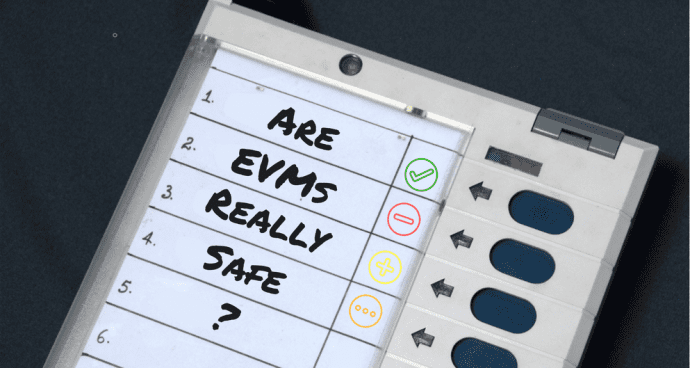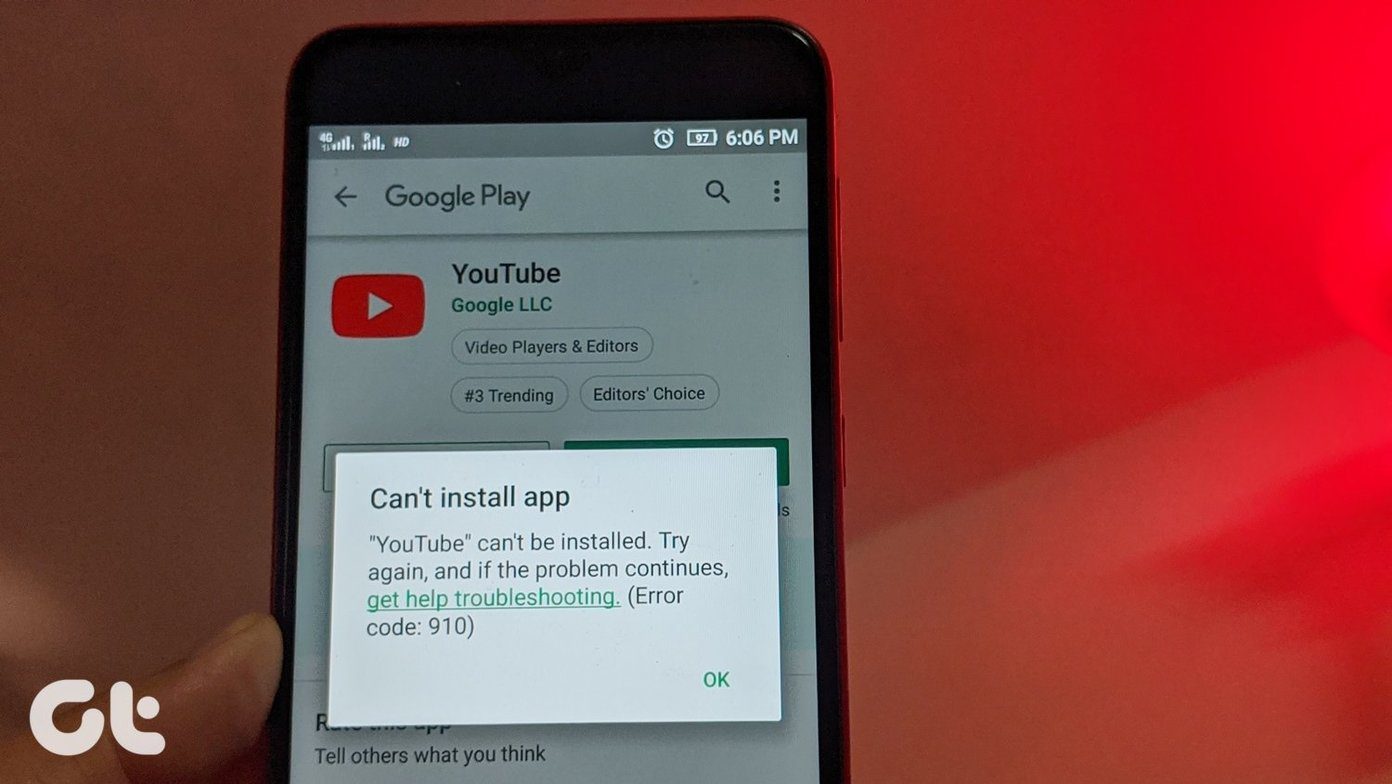This is the case with the OFW 3.36 for PS Vita, which allows players to run the latest version of TN-V, the most popular PSP emulator. However, while installing and running TN-V11 is a fairly straightforward affair as long as you have any of the required exploit games and follow this tutorial, there are issues with the OFW 3.36 and later versions that prevent the proper installation and execution of game emulators and other homebrew if installed in the traditional way.
Thankfully, there is a method that you can use to install these emulators and other homebrew that allows you to run these flawlessly and without bugs or issues when saving your data or settings. Needless to say, before we get started, you should only follow this tutorial if you already have hacked your PS Vita on OFW 3.36 and are having trouble running your favorite emulators. Follow these steps to install emulators and homebrew on your hacked PS Vita running OFW 3.36 What you will need:
A hacked PS Vita on OFW 3.36 and running TN-V11A zip file with all your homebrews and emulators, named ‘INSTALL.ZIP’. If you don’t know what this is, then you have to first read our post on preparing and transferring emulators to your hacked PS Vita. Also, make sure to include the VitaFTP app in that INSTALL.ZIP file, as you will be using FTP later on.The qCMA app on your computer. Used to transfer files to and from your PS Vita.
Ok, with that behind us, let’s get started. Step 1: First, you have to get the transfer location ready for copying a couple of files later on. So on your computer, head to the location where you store the PSP save data. This is the exact location where you place the folder to enable the hack in the first place.
Note: I have the Numblast hack, so I’ll be using the save folder named ‘TNV_54321’, which is the folder for that particular hack. Make sure you correctly identify the folder for yours. Once you find the folder, open it. Then locate the save file for the hack. Once you get there, just leave the folders like that for now, as you will be coming back here later. Step 2: Now download this file. This is a copy of the popular Vita Homebrew Loader (or VHBL, a piece of homebrew that supports all kinds of emulators) that has been converted to ISO format, which is supported by the PSP/TN-V11 hack.
Extract the file and you will be left with the VHBL.ISO and its save folder, named ‘VHBL01234’ as shown in the pic below.
Now, it is time to head back to the folder that you opened in the first step. Step 3: Once on that folder (where you store the PSP save data folders), copy the ‘VHBL01234’ folder you just unzipped into it. Then, take the ‘VHBL.ISO’ file and place it into the TN-V11 hack folder (which is the ‘TNV-54321’ folder in my case), as shown below.
In the end, you should have both folders (the one with the ISO you just copied and the VHBL save data) within your PSP save data folder as shown in the screenshot below.
Step 4: Now get the install file for your emulators or homebrew (should be named INSTALL.ZIP) and also place it inside the ‘VHBL01234’ folder. This is done for easy identification purposes only, as you can place this file in any of the PSP save data folders (what I did). Just make sure you remember exactly the folder where you put it, as well as the size of your INSTALL.ZIP file.
If you copied your emulators to another save file, make sure to copy over that one as well (this is where the size of your INSTALL.ZIP file comes in handy). Important Note: By now, you should be familiar with this transfer process. If not, make sure to read any of the tutorials linked above. Or you could head to this entry if you are just taking your first steps into hacking your PS Vita. Step 6: With the files copied, disconnect your PS Vita and start TN-V11. Then locate the VHBL file in the Games section. Once you do, select it and press the Triangle button to display the options. From them, select Install to install VHBL.
Once the installation is completed, select Yes when your Vita asks you to delete the file.
Step 7: Now, open VHBL. On the upper part of the screen, you will be able to see the location at which you are at the moment.
Head to PSP/SAVEDATA and you will find all your save files there. Then just look for the one where you copied the INSTALL.ZIP file. Once you select the save data, VHBL will immediately start installing your emulators.
Once the installation is done, you’ll finally be able to start your emulators and have them running without issues. Step 8: (Optional): Additionally, if your emulators are not installed where you want them to, you can access your Vita via FTP (that’s why you needed it) and move the emulator folders to another location.
You can also add ROM files to your emulators via this method as well, which you can learn more about in this Vita FTP tutorial if you are not too familiar with it. And that’s about it. Now, whenever you want to play on your emulators, just start VHBL on your Vita and you are good to go. Enjoy your emulators on your PS Vita running OFW 3.36! The above article may contain affiliate links which help support Guiding Tech. However, it does not affect our editorial integrity. The content remains unbiased and authentic.