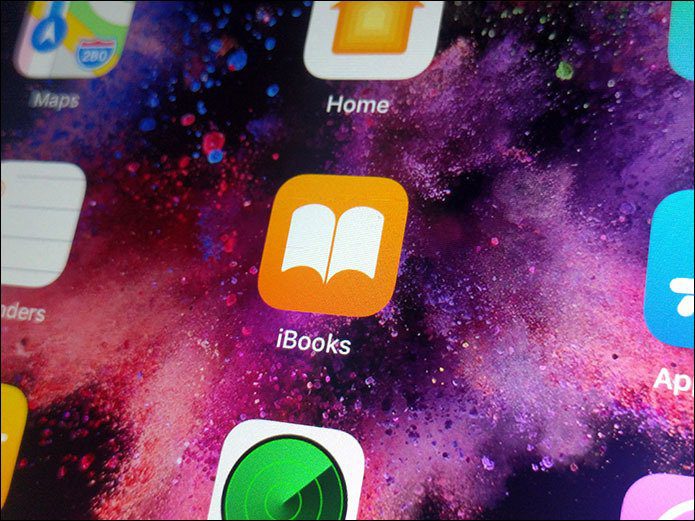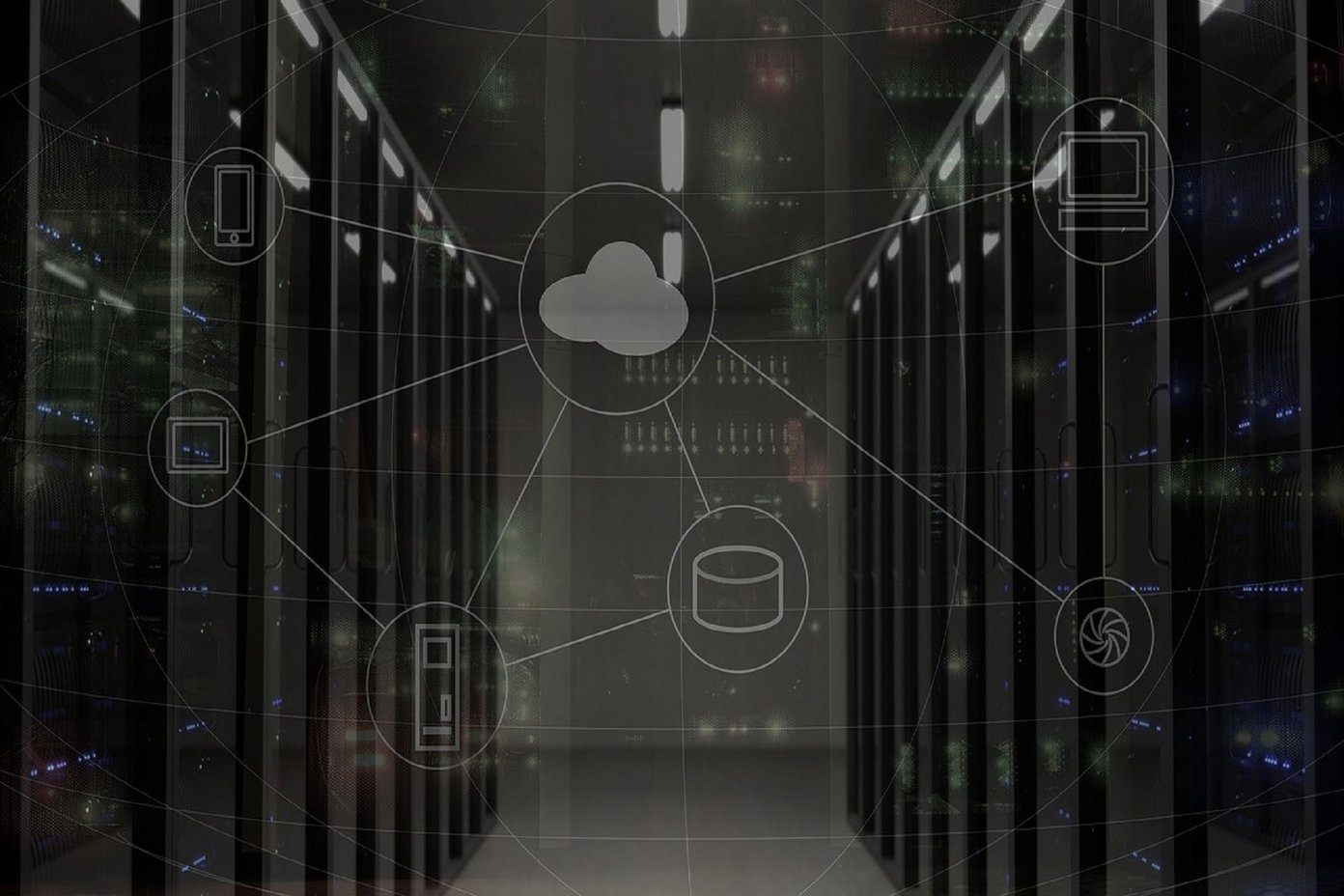Instagram allows you to take a break from the service with two options. You can either delete your account or use the disable my account function. Before you go ahead and use any of that, you should understand the differences and possible outcomes from the two options.
Instagram Delete vs Disable: Where Are These Options
Instagram hasn’t added the delete and disable options in the mobile apps on iPhone and Android. You can only use them via the web browser on desktop or mobile. In our opinion, Instagram should have offered both the options in the official Instagram apps. The Disable my account (deactivate) option is accessible from the Instagram web interface. Instagram has a separate webpage to delete the account, making it harder for consumers to find the option.
What Happens When You Delete or Deactivate Your Instagram Account
Temporarily disabling your Instagram account hides your comments, likes, profile, followers count, and other details. You can always reactivate after logging into Instagram using the apps or the web. Some users only want to disable their Instagram account to protect their account identity from others. In that case, you don’t need to take this drastic step, you can always make your account private from the Settings > Privacy > Private account option. When you delete your Instagram account, you will permanently lose your account, your profile, username, videos, photos, comments, likes, and followers. After deleting your account, your username is publicly available again. Meaning, someone else can use your username and create an account on Instagram. So be cautious while using this step. Once Instagram deletes your account completely, you can sign up again with the same username or add that username with another account as long as it’s not taken by a new person on Instagram. When you use the deactivate option, your Instagram username stays with you. No one can use the same username to create an account in the app.
Steps to Take Before Deleting or Disabling Your Instagram Account
You don’t need to do anything before disabling your Instagram account. You can simply follow the steps from Instagram help page and disable your Instagram account. When using the delete function, you should download the backup copy of your Instagram data. After a certain period, Instagram will remove every detail of yours from the server as well. All those pictures and videos that you uploaded over the years to Instagram will vanish. Refer to our guide to download Instagram data and learn how to delete the account afterwards.
Instagram Delete vs. Deactivate: How to Gain Back Access
When you disable your Instagram account, you have an easy way to get back the access. Log back into Instagram using the mobile apps or web, and you are all set to consume the familiar Instagram feed again. If you are not used to password managers, there are high chances that you might forget your Instagram credentials. However, you can follow these tips for logging in and retrieve your account. With the Instagram delete option, the company keeps all your information for 30 days. Meaning, no one can use your username for the first 30 days to sign up for Instagram. And you can go back to using Instagram within 30 days. It may take up to 90 days to complete the deletion process after it begins. Copies of your content may remain after the 90 days in backup storage that Instagram uses to recover in the event of a disaster, software error, or other data loss event. After 30 days, you can use the same username and create a new account on Instagram. Your follower count and other data is gone. So you start fresh.
Take a Break From Instagram Addiction
Instagram addiction is real. If it’s affecting your workflow or social life, you can temporarily disable your Instagram account or delete it permanently. However, before you do that, it’s important to understand the differences between the two. Otherwise, you might end up using an incorrect function for the wrong purpose. The above article may contain affiliate links which help support Guiding Tech. However, it does not affect our editorial integrity. The content remains unbiased and authentic.