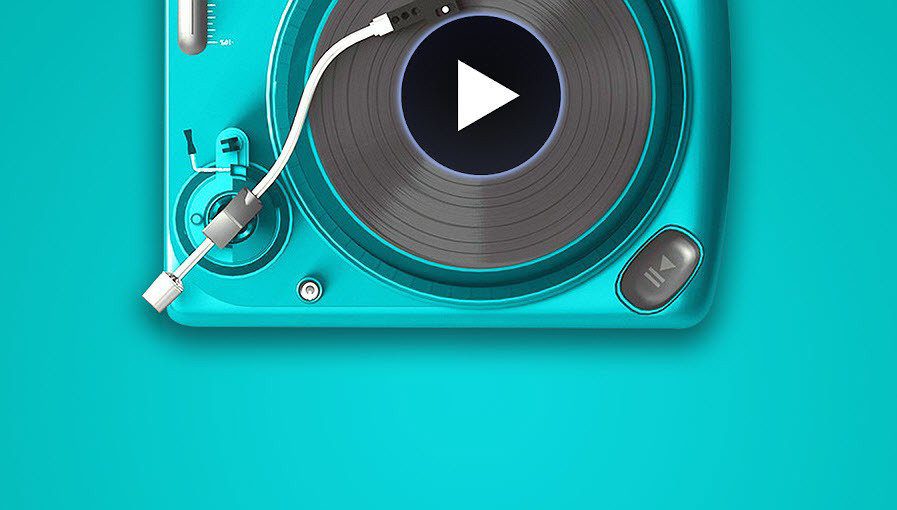Best Practices
The first one is perhaps common sense, but I’ll say it nevertheless. Never leave your phone unattended even when it’s in a place you frequent.Setting up a lock screen is a good idea. Especially if you work in a crowded workplace or are a very outgoing person visiting several places in a day/week.If you store a lot of data on your phone which is not synced with the cloud, you should encrypt your Android device. Doing so can be achieved by browsing to Settings -> Personal -> Security -> Encryption. (You will need to ensure your battery is full, though, or you’ll be prompted to plug in a charger to do this, as the process takes an hour to complete.)
Always keep your IMEI number handy. You can find this out by dialing *#06# from your keypad and mail yourself the 15-digit code. It proves to be essential when tracing a lost/stolen device.Since I’ve started watching the show Person of Interest, I’ve sorta become a bit paranoid myself. One thing that seemed easy to remember was to always keep your Wi-Fi and Bluetooth Off, as you never know who might be snooping around.While we’re on the topic of Wi-Fi, I’d also suggest not to connect to Open Wi-Fi networks, as a thumb rule. And only use Public Wi-Fi, after reading our guide on it.Do not save passwords for any logins on the browsers you use on your Android device. Also, as far as possible, use two-factor authentication and a 3rd party app like Authy in conjunction.The team at Google does a fairly decent job at pushing out regular updates, so ensure that your version of Android is up to date as well. Navigate to : Settings -> About phone -> Updates -> Check for updates. If you’re on the latest version of Android (i.e v5.0 Lollipop), just going to About phone -> System updates will do the trick.
Tightening the Screws
Okay, so those were some easy and basic things that everyone really should do with their Android phones. But, if you really want to lock down your Android phone further, read on.
Installing Anti-Theft App
Cereberus is a recommended anti-theft app in the Play Store. Though recent changes to their policy have left a few of its patrons disgruntled, there is no denying that this app works well and can be the only thing that can help you trace your phone, or take pictures of the goon who stole it.
Use Secure Apps with End-to-end Encryption
If you really want all your conversations over your phone to be secure, it makes sense in installing an app that encrypts your conversations end-to-end. Telegram is one such app and we’ve already spoken about how it compares to other messaging apps.
Apps Can be Locked too
If only a handful of your apps carry sensitive information that you don’t want anyone else to find out, ensure you lock these apps with a password. There are plenty of apps available on the Play Store that do just that, but we’d suggest using Droid Protector for this purpose.
Malware Attacks?
The open nature of Android does make it slightly more susceptible to malware and virus attacks, but as long as you’re smart about using your Android phone, there really shouldn’t be much to worry about. This means that installing apps only after checking user reviews from the Play Store, not installing .apk files that are not signed and avoiding going to shady websites from your Android phones browser. Remember the good old Windows XP days where there were reports of viruses and malwares affecting your computers? Well, Android is kinda at that stage, but not as poorly secured (thankfully). The best part about Android is that it always prompts the end-user if they really want to install a file and doesn’t do anything in the background, of this kind. Always Take Back Ups: If you feel you have a lot of important data on your phone which you may not be able to get if anything happened to it, then we recommend checking out our guide on backing up your data on Android.
Beware of Phishing
This phenomenon is basically linked to an attack that dupes a user by posing as your bank or IRS or even the Government. Dealing with these isn’t all that different from dealing with the scams you deal with while on your computer. While dealing with Phishing, keep these pointers in mind.
More Suggestions?
I feel these should be good for most end-users using Android for every day activities but certainly would appreciate a more secure device. As Android is open-source, you can also go ahead and install a Custom ROM you think is most secure. Join us in our forum for a more elaborate discussion. The above article may contain affiliate links which help support Guiding Tech. However, it does not affect our editorial integrity. The content remains unbiased and authentic.