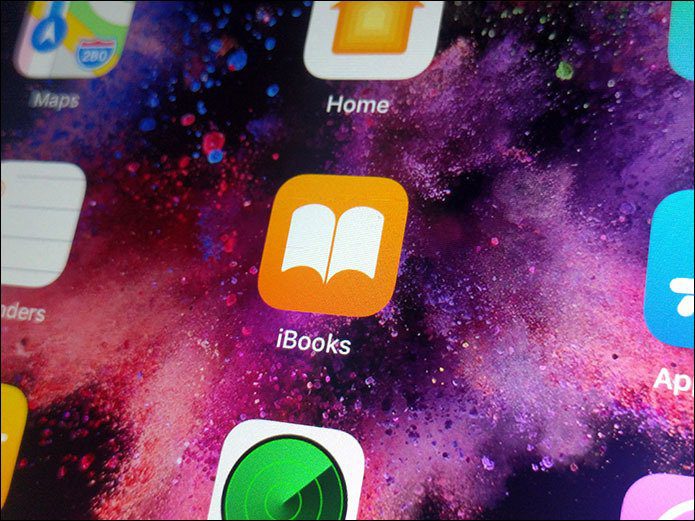But for the longest time, Genius was web only. They had a basic iOS app. But now it’s on Android, along with a redesigned iPhone app. I love having access to lyrics offline using QuickLyric and I appreciate Musixmatch’s floating lyrics player and the widget support in iOS. But they don’t have what Genius does; annotations.
Lyrics, Poetry, Prose
Genius used to be only about song lyrics. But they’re expanding now. They’re starting with literature and poetry. Talking about literature, I found classics like Of Mice and Men in there. They also have scripts for latest episodes of TV shows that users can annotate over to explain stuff. While the mobile apps don’t have literature sections, you’re free to search for classic books to view their annotations. Perhaps the most useful part of Genius is the poetry section. There’s nothing like 4 different people trying to explain the different things Shakespeare could have meant when he wrote that one line.
Genius Rules on the Web
The website is still the best place to consume all things Genius. Right now, you won’t find the new TV and literature section in the Genius apps. On the web, it’s easy to read annotations along with the original text. So is editing annotations. Keep learning: Genius is a great tool to make sense of pop culture. Podcasts will also help you do the same. So will audiobooks. And if you’re on the go, check out our guide to making reading fun again.
Genius for iPhone
The iPhone app can scan what you’re currently playing from the Music app and present lyrics from the app. And much like Shazam, it can help you identify songs playing around you as well. Once you’ve selected the song, you’ll see highlights over some text. This means the lyrics are annotated. Tap on the lyrics to see the explanation. And yes, once you’re signed in, you can edit and create annotations right from the iOS app.
Genius for Android
Compared to the iPhone app, the Android app is barebones. Of course, it only launched last week so we’ll give it some time to get better. But still, it fails at doing “Android things”. For instance, it can’t scan what song is currently playing. You can’t edit or upload annotations as well. The Android app is strictly read-only.
More
Genius is a great tool to understand things you can’t on your own. Especially someone who didn’t grow up in the US and for whom English is not the first language, annotated lyrics and literature is a god-sent. What tools do you use to understand the culture and world around you? Share with us in the comments below. The above article may contain affiliate links which help support Guiding Tech. However, it does not affect our editorial integrity. The content remains unbiased and authentic.