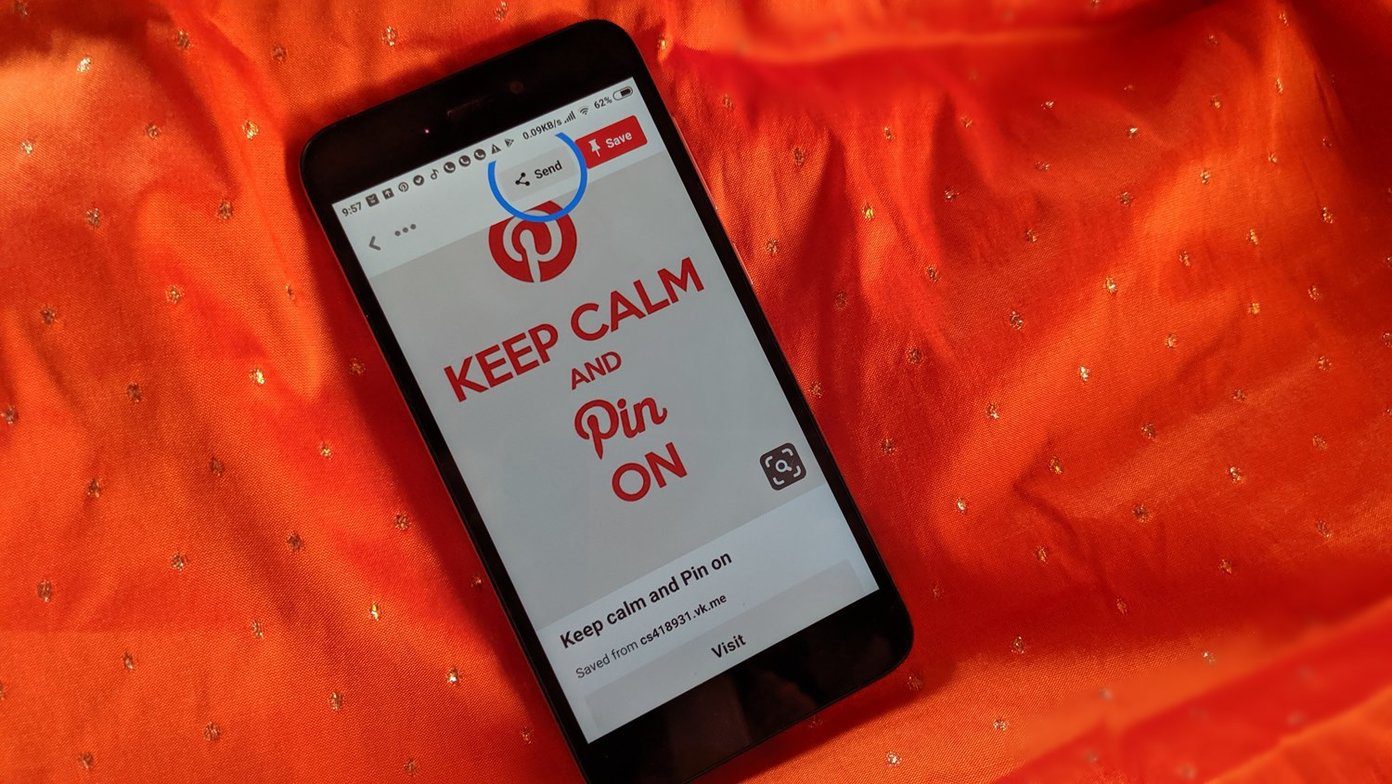How exactly does Tossup go about helping you to make plans? Is it any simpler than just sending a group message to your friends and planning there? Most importantly, is it even useful if none of your friends have already signed up? Follow along to learn how to make the most out of Tossup for iOS and Android.
How to Set Up a Plan-Making Poll
Tossup refers to large threads as polls because someone initiates the discussion for making plans with a question of their choice. If you want to be that someone, just click the Plus icon at the top right to create a poll. Here you get four options once you type in the question. Yes or no creates a simple poll that gives your friends two options when it makes sense to do so. For instance, you could ask something like “Movies this Friday night?” and see who’s in and who’s out. Tossup also lets you “mix it up” by changing the paired responses to something more creative like “Life is a helluva lot more fun when you say yes.” and “No. I’m not fun.” Choose Write your own to write out a question as always and then opt to write in the possible responses for voters to pick from. Date and time lets you select multiple blocks of time and have your friends vote on which works best for them. This would probably work best for questions in which you’re asking when you should get together. Finally, for polls involving food or drinks, choose Eat and drink. Here you can select from your local eateries and bars and provide options on specific where you might want the gang to meet up and let them decide. Tossup is all about the concept that majority rules and all of your plan-making in the app will boil down to what most of the people invited decide on.
Get Friends Invited to Tossup… and the Event
When you’re ready to invite friends to vote after forming a poll and responses, you can just select them on the next screen before the poll goes live. Note: Don’t worry, Tossup allows you to pick specific friends to see the poll and vote on it. Not every poll you share goes to all of your Tossup friends. That’d get pretty messy. The problem with inviting people is actually getting them on Tossup. If you have friends on Tossup, it’s easy enough to just pick them and get the ball rolling. Otherwise, you’ll have to invite them to join Tossup. They’ll get a message to sign up and view the poll in the app, which is a real hindrance.
Is Tossup Better Than Group Messaging?
In a word, no. It’s probably a tough sell to get your friends to join an app for plan-making, which can be pretty easily accomplished by just sending all of them a message asking for a when and where. Using Tossup isn’t any simpler than sending messages either, in fact it’s more time-consuming with all the options and steps you have to go through. Still, if you managed to convince your friends to join Tossup for a little more polish and organization, now you know all the essentials. The above article may contain affiliate links which help support Guiding Tech. However, it does not affect our editorial integrity. The content remains unbiased and authentic.