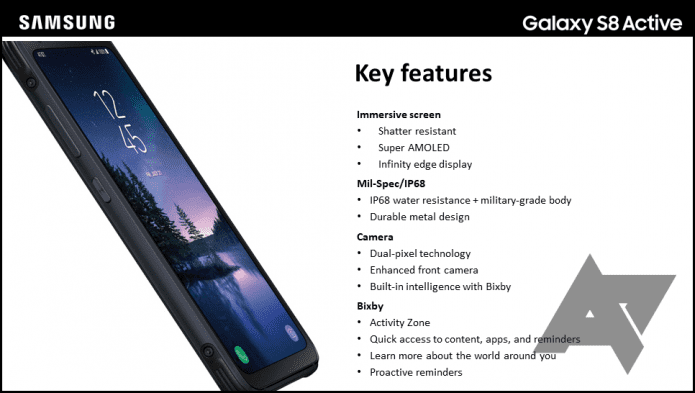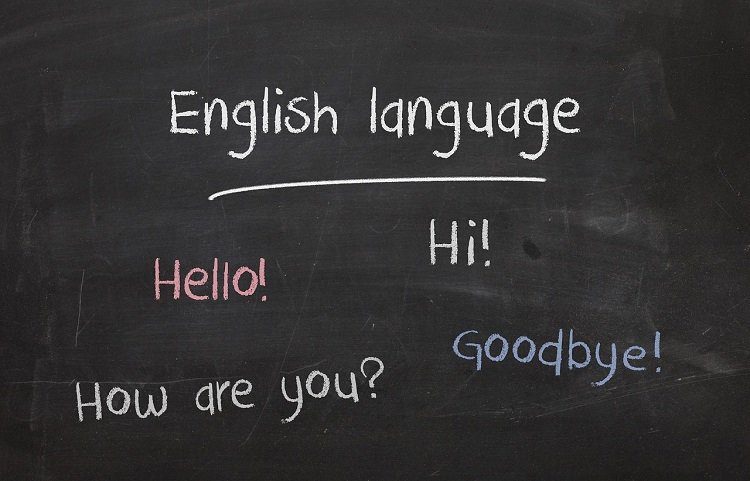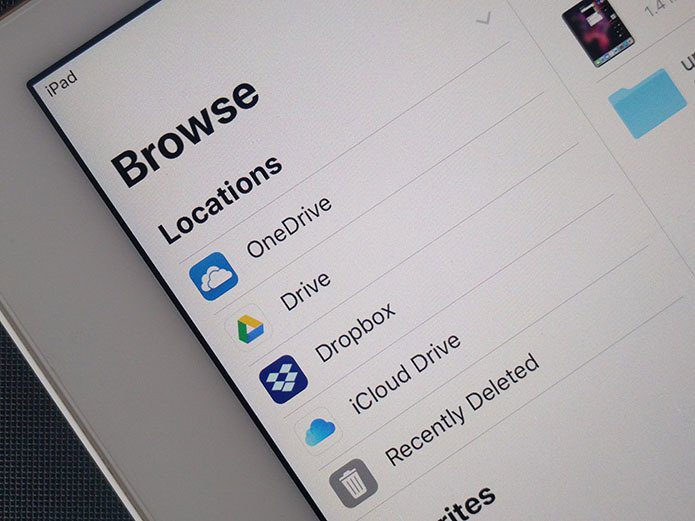It’d have been great if you could read Chinese but hundreds of other payers, who cannot, had to settle down and wait for the global language version. Well, the time has come and the PUBG corporation has announced the release of the English Beta for users in Canada. With that, the only bottleneck with the game, which was its availability only in Chinese, has also been eliminated. Now that the English version of this game is available, you can easily install it on any Android phone. In this post, I’ll tell you exactly how you can do that.
Get Official PUBG English Build for Android
Step 1: As I’ve mentioned earlier as well, this build is officially available to users in Canada. However, there are third-party stores such as APKPure that are offering a ported version of this app. Install the APKPure.apk file from the link below. Download APKPure.apk file Step 2: Open the APKPure app and visit the PUBG download page. You can also do that by visiting the direct link as mentioned below. Once downloaded, install the game on your phone. PUBG English Beta Direct Link Step 3: After the PUBG app is downloaded, your phone should automatically install it. However, in a few cases, the app might give you a prompt to allow or grant permissions to the app to install on your phone. Step 4: Now that the PUBG app is installed on your Android device, start the app by tapping on its icon. The English version also comes with the added benefit of linking your Facebook account with the game. Add your credentials and make sure to frag hard.
Not Much of a PUBG Person?
I’m sure If you’re reading this post then this point is not valid for you. However, if you don’t like the dynamically changing environment of PUBG, we’ve covered a number of posts on some very interesting games that you can install on your phone. Below are the links to the games and I feel that you must give them a try: 7 Awesome Android Games That Can Be Played Offline 5 Addictive First Person Shooter (FPS) games for iOS Top 5 Fighting Android Arcade Games for the Valiant Top 5 Sports Games for Android Top 6 Free Endless Android Games to Test Your Reflexes 10 Must-Have Offline Android Games Top 5 Graphic Intensive FPS Games for Android in 2016 The above article may contain affiliate links which help support Guiding Tech. However, it does not affect our editorial integrity. The content remains unbiased and authentic.