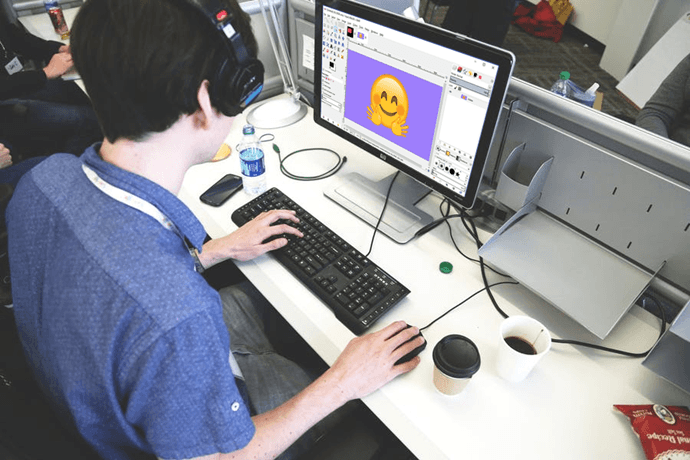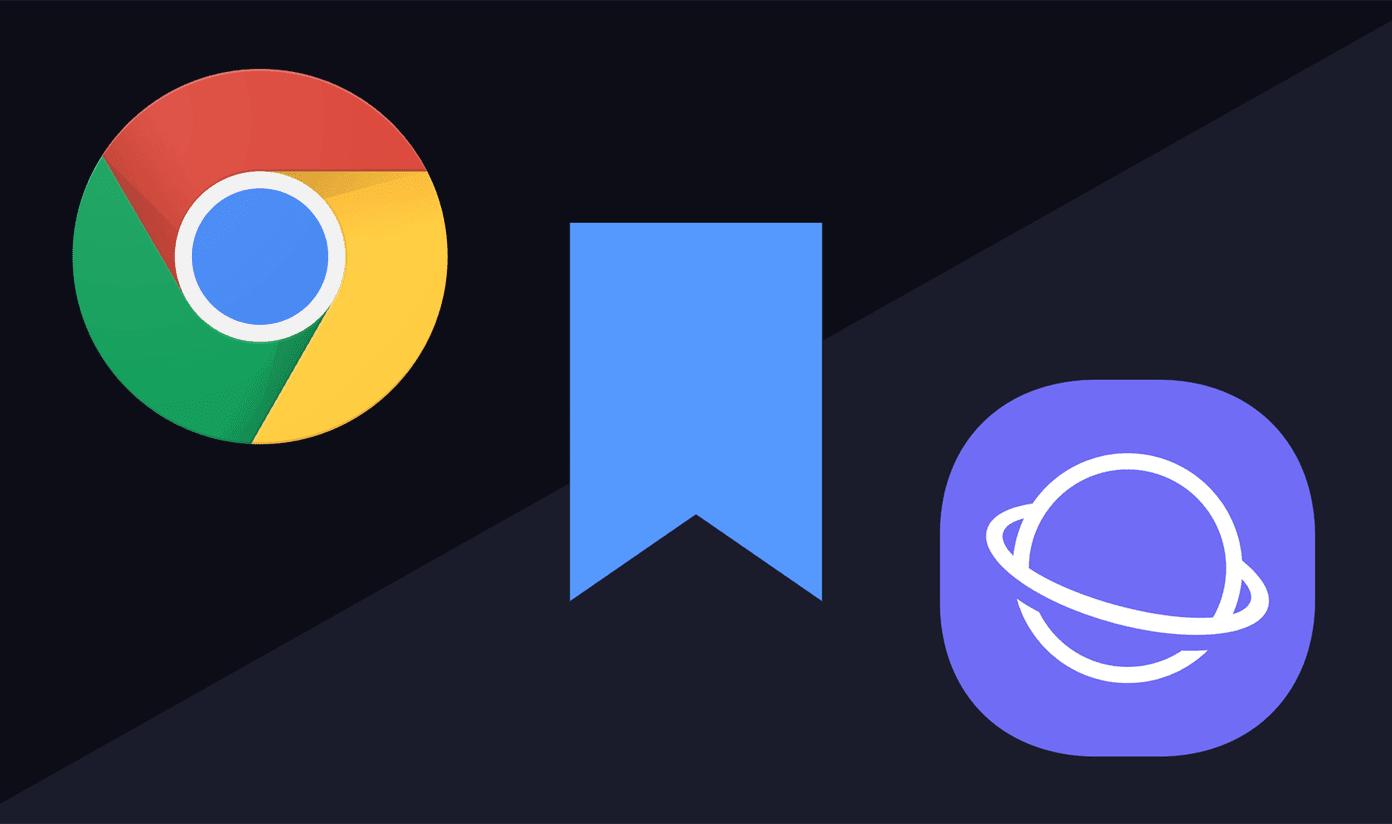Moving email accounts isn’t an easy decision. Your old email account has lots of important emails and contacts which you would not want to lose. Luckily, Gmail provides an easy way to import all your old emails and contacts from other email clients such as Yahoo and Hotmail. Apart from that, Gmail will also continue to import new mails of your old mail account for the next 30 days. This is the time frame given to you which you can use to let your contacts know that you’ve switched to a new email address. Here are the following steps to create a new Gmail account and import your old account.
Visit Gmail and create a new email account.
Click on Settings button which is present on the top right of your Gmail. Under Accounts and Import tab click on Import mail and contacts button.
A new window will pop up . Enter your Yahoo or Hotmail address (or any other email address) in the box provided. Click Continue button.
Enter the correct password of your email account which you entered in the previous step.
Check all the options. You can add labels to your imported emails. I gave a label “Hotmail” so that I could easily identify the imported mail.
A window will appear which says that “It may take several hours (sometimes up to 2 days) before you start to see imported messages” So be patient.
You can check the status of your import anytime by visiting Settings -> Accounts and Import. The screenshot given below shows that import has been done.
So in this way you can switch to a brand new Gmail account and import all your previous emails and contacts. Have you switched to Gmail recently? Do you plan to switch soon? Let us know about your Gmail experiences in comments. The above article may contain affiliate links which help support Guiding Tech. However, it does not affect our editorial integrity. The content remains unbiased and authentic.