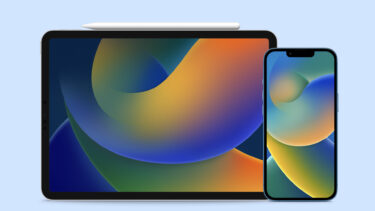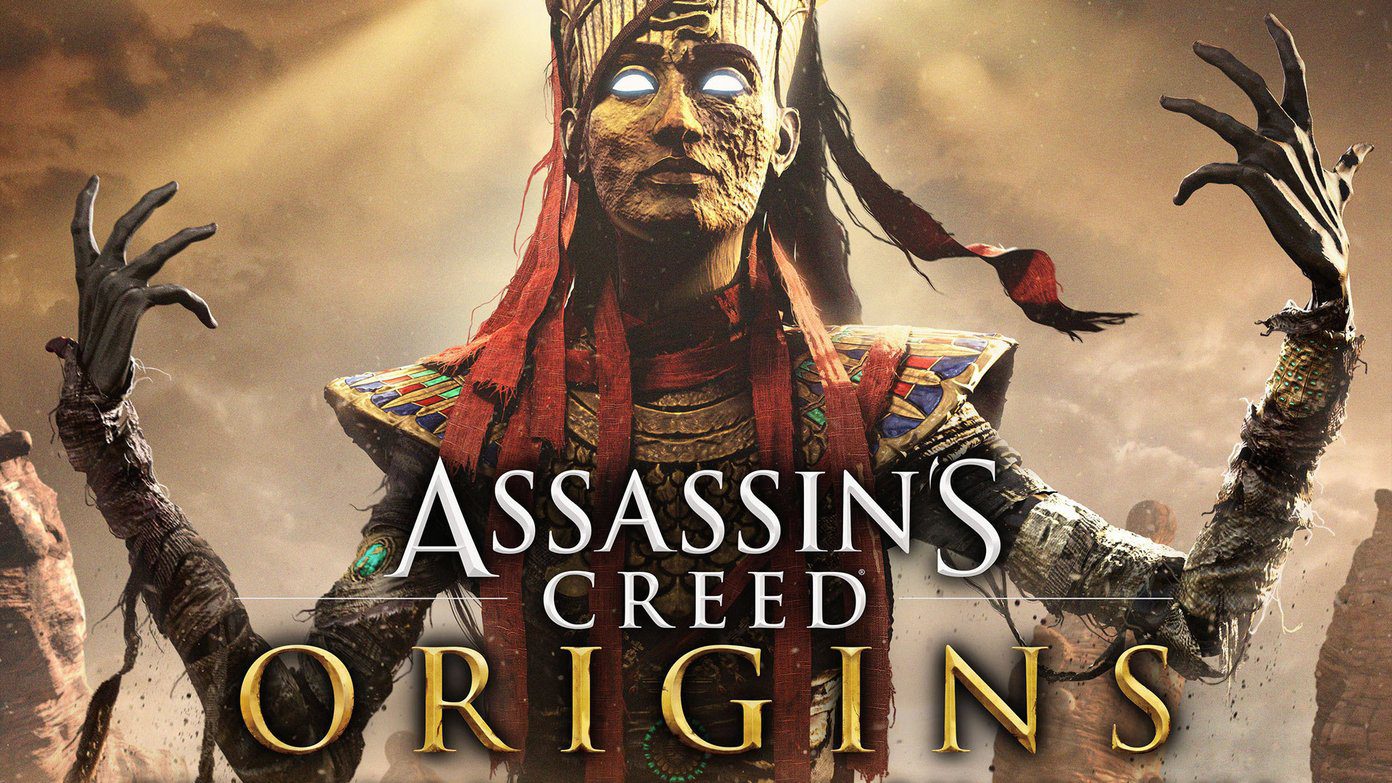In the past, I have talked about an app for Android that can automate the task of changing the wallpaper by cycling the images from the gallery. And to ensure that you always have beautiful wallpapers in your device’s gallery, we shared 3 cool Android wallpaper apps you can download the images from. But today we are going to see an app called 500 Firepaper which will fully automate the task for you. The app downloads latest images from the 500px, one of the best collections of photos on the web, and cycles them on your home screen so that you are greeted with new wallpapers of your choice every day. The app is completely free to use and you can install it from the Play Store.
500 Firepaper for Android
After you have installed the app, you will have to activate it as the current live wallpaper on your device in order to use it. Once you have activated the live wallpaper, navigate to 500 Firepaper app once again and configure the different settings for the app. In the Feature and Categories section, select the type of wallpapers you would like to download and apply. You can choose more than one category, but make sure you clear the cache of the app every time you change it. The app will download the wallpaper from the 500px website and apply it. You can change the wallpaper refresh cycle from 10 minutes to 24 hours or trigger it every time you navigate to your homescreen or lock the device. The image properties can be changed to grayscale, the brightness can be increased or we can even blur the image to a certain extent.
Firepaper Configuration
By default the image will be switched according to the refresh time you have configured in the app, however you can tap the home screen using three fingers to change the wallpaper on demand. The images will get pre-cached when you are connected to the Wi-Fi network to save your data usage. If you have the daydream option switched on, you may use wallpapers from 500 Firepaper as the daydreaming wallpaper. To activate daydream on your device, open the Android settings and navigate to Display Settings. Here activate Daydream and select 500 Firepaper from the list. You can also configure the app to work with Muzei, but personally speaking I am not a big fan of the app, and the 500 Firepaper app has the built-in blur settings to match Muzei. All the cached images of the app can be seen under History Browser settings and to load a new set of images, you can clear the cache, but make sure you are connected to the Wi-Fi network and device battery is adequately charged.
Conclusion
So this was how you can change the wallpapers automatically and source the images from 500px on your Android. There are many similar apps available on the Play Store for the task, but the great thing about 500 Firepaper is that the quality of the images downloaded are amazing and optimized for mobile devices. If you have any similar app you would like to share with our readers, don’t forget to leave a comment. Top Photo Credit: Diarmuid (ISPACHI) The above article may contain affiliate links which help support Guiding Tech. However, it does not affect our editorial integrity. The content remains unbiased and authentic.